Example you create file 1.php with content:
<?php
$output = shell_exec('/usr/bin/ffprobe -v error -show_entries format=duration -of default=noprint_wrappers=1:nokey=1 "/home/tutorialspots/tutorialspots.mp4"');
echo "<pre>$output</pre>";
?>
If you run this command with root:
php 1.php
It work well
[root@tutorialspots tutorialspots]# php 1.php <pre>38.823767 </pre>
But if you run under HTTP: http://tutorialspots.com/1.php it doesn’t work
<pre></pre>
So strange!
Step 1: we need to know our current user that our http server uses. Create file 2.php with content
<?php
echo shell_exec("whoami");
?>
Run this with http server (we use nginx and php-fpm): http://tutorialspots.com/2.php and see:
php-fpm
We know current user is php-fpm.
Step 2: run this command with root
visudo
Then add this line
php-fpm ALL=NOPASSWD: ALL
Save.
Step 3: check, create file 3.php with content:
<?php
echo shell_exec("sudo whoami");
?>
Go to address http://tutorialspots.com/2.php you will see:
root
Step 4: Done, now with all command you must use with sudo, my example:
<?php
$output = shell_exec('sudo /usr/bin/ffprobe -v error -show_entries format=duration -of default=noprint_wrappers=1:nokey=1 "/home/tutorialspots/tutorialspots.mp4"');
echo "<pre>$output</pre>";
?>
Result:
<pre>38.823767 </pre>

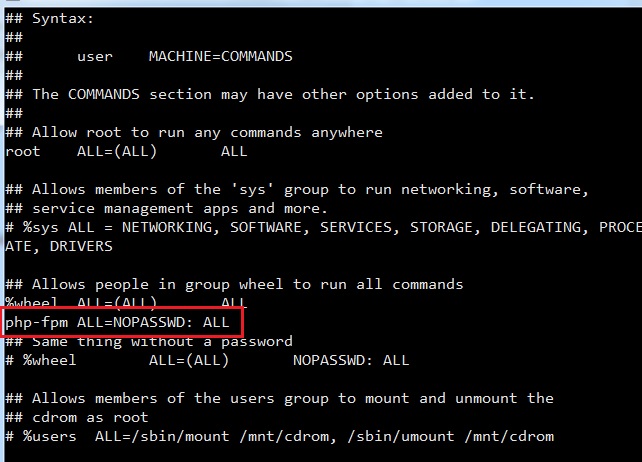




1 Comment
How to get video duration with ffmpeg | Free Online Tutorials
(December 18, 2018 - 7:46 am)[…] PHP: How to fix error shell_exec can’t run some command on Linux […]