Step 1:
Go to page Users: https://us-east-1.console.aws.amazon.com/iamv2/home?region=us-east-1#/users
Click button Add Users
Step 2:
Step 3:
Example we need set permissions for S3 and Mediaconvert
We search s3 and search mediaconvert and click triangle button to see JSON:
S3:
{
"Version": "2012-10-17",
"Statement": [
{
"Effect": "Allow",
"Action": [
"s3:*",
"s3-object-lambda:*"
],
"Resource": "*"
}
]
}
Mediaconvert:
{
"Version": "2012-10-17",
"Statement": [
{
"Effect": "Allow",
"Action": [
"mediaconvert:*",
"s3:ListAllMyBuckets",
"s3:ListBucket"
],
"Resource": "*"
},
{
"Effect": "Allow",
"Action": [
"iam:PassRole"
],
"Resource": "*",
"Condition": {
"StringLike": {
"iam:PassedToService": [
"mediaconvert.amazonaws.com"
]
}
}
}
]
}
We combine:
{
"Version": "2012-10-17",
"Statement": [
{
"Effect": "Allow",
"Action": [
"s3:*",
"s3-object-lambda:*"
],
"Resource": "*"
},
{
"Effect": "Allow",
"Action": [
"mediaconvert:*",
"s3:ListAllMyBuckets",
"s3:ListBucket"
],
"Resource": "*"
},
{
"Effect": "Allow",
"Action": [
"iam:PassRole"
],
"Resource": "*",
"Condition": {
"StringLike": {
"iam:PassedToService": [
"mediaconvert.amazonaws.com"
]
}
}
}
]
}
To create a new policy (for S3 and Mediaconvert): click button Create Policy
Paste our JSON:
Click button Next: Review
Step 4: Go back to last page :
For Permission boundary
For Permission
Add tags (optinal)
Create button: Create User
Done, now we have Access key ID and Secret access key

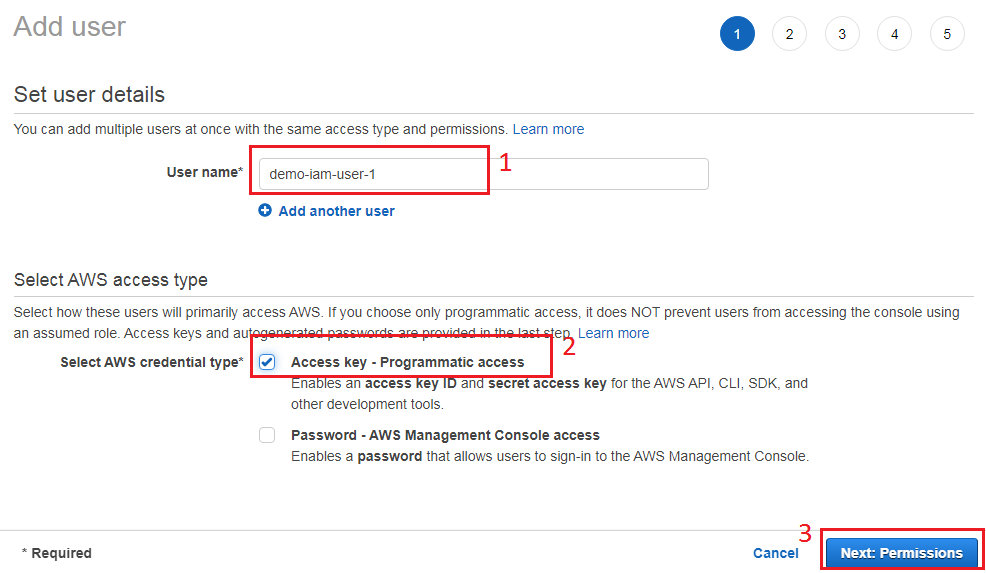
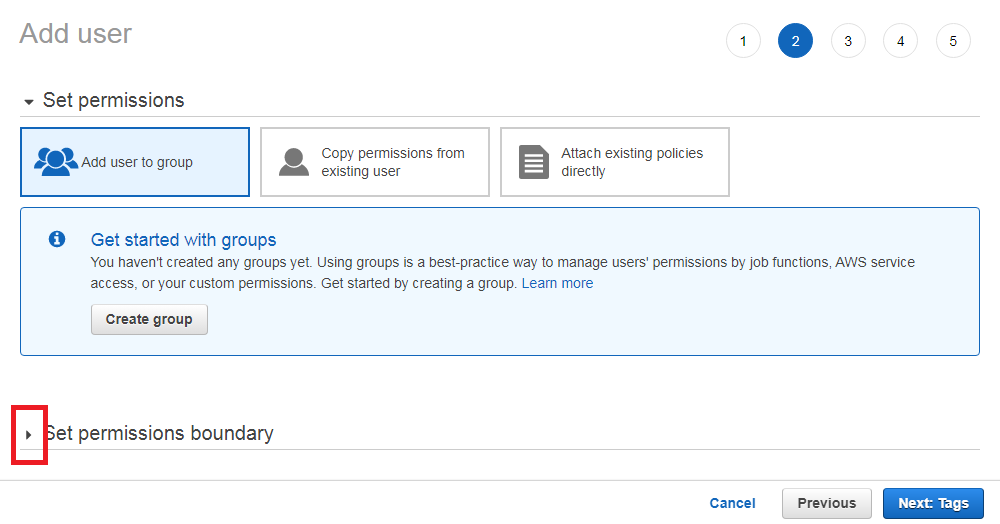
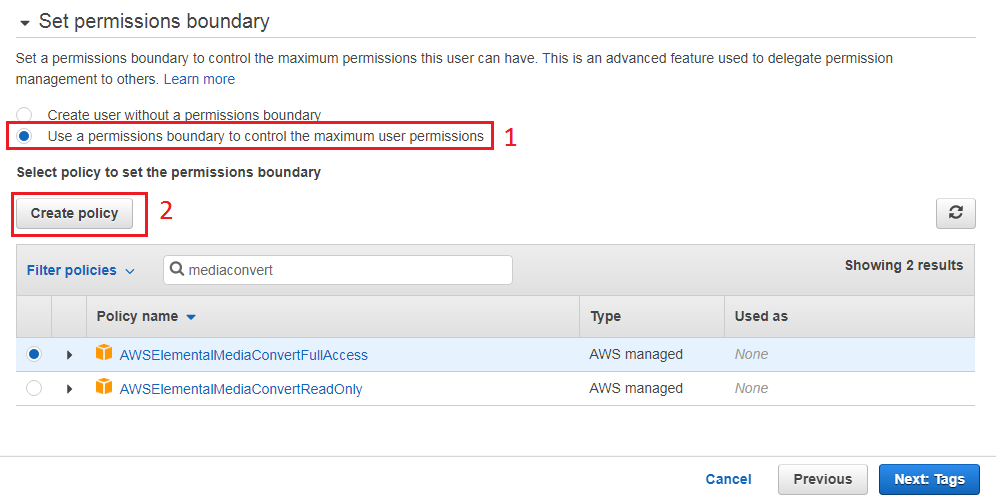
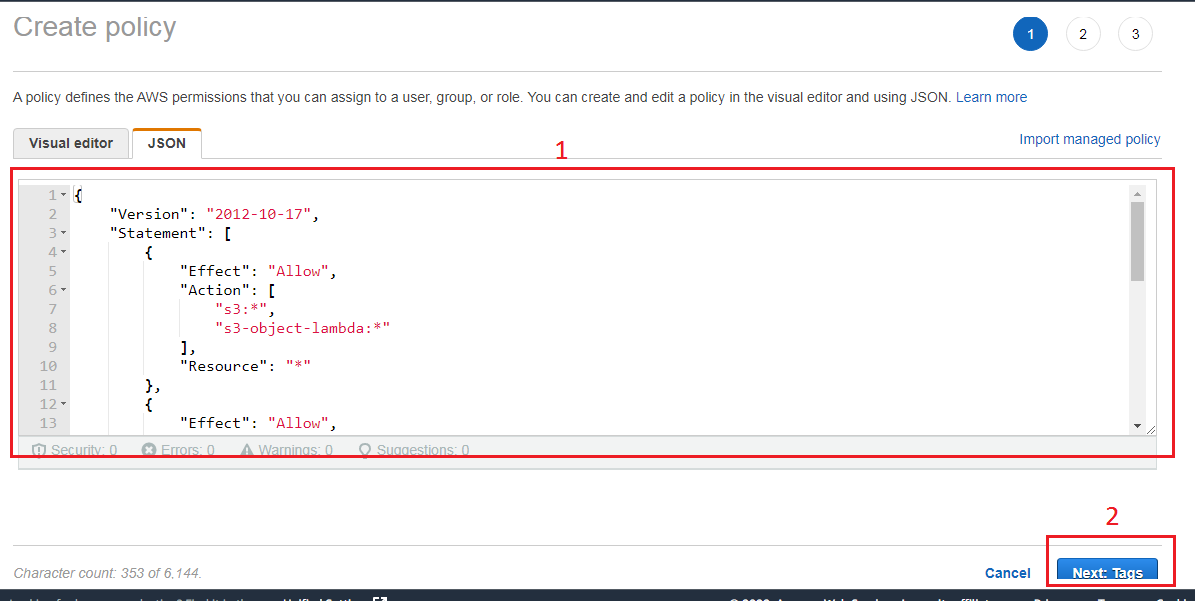
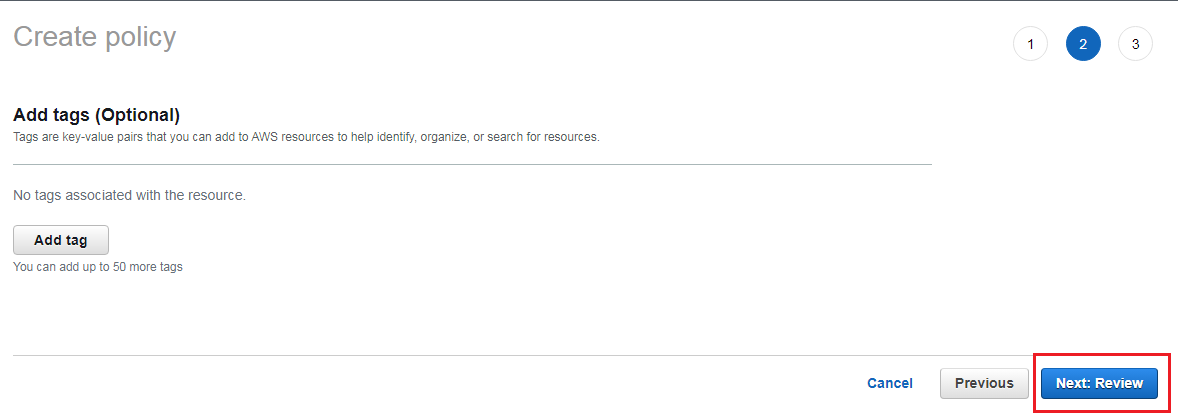
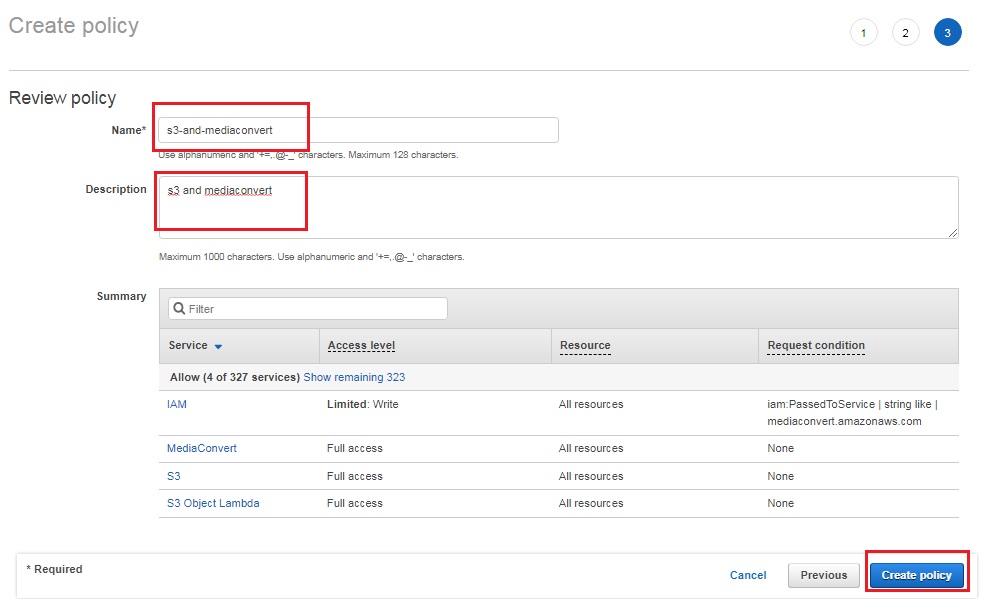
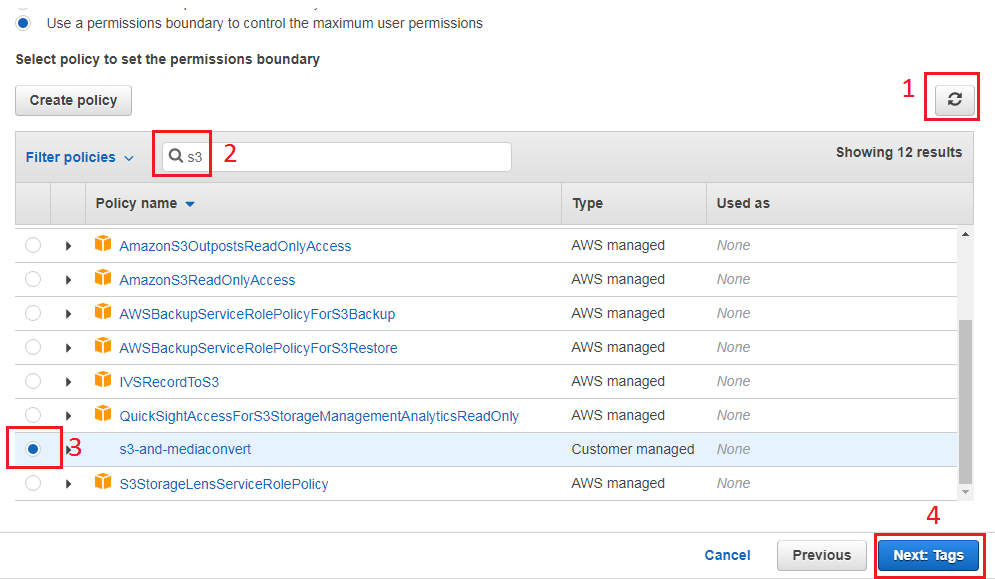
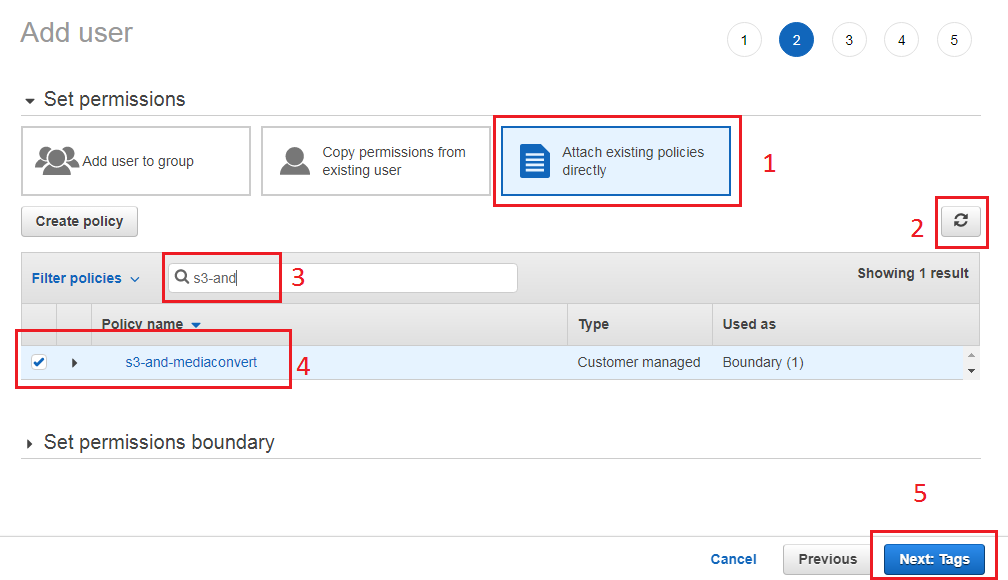
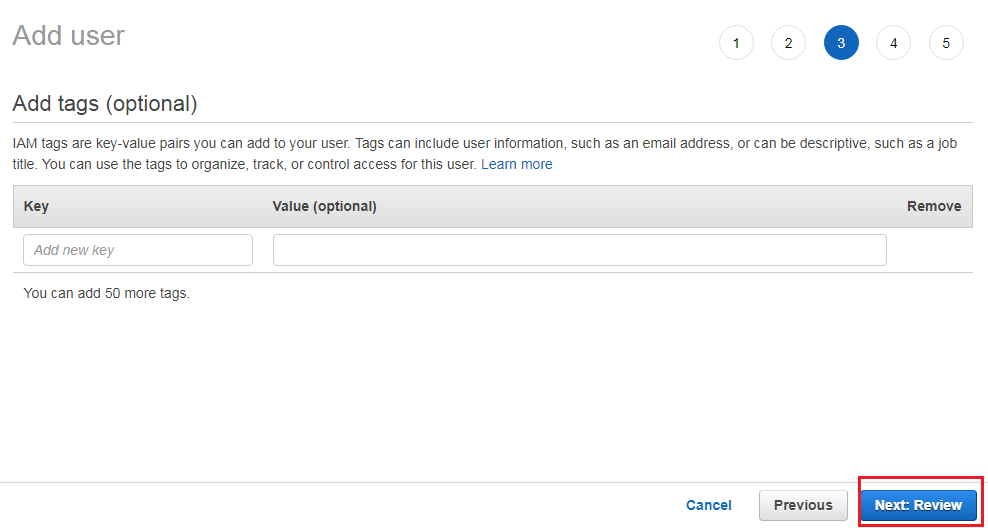
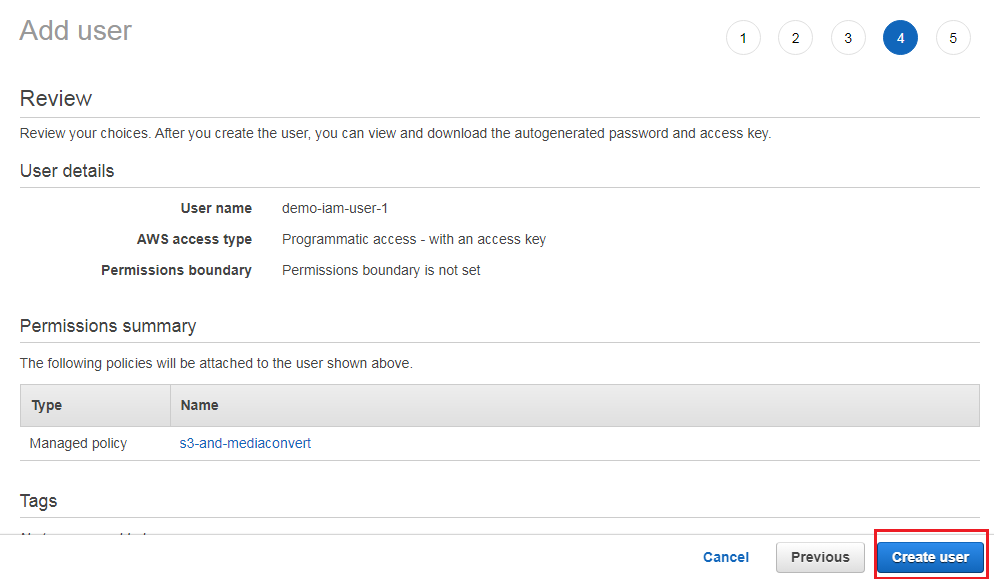
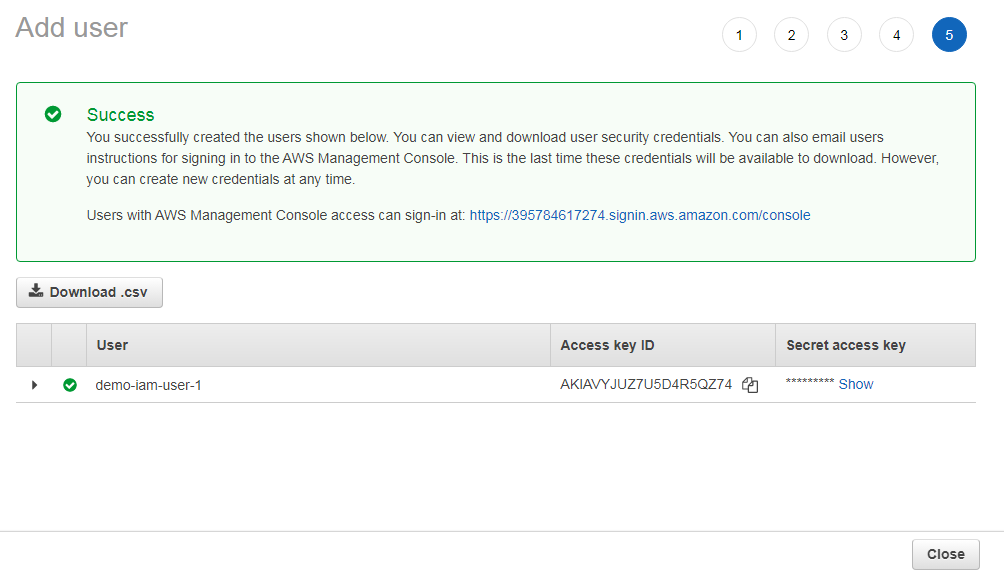




1 Comment
AWS REST API mediaconvert: example convert mp4 to HLS | Free Online Tutorials
(June 20, 2022 - 8:06 am)[…] Create IAM user for AWS […]