Cygwin don’t support command yum for install a new package. But we can use apt-cyg to install a new package on within Cygwin.
apt-cyg is a Cygwin package manager. It includes a command-line installer for Cygwin which cooperates with Cygwin Setup and uses the same repository.
Step 1: install apt-cyg
Updated: 6/4/2023
wget --no-check-certificate https://raw.githubusercontent.com/transcode-open/apt-cyg/master/apt-cyg --secure-protocol tlsv1 install apt-cyg /bin
Old:
lynx -source rawgit.com/transcode-open/apt-cyg/master/apt-cyg > apt-cyg install apt-cyg /bin
or
wget --no-check-certificate githubraw.com/transcode-open/apt-cyg/master/apt-cyg install apt-cyg /bin
Now, you can check if apt-cyg is installed successfully by use this command line:
apt-cyg –version
$ apt-cyg --version apt-cyg version 1 The MIT License (MIT) Copyright (c) 2005-9 Stephen Jungels
There are some Operations of apt-cyg:
install Install package(s). remove Remove package(s) from the system. update Download a fresh copy of the master package list (setup.ini) from the server defined in setup.rc. download Retrieve package(s) from the server, but do not install/upgrade anything. show Display information on given package(s). depends Produce a dependency tree for a package. rdepends Produce a tree of packages that depend on the named package. list Search each locally-installed package for names that match regexp. If no package names are provided in the command line, all installed packages will be queried. listall This will search each package in the master package list (setup.ini) for names that match regexp. category Display all packages that are members of a named category. listfiles List all files owned by a given package. Multiple packages can be specified on the command line. search Search for downloaded packages that own the specified file(s). The path can be relative or absolute, and one or more files can be specified. searchall Search cygwin.com to retrieve file information about packages. The provided target is considered to be a filename and searchall will return the package(s) which contain this file.
Step 2: install any package
Now, you can install any package within Cygwin. Ex:
apt-cyg install wget
Result:
$ apt-cyg install wget Installing wget wget is not installed, using lynx as fallback wget-1.17.1-2.tar.xz: OK Unpacking... Package wget requires the following packages, installing: cygwin libgnutls28 libiconv2 libidn11 libintl8 libnettle4 libpcre1 libpsl5 libuuid1 zlib0 Package cygwin is already installed, skipping Installing libgnutls28 wget is not installed, using lynx as fallback libgnutls28-3.3.17-1.tar.xz: OK Unpacking... Package libgnutls28 requires the following packages, installing: ca-certificates cygwin libgcc1 libgmp10 libhogweed2 libiconv2 libintl8 libnettle4 libp11-kit0 libstdc++6 libtasn1_6 zlib0 Package ca-certificates is already installed, skipping Package cygwin is already installed, skipping Package libgcc1 is already installed, skipping Package libgmp10 is already installed, skipping Installing libhogweed2 wget is not installed, using lynx as fallback libhogweed2-2.7.1-1.tar.xz: OK Unpacking... Package libhogweed2 requires the following packages, installing: cygwin libgmp10 libnettle4 Package cygwin is already installed, skipping Package libgmp10 is already installed, skipping Installing libnettle4 wget is not installed, using lynx as fallback libnettle4-2.7.1-1.tar.xz: OK Unpacking... Package libnettle4 requires the following packages, installing: cygwin Package cygwin is already installed, skipping Package libiconv2 is already installed, skipping Package libintl8 is already installed, skipping Package libnettle4 is already installed, skipping Package libp11-kit0 is already installed, skipping Package libstdc++6 is already installed, skipping Package libtasn1_6 is already installed, skipping Package zlib0 is already installed, skipping Package libiconv2 is already installed, skipping Installing libidn11 wget is not installed, using lynx as fallback libidn11-1.29-1.tar.xz: OK Unpacking... Package libidn11 requires the following packages, installing: cygwin libiconv2 libintl8 Package cygwin is already installed, skipping Package libiconv2 is already installed, skipping Package libintl8 is already installed, skipping Package libintl8 is already installed, skipping Package libnettle4 is already installed, skipping Package libpcre1 is already installed, skipping Installing libpsl5 wget is not installed, using lynx as fallback libpsl5-0.13.0-1.tar.xz: OK Unpacking... Package libpsl5 requires the following packages, installing: cygwin libiconv2 libidn11 libunistring2 Package cygwin is already installed, skipping Package libiconv2 is already installed, skipping Package libidn11 is already installed, skipping Installing libunistring2 wget is not installed, using lynx as fallback libunistring2-0.9.6-1.tar.xz: OK Unpacking... Package libunistring2 requires the following packages, installing: cygwin libgcc1 libiconv2 Package cygwin is already installed, skipping Package libgcc1 is already installed, skipping Package libiconv2 is already installed, skipping Package libuuid1 is already installed, skipping Package zlib0 is already installed, skipping Running /etc/postinstall/wget.sh Package wget installed
To check if wget is installed:
wget --version
Result:
$ wget --version
GNU Wget 1.17.1 built on cygwin.
+digest -gpgme +https +ipv6 +iri +large-file -metalink +nls +ntlm
+opie +psl +ssl/gnutls
Wgetrc:
/etc/wgetrc (system)
Locale:
/usr/share/locale
Compile:
gcc -DHAVE_CONFIG_H -DSYSTEM_WGETRC="/etc/wgetrc"
-DLOCALEDIR="/usr/share/locale" -I.
-I/usr/src/wget-1.17.1-2.x86_64/src/wget-1.17.1/src -I../lib
-I/usr/src/wget-1.17.1-2.x86_64/src/wget-1.17.1/lib
-I/usr/include/uuid -DNDEBUG -ggdb -O2 -pipe
-Wimplicit-function-declaration
-fdebug-prefix-map=/usr/src/wget-1.17.1-2.x86_64/build=/usr/src/debug/wget-1.17.1-2
-fdebug-prefix-map=/usr/src/wget-1.17.1-2.x86_64/src/wget-1.17.1=/usr/src/debug/wget-1.17.1-2
Link:
gcc -I/usr/include/uuid -DNDEBUG -ggdb -O2 -pipe
-Wimplicit-function-declaration
-fdebug-prefix-map=/usr/src/wget-1.17.1-2.x86_64/build=/usr/src/debug/wget-1.17.1-2
-fdebug-prefix-map=/usr/src/wget-1.17.1-2.x86_64/src/wget-1.17.1=/usr/src/debug/wget-1.17.1-2
-liconv -lintl -lpcre -luuid -lnettle -lgnutls -lz -lpsl -lidn
ftp-opie.o gnutls.o http-ntlm.o ../lib/libgnu.a
Copyright (C) 2015 Free Software Foundation, Inc.
License GPLv3+: GNU GPL version 3 or later
<http://www.gnu.org/licenses/gpl.html>.
This is free software: you are free to change and redistribute it.
There is NO WARRANTY, to the extent permitted by law.
Originally written by Hrvoje Niksic <hniksic@xemacs.org>.
Please send bug reports and questions to <bug-wget@gnu.org>.

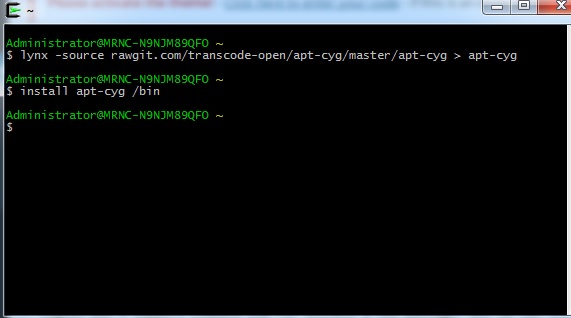
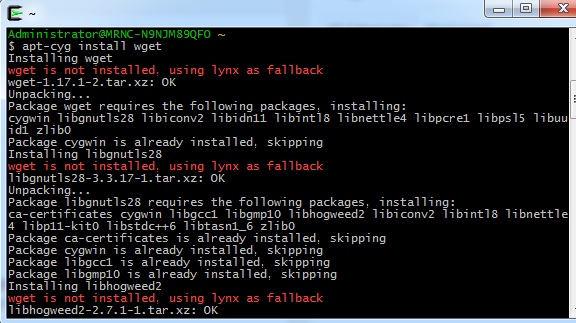




8 Comments
How to install curl in Cygwin | Free Online Tutorials
(August 20, 2016 - 4:12 am)[…] Read more: How to install cygwin How to add packages after install Cygwin […]
How to install make in Cygwin | Free Online Tutorials
(August 20, 2016 - 2:32 pm)[…] Read more: How to install cygwin How to add packages after install Cygwin […]
How to install autoconf in Cygwin | Free Online Tutorials
(August 20, 2016 - 2:44 pm)[…] Read more: How to install cygwin How to add packages after install Cygwin […]
How to install automake in Cygwin | Free Online Tutorials
(August 20, 2016 - 2:58 pm)[…] Read more: How to install cygwin How to add packages after install Cygwin […]
How to install libtool in Cygwin | Free Online Tutorials
(August 20, 2016 - 3:10 pm)[…] Read more: How to install cygwin How to add packages after install Cygwin […]
How to install gcc in Cygwin | Free Online Tutorials
(August 20, 2016 - 6:01 pm)[…] Read more: How to install cygwin How to add packages after install Cygwin […]
How to install netcat on Windows | Free Online Tutorials
(January 16, 2019 - 1:31 pm)[…] Read more: How to add packages after install Cygwin […]
Windows: how to install tesseract | Free Online Tutorials
(June 16, 2022 - 8:52 am)[…] Read this article: http://tutorialspots.com/how-to-add-packages-after-install-cygwin-3237.html […]