Method 1:
ffprobe -v error -show_entries format=duration -of default=noprint_wrappers=1:nokey=1 "INPUT.mp4"
Example:
[root@tutorialspots ~]# ffprobe -v error -show_entries format=duration -of default=noprint_wrappers=1:nokey=1 "/home/tutorialspots/tutorialspots.mp4" 38.823767
See this method with PHP:
PHP: How to fix error shell_exec can’t run some command on Linux
Method 2:
ffmpeg -i "INPUT.mp4" 2>&1 | grep Duration | awk '{print $2}' | tr -d ,
Example:
[root@tutorialspots ~]# ffmpeg -i "/tutorialspots/tutorialspots.mp4" 2>&1 | grep Duration | awk '{print $2}' | tr -d ,
00:00:38.82
Method 3:
ffmpeg -i "INPUT.mp4" 2>&1 | grep Duration | awk '{print $2}' | tr -d , | awk -F ':' '{print ($3+$2*60+$1*3600)}'
Example:
[root@tutorialspots ~]# ffmpeg -i "/tutorialspots/tutorialspots.mp4" 2>&1 | grep Duration | awk '{print $2}' | tr -d , | awk -F ':' '{print ($3+$2*60+$1*3600)}'
38.82

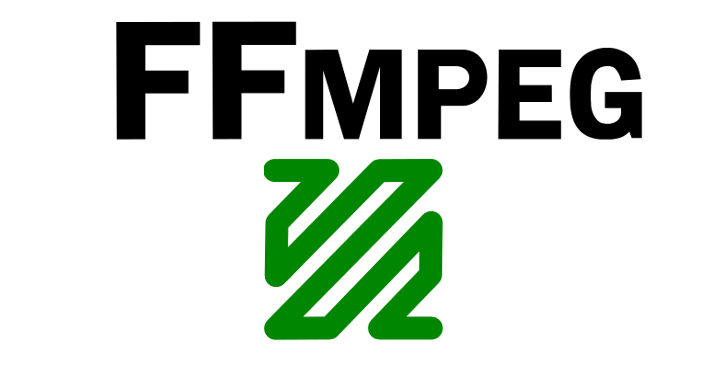




1 Comment
How to create video thumbnail with FFmpeg | Free Online Tutorials
(December 18, 2018 - 2:41 pm)[…] How to get video duration with ffmpeg […]