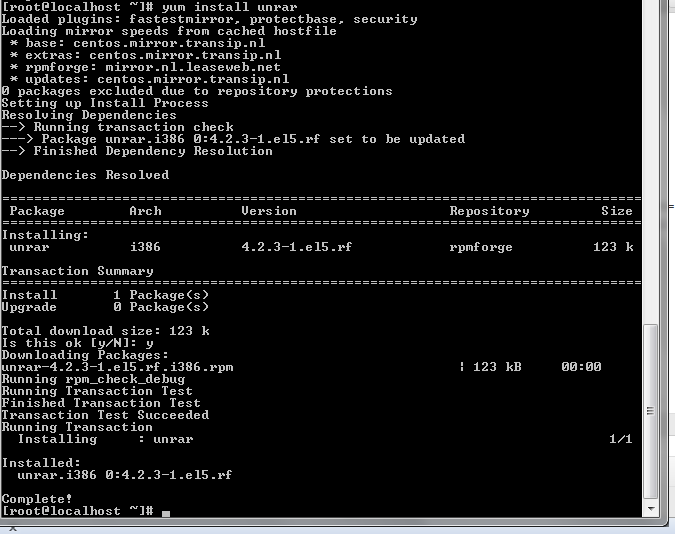The rar and unrar packages are not available from the default yum repositories on CentOS Linux so you will need to install the rpmforge repo to install these packages via yum. Read this article for steps on how to install the RPMforge repository on CentOS Linux. Once installed you can install rar and unrar using the syntax below.
Error Attempting To Use rar:
[root@localhost ~]# rar
-bash: rar: command not found
You might get the above error when attempting to use rar on CentOS which can be resolved by installing the rpmforge repository and then installing rar as noted below.
Install rar On CentOS Linux:
Requirement: install RPMforge repository
Use following command
yum install rar
Result:
[root@localhost ~]# yum install rar Loaded plugins: fastestmirror, protectbase, security Loading mirror speeds from cached hostfile * base: centos.mirror.transip.nl * extras: centos.mirror.transip.nl * rpmforge: mirror.nl.leaseweb.net * updates: centos.mirror.transip.nl rpmforge | 1.9 kB 00:00 rpmforge/primary_db | 7.1 MB 00:00 0 packages excluded due to repository protections Setting up Install Process Resolving Dependencies --> Running transaction check ---> Package rar.i386 0:3.8.0-1.el5.rf set to be updated --> Finished Dependency Resolution Dependencies Resolved ================================================================================ Package Arch Version Repository Size ================================================================================ Installing: rar i386 3.8.0-1.el5.rf rpmforge 264 k Transaction Summary ================================================================================ Install 1 Package(s) Upgrade 0 Package(s) Total download size: 264 k Is this ok [y/N]: y Downloading Packages: rar-3.8.0-1.el5.rf.i386.rpm | 264 kB 00:00 Running rpm_check_debug Running Transaction Test Finished Transaction Test Transaction Test Succeeded Running Transaction Installing : rar 1/1 Installed: rar.i386 0:3.8.0-1.el5.rf Complete!
Install unrar On CentOS Linux:
Requirement: install RPMforge repository
Use following command
yum install unrar
Result:
[root@localhost ~]# yum install unrar Loaded plugins: fastestmirror, protectbase, security Loading mirror speeds from cached hostfile * base: centos.mirror.transip.nl * extras: centos.mirror.transip.nl * rpmforge: mirror.nl.leaseweb.net * updates: centos.mirror.transip.nl 0 packages excluded due to repository protections Setting up Install Process Resolving Dependencies --> Running transaction check ---> Package unrar.i386 0:4.2.3-1.el5.rf set to be updated --> Finished Dependency Resolution Dependencies Resolved ================================================================================ Package Arch Version Repository Size ================================================================================ Installing: unrar i386 4.2.3-1.el5.rf rpmforge 123 k Transaction Summary ================================================================================ Install 1 Package(s) Upgrade 0 Package(s) Total download size: 123 k Is this ok [y/N]: y Downloading Packages: unrar-4.2.3-1.el5.rf.i386.rpm | 123 kB 00:00 Running rpm_check_debug Running Transaction Test Finished Transaction Test Transaction Test Succeeded Running Transaction Installing : unrar 1/1 Installed: unrar.i386 0:4.2.3-1.el5.rf Complete!
Using unrar on Linux is easy however it is also easy to get the switches mixed up. Make sure if you want to keep the directory structure that you use “unrar x” instead of “unrar e”. You now have access to use rar and unrar on your CentOS server.
Recent search terms:
- unrar on linux
- online unrar
- unrar online