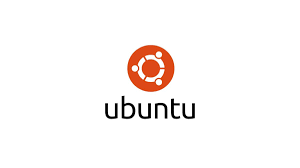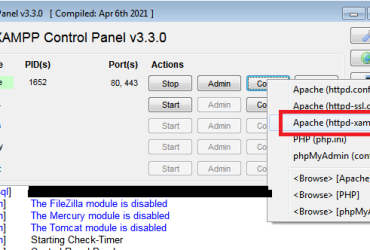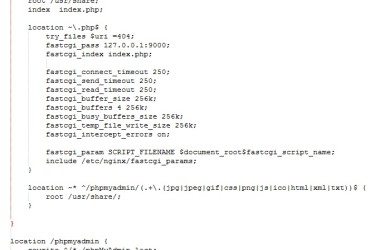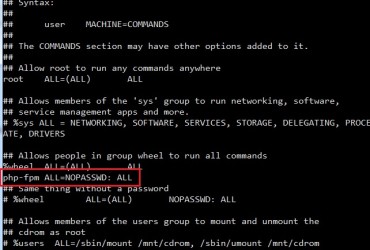Ubuntu error when build PHP with OpenSSL: expected ‘RSA *’ {aka ‘struct rsa_st *’} but argument is of type ‘const struct rsa_st *’
Example when build PHP 7.4 from source with OpenSSL on Ubuntu 22.04, we see many error: The problem is about the OpenSSL and libssl versions…