Foreverjs is not only a simple CLI tool for ensuring that a given script runs continuously, but also has advanced features support running multiple nodejs applications. By using the -w flag, it gives you the option of restarting the server on file changes and we don’t only automatically restart the application when the code changes, but also when the nodejs application goes down.
Installation:
npm install -g forever
Result for the installation on windows:
C:\Users\Administrator\AppData\Roaming\npm\forever -> C:\Users\Administrator\App Data\Roaming\npm\node_modules\forever\bin\forever forever@0.15.1 C:\Users\Administrator\AppData\Roaming\npm\node_modules\forever ├── path-is-absolute@1.0.0 ├── object-assign@3.0.0 ├── colors@0.6.2 ├── clone@1.0.2 ├── timespan@2.3.0 ├── optimist@0.6.1 (wordwrap@0.0.3, minimist@0.0.10) ├── prettyjson@1.1.3 (colors@1.1.2, minimist@1.2.0) ├── nssocket@0.5.3 (eventemitter2@0.4.14, lazy@1.0.11) ├── winston@0.8.3 (cycle@1.0.3, stack-trace@0.0.9, eyes@0.1.8, isstream@0.1.2, a sync@0.2.10, pkginfo@0.3.0) ├── cliff@0.1.10 (eyes@0.1.8, colors@1.0.3) ├── nconf@0.6.9 (ini@1.3.4, async@0.2.9, optimist@0.6.0) ├── shush@1.0.0 (strip-json-comments@0.1.3, caller@0.0.1) ├── utile@0.2.1 (deep-equal@1.0.1, ncp@0.4.2, i@0.3.3, async@0.2.10, mkdirp@0.5. 1, rimraf@2.4.3) ├── flatiron@0.4.3 (optimist@0.6.0, director@1.2.7, broadway@0.3.6, prompt@0.2.1 4) └── forever-monitor@1.6.0 (broadway@0.3.6, ps-tree@0.0.3, minimatch@2.0.10, chok idar@1.0.5)
Read more: How to install and use ForeverJS on CentOS
Usage:
forever [action] [options] SCRIPT [script-options]
actions:
start Start SCRIPT as a daemon
stop Stop the daemon SCRIPT by Id|Uid|Pid|Index|Script
stopall Stop all running forever scripts
restart Restart the daemon SCRIPT
restartall Restart all running forever scripts
list List all running forever scripts
config Lists all forever user configuration
set <key> <val> Sets the specified forever config <key>
clear <key> Clears the specified forever config <key>
logs Lists log files for all forever processes
logs <script|index> Tails the logs for <script|index>
columns add <col> Adds the specified column to the output in `forever list`
columns rm <col> Removed the specified column from the output in `forever list`
columns set <cols> Set all columns for the output in `forever list`
cleanlogs [CAREFUL] Deletes all historical forever log files
options:
-m MAX Only run the specified script MAX times
-l LOGFILE Logs the forever output to LOGFILE
-o OUTFILE Logs stdout from child script to OUTFILE
-e ERRFILE Logs stderr from child script to ERRFILE
-p PATH Base path for all forever related files (pid files, etc.)
-c COMMAND COMMAND to execute (defaults to node)
-a, --append Append logs
-f, --fifo Stream logs to stdout
-n, --number Number of log lines to print
--pidFile The pid file
--uid Process uid, useful as a namespace for processes (must wrap in a string)
e.g. forever start --uid "production" app.js
forever stop production
--sourceDir The source directory for which SCRIPT is relative to
--workingDir The working directory in which SCRIPT will execute
--minUptime Minimum uptime (millis) for a script to not be considered "spinning"
--spinSleepTime Time to wait (millis) between launches of a spinning script.
--colors --no-colors will disable output coloring
--plain Disable command line colors
-d, --debug Forces forever to log debug output
-v, --verbose Turns on the verbose messages from Forever
-s, --silent Run the child script silencing stdout and stderr
-w, --watch Watch for file changes
--watchDirectory Top-level directory to watch from
--watchIgnore To ignore pattern when watch is enabled (multiple option is allowed)
--killSignal Support exit signal customization (default is SIGKILL),
used for restarting script gracefully e.g. --killSignal=SIGTERM
-h, --help You're staring at it
Some simple usage:
forever start -w server.js
Result:
warn: --minUptime not set. Defaulting to: 1000ms warn: --spinSleepTime not set. Your script will exit if it does not stay up f or at least 1000ms error: Could not read .foreverignore file. error: ENOENT, open 'D:\AppServ\www\chat3\.foreverignore' Listening to localhost:8080 ...
Some error occur but no problem.
By using the -w flag, if you change your code, the node will automatically restart:
error: restarting script because change changed error: Script restart attempt #1 Listening to localhost:8080 ...
To list all running forever scripts, use this command:
forever list
Result:
info: Forever processes running
data: uid command script
forever pid id logfile uptime
data: [0] Wlf4 "C:\Program Files (x86)\nodejs\node.exe" D:\AppServ\www\chat3\
server.js 25944 25728 C:\Users\Administrator\.forever\Wlf4.log STOPPED
We can use json to configuration one or many application.
File app.json
{
"uid": "app1",
"append": true,
"watch": true,
"script": "server.js",
"sourceDir": "D:/Appserv/www/chat3"
}
Run this command:
forever "D:\Appserv\www\node\test\app.json"
(We can use absolute path or relative path to json file.)
Result:
C:\Users\Administrator>forever "D:\Appserv\www\node\test\app.json" warn: --minUptime not set. Defaulting to: 1000ms warn: --spinSleepTime not set. Your script will exit if it does not stay up f or at least 1000ms error: Could not read .foreverignore file. error: ENOENT, open 'D:\Appserv\www\chat3\.foreverignore' Listening to localhost:8080 ...
To run many applications, you use the json file: ex: app.json
[
{
"uid": "app1",
"append": true,
"watch": true,
"script": "server.js",
"sourceDir": "D:/Appserv/www/chat3"
},
{
"uid": "app2",
"append": true,
"watch": true,
"script": "app.js",
"sourceDir": "D:/Appserv/www/chat"
}
]
C:\Users\Administrator>forever list
info: Forever processes running
data: uid command script
forever pid id logfile uptime
data: [0] app1 "C:\Program Files (x86)\nodejs\node.exe" D:\Appserv\www\chat3\
server.js 23672 2080 C:\Users\Administrator\.forever\app1.log STOPPED
data: [1] app2 "C:\Program Files (x86)\nodejs\node.exe" D:\Appserv\www\chat\a
pp.js 23672 24372 C:\Users\Administrator\.forever\app2.log 0:0:5:18.591
To stop all running forever scripts:
forever stopall
Result:
C:\Users\Administrator>forever stopall
info: No forever processes running
info: Forever stopped processes:
data: uid command script
forever pid id logfile uptime
data: [0] app1 "C:\Program Files (x86)\nodejs\node.exe" D:\Appserv\www\chat3\
server.js 23672 2080 C:\Users\Administrator\.forever\app1.log STOPPED
data: [1] app2 "C:\Program Files (x86)\nodejs\node.exe" D:\Appserv\www\chat\a
pp.js 23672 24372 C:\Users\Administrator\.forever\app2.log 0:0:13:28.23
7
Restart running forever scripts. We have 2 cases of usage.
1. Stop a specific script: by uid or path of script.
forever restart D:\Appserv\www\chat3\server.js
or
forever restart app1
2. Stop all running forever scripts.
forever restartall
Wow, clearly, ForeverJs is the best CLI tool for run multiple nodejs applications.

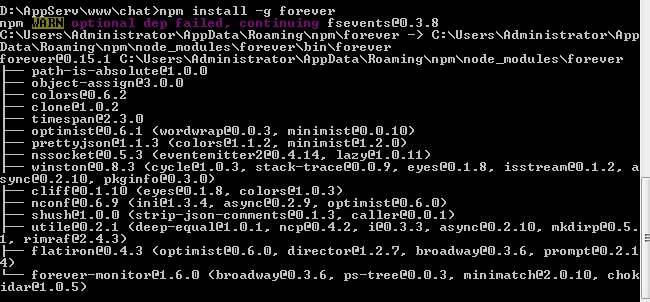
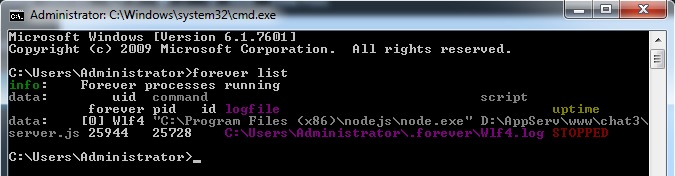



1 Comment
How to install and use ForeverJS on CentOS | Free Online Tutorials
(October 30, 2016 - 6:30 pm)[…] To learn how to use ForeverJS, you can read at this tutorial: Managing Nodejs servers with foreverjs […]