Step 1: register a new account, go to https://github.com/join?source=header
Step 2: set-up Git
2.1 Dowload Github Desktop at https://github-windows.s3.amazonaws.com/GitHubSetup.exe
Requirement: Windows 7 or later
2.2 Installing GitHub desktop
GitHub desktop login account
GitHub desktop configure git
GitHub desktop find local repositories
End, we get GitHub desktop
Step 3: Create a new repository on GitHub
3.1 Click button + on the top left corner, then fill your Repo name like Demo-Repo
3.2 Fill your local path and select the type of your Repo like Android
3.3 Click Create repository
Step 4: Publish your Repo
Click button Publish on the top right corner, then fill your repo name and description. Last, click button Publish your repo
Note: if you don’t buy any plan on GitHub, you can publish your repo as private.

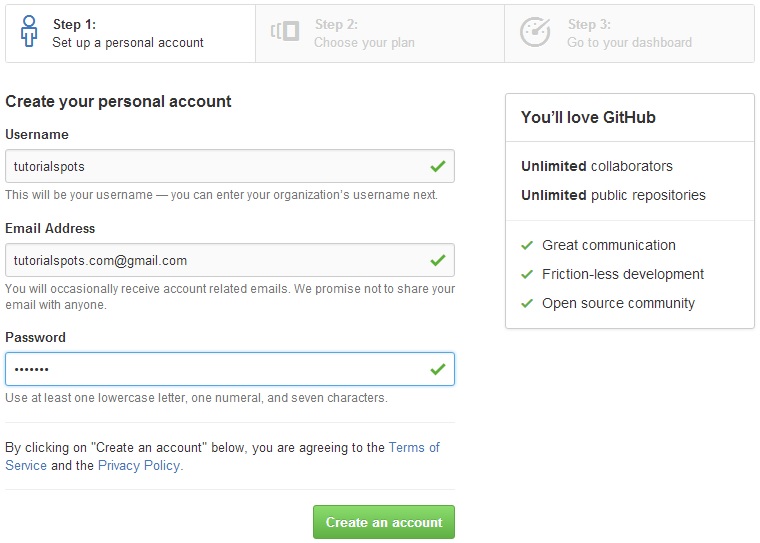
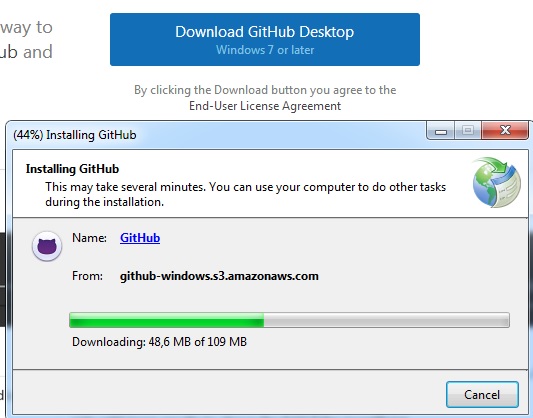

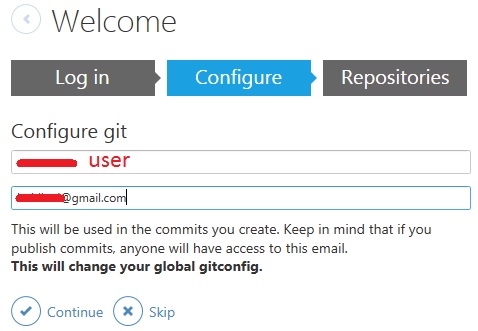
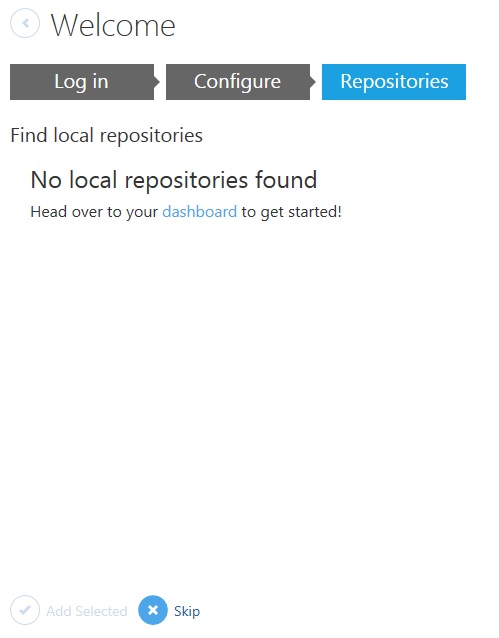
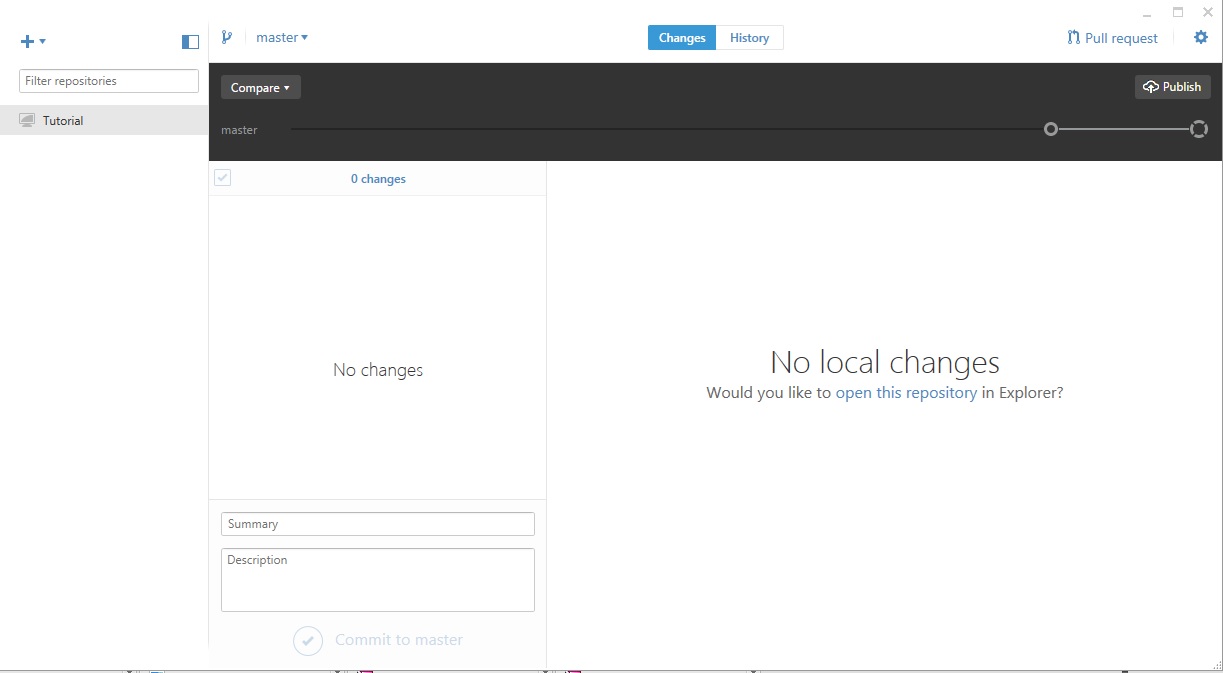
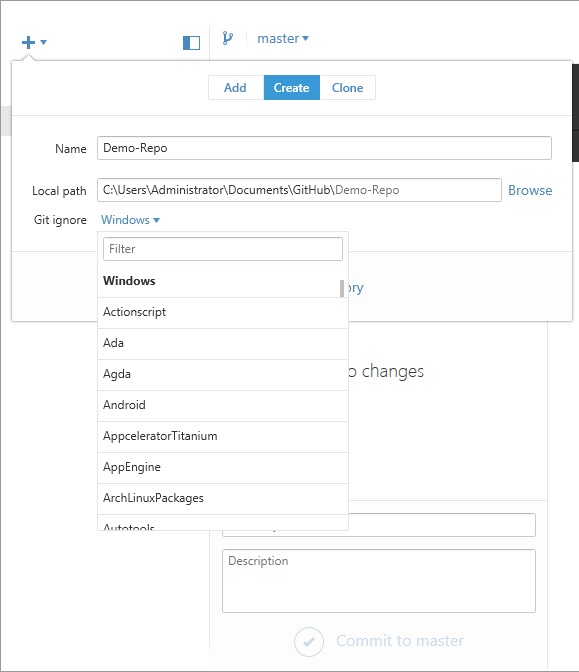

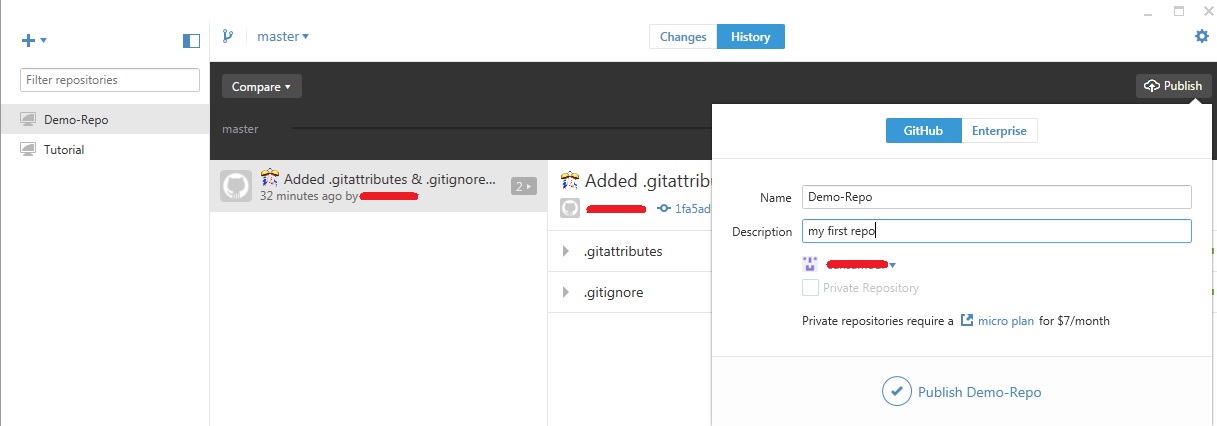




1 Comment
Android: how to use Github with Android Studio | Free Online Tutorials
(January 29, 2016 - 3:38 am)[…] Read first: How to use Github.com on Windows […]