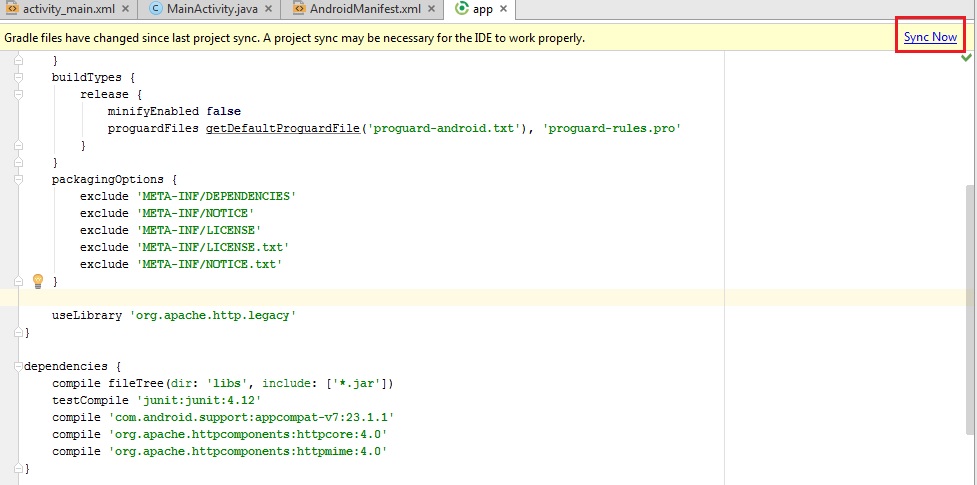Step 1: prepare a simple Endpoint API to test.
I.e. http://demo.tutorialspots.com/android/postdata/login.php
<?php
if(isset($_POST['user']) && isset($_POST['pass']) && $_POST['user']!="" && $_POST['pass']!=""){
echo "done";
}
Step 2: create new android project
Step 3: create the layout res\layout\activity_main.xml
<?xml version="1.0" encoding="utf-8"?>
<RelativeLayout xmlns:android="http://schemas.android.com/apk/res/android"
xmlns:tools="http://schemas.android.com/tools"
android:layout_width="match_parent"
android:layout_height="match_parent"
android:paddingBottom="@dimen/activity_vertical_margin"
android:paddingLeft="@dimen/activity_horizontal_margin"
android:paddingRight="@dimen/activity_horizontal_margin"
android:paddingTop="@dimen/activity_vertical_margin"
tools:context="com.tutorialspots.postdata.MainActivity">
<TextView
android:layout_width="wrap_content"
android:layout_height="wrap_content"
android:text="TUTORIALSPOTS.COM"
android:textColor="#FF0000"
android:textSize="30dp"
android:layout_alignParentTop="true"
android:layout_centerHorizontal="true"
android:id="@+id/textView" />
<EditText
android:layout_width="wrap_content"
android:layout_height="wrap_content"
android:inputType="textPersonName"
android:hint="Name:"
android:ems="10"
android:id="@+id/user"
android:layout_below="@+id/textView"
android:layout_centerHorizontal="true" />
<EditText
android:layout_width="wrap_content"
android:layout_height="wrap_content"
android:inputType="textPassword"
android:ems="10"
android:hint="Pass:"
android:id="@+id/pass"
android:layout_below="@+id/user"
android:layout_centerHorizontal="true" />
<Button
style="?android:attr/buttonStyleSmall"
android:layout_width="wrap_content"
android:layout_height="wrap_content"
android:text="Reset"
android:id="@+id/resetBtn"
android:layout_below="@+id/pass"
android:layout_alignLeft="@+id/pass"
android:layout_alignStart="@+id/pass" />
<Button
style="?android:attr/buttonStyleSmall"
android:layout_width="wrap_content"
android:layout_height="wrap_content"
android:text="Login"
android:id="@+id/submitBtn"
android:layout_below="@+id/pass"
android:layout_alignRight="@+id/pass"
android:layout_alignEnd="@+id/pass" />
</RelativeLayout>
Step 4: open file app\build.gradle
add:
compile 'org.apache.httpcomponents:httpcore:4.0'
compile 'org.apache.httpcomponents:httpmime:4.0'
and
packagingOptions {
exclude 'META-INF/DEPENDENCIES'
exclude 'META-INF/NOTICE'
exclude 'META-INF/LICENSE'
exclude 'META-INF/LICENSE.txt'
exclude 'META-INF/NOTICE.txt'
}
useLibrary 'org.apache.http.legacy'
The full code of file app\build.gradle
apply plugin: 'com.android.application'
android {
compileSdkVersion 23
buildToolsVersion "23.0.2"
defaultConfig {
applicationId "com.tutorialspots.postdata"
minSdkVersion 15
targetSdkVersion 23
versionCode 1
versionName "1.0"
}
buildTypes {
release {
minifyEnabled false
proguardFiles getDefaultProguardFile('proguard-android.txt'), 'proguard-rules.pro'
}
}
packagingOptions {
exclude 'META-INF/DEPENDENCIES'
exclude 'META-INF/NOTICE'
exclude 'META-INF/LICENSE'
exclude 'META-INF/LICENSE.txt'
exclude 'META-INF/NOTICE.txt'
}
useLibrary 'org.apache.http.legacy'
}
dependencies {
compile fileTree(dir: 'libs', include: ['*.jar'])
testCompile 'junit:junit:4.12'
compile 'com.android.support:appcompat-v7:23.1.1'
compile 'org.apache.httpcomponents:httpcore:4.0'
compile 'org.apache.httpcomponents:httpmime:4.0'
}
Click Sync Now
Step 5: file AndroidManifest.xml
add
<uses-permission android:name="android.permission.INTERNET" />
Step 6: file MainActivity.java
package com.tutorialspots.postdata;
import android.os.AsyncTask;
import android.support.v7.app.AppCompatActivity;
import android.os.Bundle;
import android.util.Log;
import android.view.View;
import android.widget.Button;
import android.widget.EditText;
import android.widget.Toast;
import org.apache.http.NameValuePair;
import org.apache.http.client.ClientProtocolException;
import org.apache.http.client.HttpClient;
import org.apache.http.client.entity.UrlEncodedFormEntity;
import org.apache.http.client.methods.HttpPost;
import org.apache.http.impl.client.DefaultHttpClient;
import org.apache.http.message.BasicNameValuePair;
import org.apache.http.HttpResponse;
import java.io.BufferedReader;
import java.io.InputStream;
import java.io.InputStreamReader;
import java.io.UnsupportedEncodingException;
import java.io.IOException;
import java.util.ArrayList;
import java.util.List;
public class MainActivity extends AppCompatActivity implements View.OnClickListener {
private EditText userEditText;
private EditText passEditText;
private Button sendButton;
private Button clearButton;
@Override
protected void onCreate(Bundle savedInstanceState) {
super.onCreate(savedInstanceState);
setContentView(R.layout.activity_main);
userEditText = (EditText) findViewById(R.id.user);
passEditText = (EditText) findViewById(R.id.pass);
sendButton = (Button) findViewById(R.id.submitBtn);
sendButton.setOnClickListener(this);
clearButton = (Button) findViewById(R.id.resetBtn);
clearButton.setOnClickListener(this);
}
@Override
public void onClick(View v) {
if(v.getId() == R.id.resetBtn){
userEditText.setText("");
passEditText.setText("");
passEditText.setCursorVisible(false);
passEditText.setFocusable(true);
userEditText.setCursorVisible(true);
}else if(v.getId() == R.id.submitBtn){
String givenUsername = userEditText.getEditableText().toString();
String givenPassword = passEditText.getEditableText().toString();
Log.d("POSTDATA", "user :" + givenUsername + ", pass :" + givenPassword);
sendPostRequest(givenUsername, givenPassword);
}
}
private void sendPostRequest(String user, String pass) {
class SendAsyncTask extends AsyncTask<String, Void, String> {
@Override
protected String doInBackground(String... strings) {
String user = strings[0];
String pass = strings[1];
Log.d("POSTDATA", "doInBackground: user " + user + " pass :" + pass);
HttpClient httpClient = new DefaultHttpClient();
HttpPost httpPost = new HttpPost("http://demo.tutorialspots.com/android/postdata/login.php");
BasicNameValuePair userBasicNameValuePair = new BasicNameValuePair("user", user);
BasicNameValuePair passBasicNameValuePAir = new BasicNameValuePair("pass", pass);
List<NameValuePair> nameValuePairList = new ArrayList<NameValuePair>();
nameValuePairList.add(userBasicNameValuePair);
nameValuePairList.add(passBasicNameValuePAir);
try {
UrlEncodedFormEntity urlEncodedFormEntity = new UrlEncodedFormEntity(nameValuePairList);
httpPost.setEntity(urlEncodedFormEntity);
try {
// Execute http post
HttpResponse httpResponse = httpClient.execute(httpPost);
InputStream inputStream = httpResponse.getEntity().getContent();
InputStreamReader inputStreamReader = new InputStreamReader(inputStream);
BufferedReader bufferedReader = new BufferedReader(inputStreamReader);
String content = "";
String line = null;
while((line = bufferedReader.readLine()) != null){
content += line;
}
return content;
} catch (ClientProtocolException cpe) {
cpe.printStackTrace();
} catch (IOException ioe) {
ioe.printStackTrace();
}
} catch (UnsupportedEncodingException uee) {
uee.printStackTrace();
}
return null;
}
@Override
protected void onPostExecute(String result) {
if(result.equals("done")){
Toast.makeText(getApplicationContext(), "HTTP POST is working", Toast.LENGTH_LONG).show();
}else{
Toast.makeText(getApplicationContext(), "Invalid POST request data", Toast.LENGTH_LONG).show();
}
}
}
SendAsyncTask sendAsyncTask = new SendAsyncTask();
sendAsyncTask.execute(user, pass);
}
}
Step 7: run for test