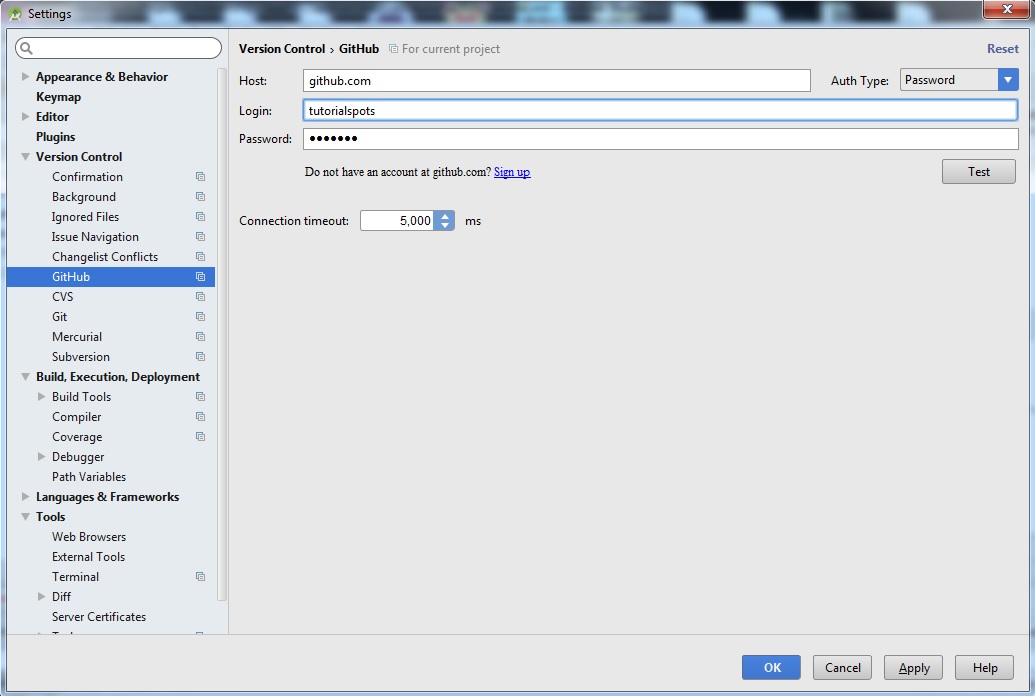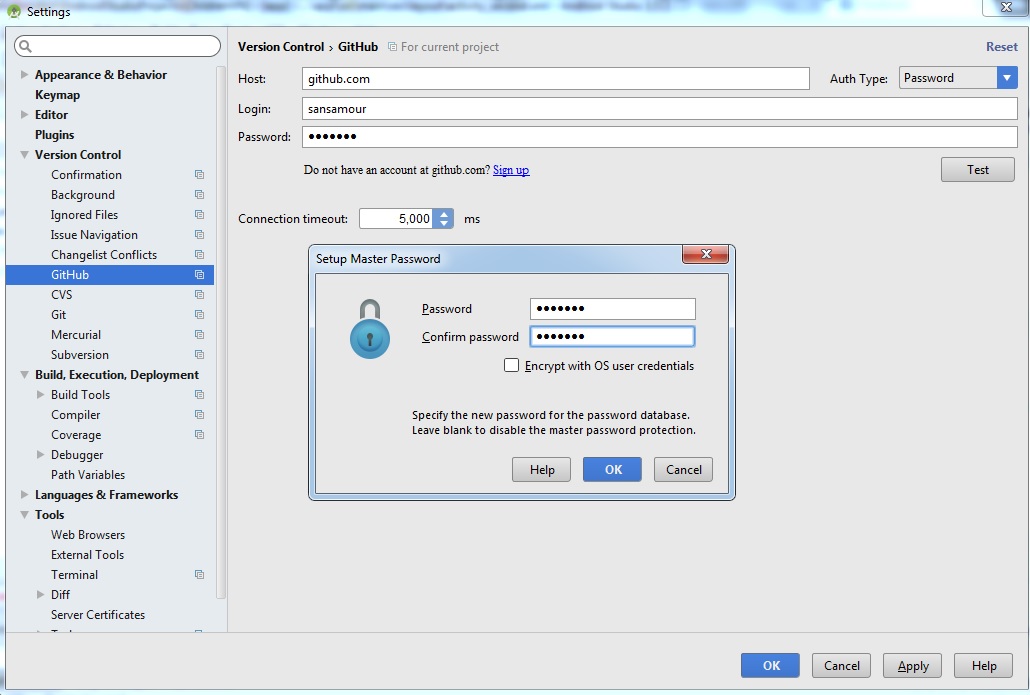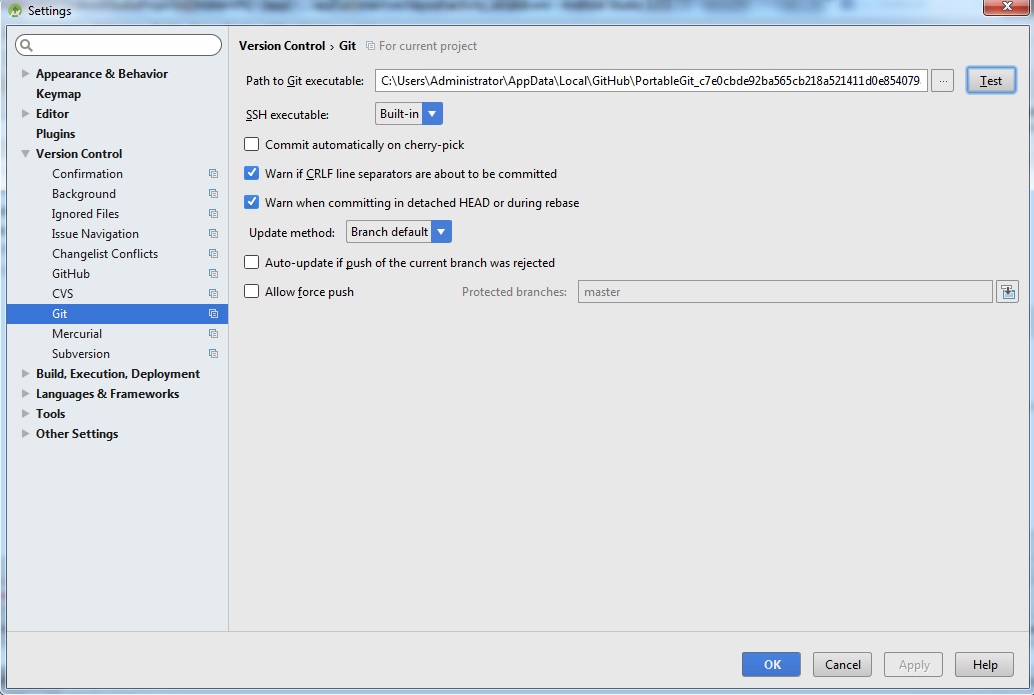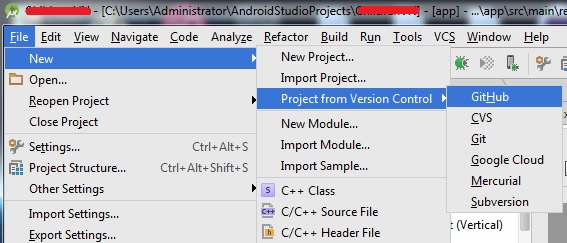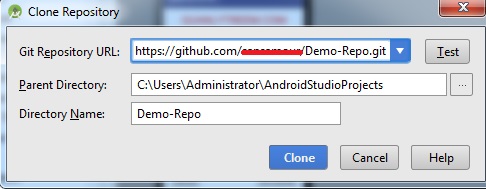Read first: How to use Github.com on Windows
Step 1: Go to File -> Settings -> Version Control -> Github and fill your Github Account.
You can use the button Test for test your account information.
Then, click OK
Step 2: Setup master password (optional )
Step 3: Go to File -> Settings -> Version Control -> Git
Fill Path to Git excutable:
C:\Users\Administrator\AppData\Local\GitHub\PortableGit_c7e0cbde92ba565cb218a521411d0e854079a28c\cmd\git.exe
Step 4: Create new android project from Github
Go to File -> New -> Project from Version Control -> Github
Step 5: Fill Git Repository URL:
https://github.com/tutorialspots/Demo-Repo.git
Then click button Clone
Now, you can use your Github project on Android studio.