Method 1:
yum install epel-release
Result:
[root@tutorialspots ~]# yum install epel-release Loaded plugins: fastestmirror, protectbase, replace Loading mirror speeds from cached hostfile * addons: mirror.netdepot.com * base: centos.mirror.constant.com * extras: mirror.vcu.edu * updates: mirrors.tripadvisor.com 0 packages excluded due to repository protections Setting up Install Process Resolving Dependencies --> Running transaction check ---> Package epel-release.noarch 0:5-4 set to be updated --> Finished Dependency Resolution Dependencies Resolved ================================================================================ Package Arch Version Repository Size ================================================================================ Installing: epel-release noarch 5-4 extras 12 k Transaction Summary ================================================================================ Install 1 Package(s) Upgrade 0 Package(s) Total download size: 12 k Is this ok [y/N]: y Downloading Packages: epel-release-5-4.noarch.rpm | 12 kB 00:00 Running rpm_check_debug Running Transaction Test Finished Transaction Test Transaction Test Succeeded Running Transaction Installing : epel-release 1/1 Installed: epel-release.noarch 0:5-4 Complete!
Method 2: Depend on your version of Centos
You can choose your file in here like:
http://dl.fedoraproject.org/pub/epel/5/i386/epel-release-5-4.noarch.rpm
Then use command line:
rpm -ivh http://dl.fedoraproject.org/pub/epel/5/i386/epel-release-5-4.noarch.rpm
For CentOS 7 64bits, you can use this file: https://dl.fedoraproject.org/pub/epel/7/x86_64/Packages/e/epel-release-7-11.noarch.rpm

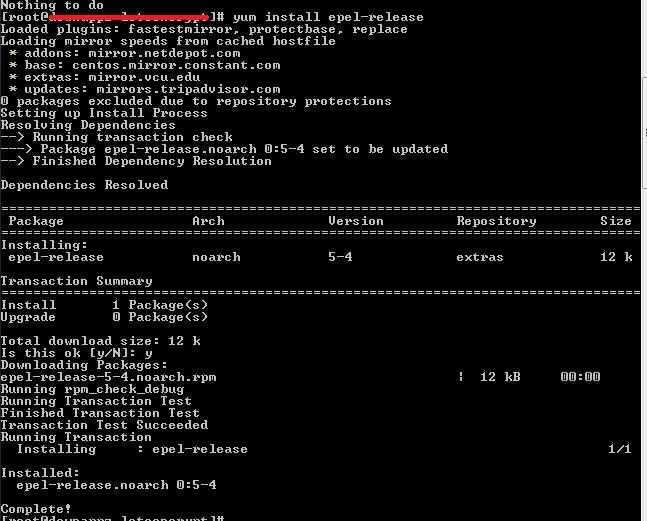




2 Comments
How to install package python-pip on Centos | Free Online Tutorials
(May 7, 2016 - 2:39 am)[…] Read: How to Install EPEL repo on CentOS […]
How to install SSH2 extension of PHP on Centos | Free Online Tutorials
(May 10, 2016 - 4:08 am)[…] Step 1: Install EPEL repo How to Install EPEL repo on CentOS […]