When upload files, you might got the error “413 Request Entity Too Large”, how to fix this error?
Add or modify client_max_body_size in http block of your config file like nginx.conf
Example:
client_body_buffer_size 256k;
client_body_in_file_only off;
client_body_timeout 60s;
client_header_buffer_size 64k;
client_header_timeout 20s;
client_max_body_size 100m;
Or you can disable the body size check:
client_max_body_size 0;
Now, restart nginx 😀
Related
Nginx: how to fix error 413 Request Entity Too Large
ExpressJS: How to fix error: 413 (Payload Too Large)

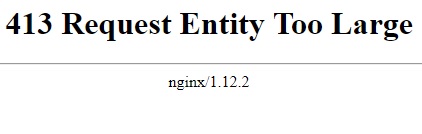




2 Comments
ExpressJS: How to fix error: 413 (Payload Too Large) | Free Online Tutorials
(September 23, 2021 - 5:08 am)[…] How to fix error: “413 Request Entity Too Large” when upload files Nginx: how to fix error 413 Request Entity Too […]
Nginx: how to fix error 413 Request Entity Too Large | Free Online Tutorials
(September 23, 2021 - 5:10 am)[…] How to fix error: “413 Request Entity Too Large” when upload files ExpressJS: How to fix error: 413 (Payload Too […]