Android requirement:
- Microsoft Windows XP or later version.
- Mac OS X 10.5.8 or later version with Intel chip.
- Linux including GNU C Library 2.7 or later.
And you must install some application before you start your Android application programming.
- Java JDK5 or later version
- Android SDK
- Java Runtime Environment (JRE) 6
Step 1: install Java Runtime Environment (JRE)
You can download here
Eg: for windows 7 64bits: Download: jre-8u66-windows-x64.exe
Step 2: install JDK
Download: http://www.oracle.com/technetwork/java/javase/downloads/jdk8-downloads-2133151.html
Step 3: install Andoid studio: Download: http://developer.android.com/sdk/index.html
Now you can use Andoid Studio but you must configure SDK:
Step 4: goto configure -> project defaults -> project structure

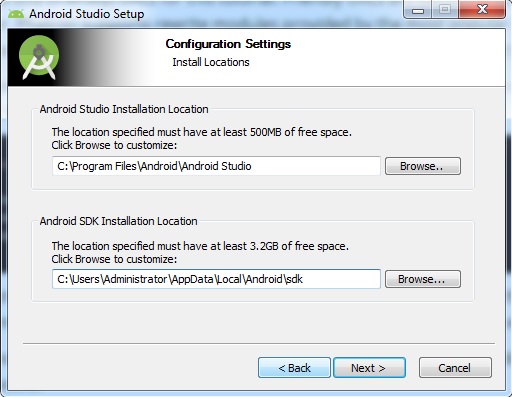
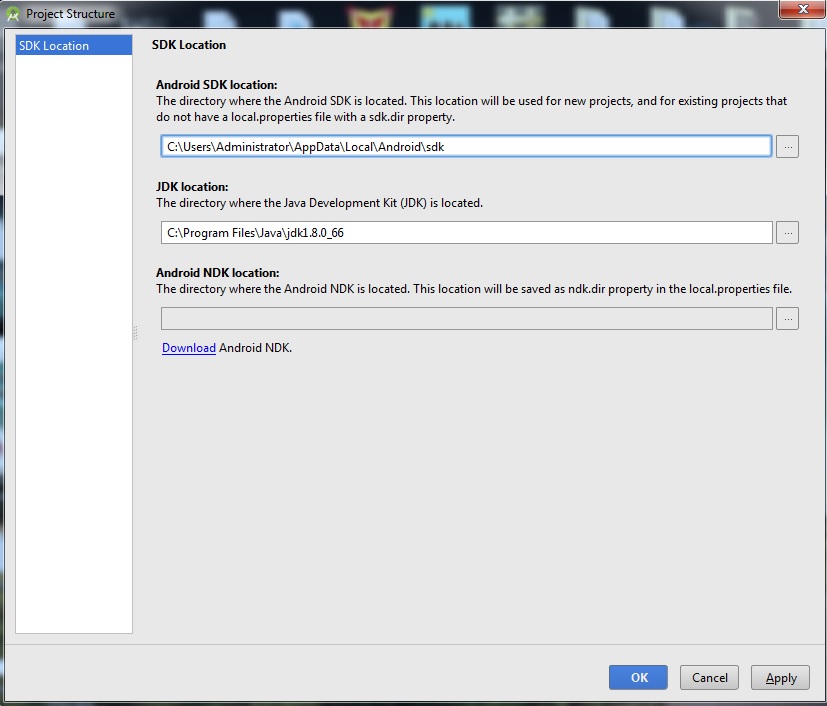


1 Comment
Android Lesson 2: Change background Application | Free Online Tutorials
(December 23, 2015 - 10:04 am)[…] In the previous lession, we learn how to setting up Android Environment […]