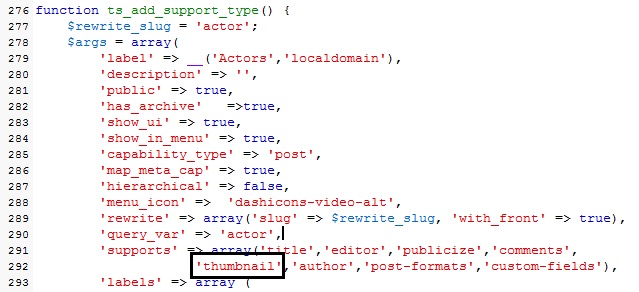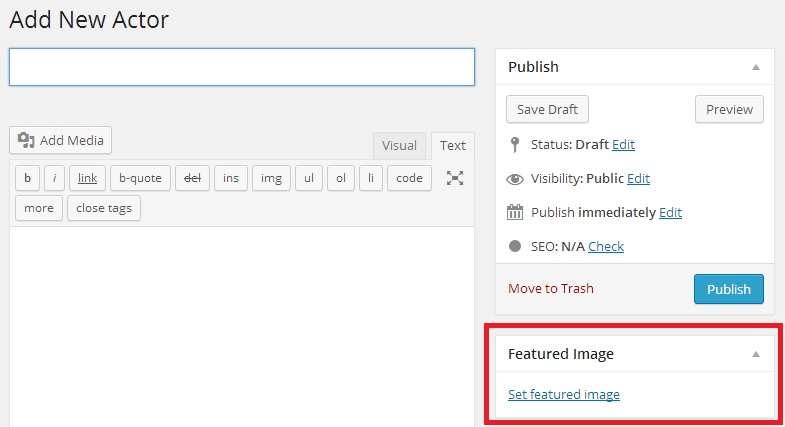When you create a new custom type in WordPress, you need to use Featured image, how to set Featured image in custom post type?
Step 1: you must place thumbnail in supports array
See example below (for post type: actor):
function ts_add_support_type() {
$rewrite_slug = 'actor';
$args = array(
'label' => __('Actors','localdomain'),
'description' => '',
'public' => true,
'has_archive' =>true,
'show_ui' => true,
'show_in_menu' => true,
'capability_type' => 'post',
'map_meta_cap' => true,
'hierarchical' => false,
'menu_icon' => 'dashicons-video-alt',
'rewrite' => array('slug' => $rewrite_slug, 'with_front' => true),
'query_var' => 'actor',
'supports' => array('title','editor','publicize','comments','thumbnail','author','post-formats','custom-fields'),
'labels' => array (
'name' => 'Actor',
'singular_name' => __('Actor','localdomain'),
'menu_name' => __('Actors','localdomain'),
'add_new' => __('Add Actor','localdomain'),
'add_new_item' => __('Add New Actor','localdomain'),
'edit' => __('Edit','localdomain'),
'edit_item' => __('Edit Actor','localdomain'),
'new_item' => __('New Actor','localdomain'),
'view' => __('View Actor','localdomain'),
'view_item' => __('View Actor','localdomain'),
'search_items' => __('Search Actors','localdomain'),
'not_found' => __('No Actor Found','localdomain'),
'not_found_in_trash' => __('No Actor Found in Trash','localdomain'),
'parent' => __('Parent Actor','localdomain'),
)
);
register_post_type('actor', $args);
}
add_action( 'init', 'ts_add_support_type' , 1 );
Step 2: You must add theme support for this post type
See example below (for post type: actor):
add_theme_support('post-thumbnails', array('post','actor'));
Done! Now, you can use Feature image for this post type.