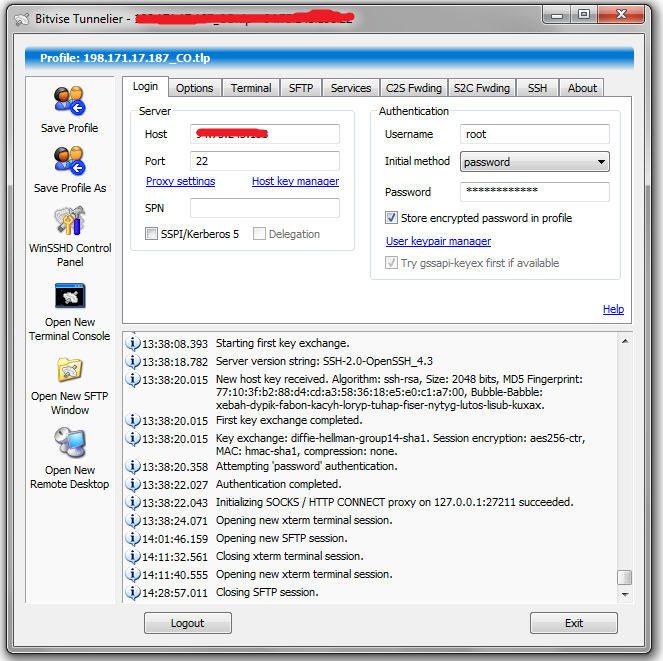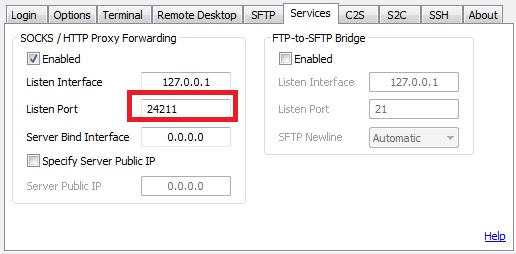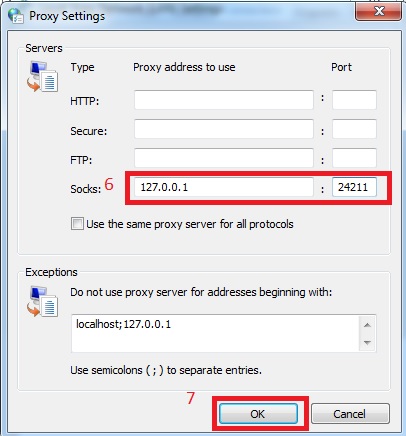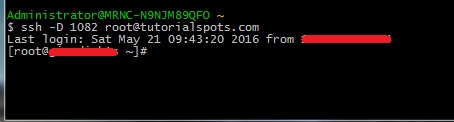Method 1: Use Bitvise Tunnelier
1. Connect ssh:
Use Bitvise Tunnelier to login your VPS or dedicated server
In the tab services you can see the port like 24211
2. Use the proxy
You can use Proxifier to use the proxy quickly.
Or you can use proxy settings in your browse:
Chrome:
Method 2: Use openSSH
1. Setup Cygwin with openSSH
Read step 1,2,3 in this tutorial: How to install SSH daemon on Windows
4. Use command line
ssh -D forwardedport user@ssh.host.name
Example:
ssh -D 1082 root@tutorialspots.com
result:
$ ssh -D 1082 root@tutorialspots.com Last login: Sun May 22 05:23:29 2016 from xx.xx.xx.xx
If you close the Cygwin terminal, the SSH will be closed.