Read the old version: Vesta Control Panel installation
Vesta CP available for
1. RHEL 5,6,7
2. CentOS 5,6,7
3. Debian 6,7,8
4. Ubuntu 12.04-15.10
Step 1: Download installation script
curl -O http://vestacp.com/pub/vst-install.sh
or you can custom your command by go to Advanced Install Settings in website: https://vestacp.com/
result:
% Total % Received % Xferd Average Speed Time Time Time Current Dload Upload Total Spent Left Speed 102 2653 102 2653 0 0 6860 0 --:--:-- --:--:-- --:--:-- 21395
Step 2:
bash vst-install.sh
Result:
_| _| _|_|_|_| _|_|_| _|_|_|_|_| _|_|
_| _| _| _| _| _| _|
_| _| _|_|_| _|_| _| _|_|_|_|
_| _| _| _| _| _| _|
_| _|_|_|_| _|_|_| _| _| _|
Vesta Control Panel
Following software will be installed on your system:
- Nginx Web Server
- Apache Web Server (as backend)
- Bind DNS Server
- Exim mail server + Antivirus Antispam
- Dovecot POP3/IMAP Server
- MariaDB Database Server
- Vsftpd FTP Server
- Iptables Firewall + Fail2Ban
Would you like to continue [y/n]: y
Please enter admin email address: tutorialspots@gmail.com
Please enter FQDN hostname [sd-93423]: tutorialspots.com
Installation backup directory: /root/vst_install_backups/1472151968
Installation will take about 15 minutes ...
Loaded plugins: fastestmirror, langpacks
base | 3.6 kB 00:00
extras | 3.4 kB 00:00
updates | 3.4 kB 00:00
(1/4): base/7/x86_64/group_gz | 155 kB 00:00
(2/4): extras/7/x86_64/primary_db | 160 kB 00:00
(3/4): updates/7/x86_64/primary_db | 7.1 MB 00:00
(4/4): base/7/x86_64/primary_db | 5.3 MB 00:00
Determining fastest mirrors
* base: mirrors.ircam.fr
* extras: mirrors.ircam.fr
* updates: mirrors.ircam.fr
...
--2016-08-25 21:07:44-- http://c.vestacp.com/rhel/7/clamav/freshclam.conf
Resolving c.vestacp.com (c.vestacp.com)... 104.236.66.100
Connecting to c.vestacp.com (c.vestacp.com)|104.236.66.100|:80... connected.
HTTP request sent, awaiting response... 200 OK
Length: 178 1
Saving to: `/etc/freshclam.conf'
100%[======================================>] 178 --.-K/s in 0s
2016-08-25 21:07:44 (24.3 MB/s) - `/etc/freshclam.conf' saved [178/178]
--2016-08-25 21:07:44-- http://c.vestacp.com/rhel/7/clamav/clamd.service
Resolving c.vestacp.com (c.vestacp.com)... 104.236.66.100
Connecting to c.vestacp.com (c.vestacp.com)|104.236.66.100|:80... connected.
HTTP request sent, awaiting response... 200 OK
Length: 267 1
Saving to: `/usr/lib/systemd/system/clamd.service'
100%[======================================>] 267 --.-K/s in 0s
2016-08-25 21:07:44 (37.5 MB/s) - `/usr/lib/systemd/system/clamd.service' saved
[267/267]
ClamAV update process started at Thu Aug 25 21:07:44 2016
main.cvd is up to date (version: 57, sigs: 4218790, f-level: 60, builder: amishh
ammer)
WARNING: getfile: daily-21724.cdiff not found on db.ca.clamav.net (IP: 208.70.24
4.158)
WARNING: getpatch: Can't download daily-21724.cdiff from db.ca.clamav.net
Trying host db.ca.clamav.net (172.110.204.67)...
nonblock_connect: connect timing out (30 secs)
Can't connect to port 80 of host db.ca.clamav.net (IP: 172.110.204.67)
Trying host db.ca.clamav.net (207.210.46.249)...
WARNING: getfile: daily-21724.cdiff not found on db.ca.clamav.net (IP: 207.210.4
6.249)
WARNING: getpatch: Can't download daily-21724.cdiff from db.ca.clamav.net
WARNING: getfile: daily-21724.cdiff not found on db.ca.clamav.net (IP: 200.236.3
1.1)
WARNING: getpatch: Can't download daily-21724.cdiff from db.ca.clamav.net
WARNING: Incremental update failed, trying to download daily.cvd
Downloading daily.cvd [100%]
daily.cvd updated (version: 22142, sigs: 535717, f-level: 63, builder: neo)
Downloading bytecode-279.cdiff [100%]
Downloading bytecode-280.cdiff [100%]
Downloading bytecode-281.cdiff [100%]
Downloading bytecode-282.cdiff [100%]
Downloading bytecode-283.cdiff [100%]
bytecode.cld updated (version: 283, sigs: 53, f-level: 63, builder: neo)
Database updated (4754560 signatures) from db.ca.clamav.net (IP: 67.215.9.147)
Note: Forwarding request to 'systemctl enable clamd.service'.
Created symlink from /etc/systemd/system/multi-user.target.wants/clamd.service t
o /usr/lib/systemd/system/clamd.service.
Redirecting to /bin/systemctl start clamd.service
Note: Forwarding request to 'systemctl enable spamassassin.service'.
Created symlink from /etc/systemd/system/multi-user.target.wants/spamassassin.se
rvice to /usr/lib/systemd/system/spamassassin.service.
Redirecting to /bin/systemctl start spamassassin.service
--2016-08-25 21:08:25-- http://c.vestacp.com/rhel/7/roundcube/roundcubemail.con
f
Resolving c.vestacp.com (c.vestacp.com)... 104.236.66.100
Connecting to c.vestacp.com (c.vestacp.com)|104.236.66.100|:80... connected.
HTTP request sent, awaiting response... 200 OK
Length: 278 1
Saving to: `/etc/httpd/conf.d/roundcubemail.conf'
100%[======================================>] 278 --.-K/s in 0s
2016-08-25 21:08:25 (29.6 MB/s) - `/etc/httpd/conf.d/roundcubemail.conf' saved [
278/278]
--2016-08-25 21:08:26-- http://c.vestacp.com/rhel/7/roundcube/main.inc.php
Resolving c.vestacp.com (c.vestacp.com)... 104.236.66.100
Connecting to c.vestacp.com (c.vestacp.com)|104.236.66.100|:80... connected.
HTTP request sent, awaiting response... 200 OK
Length: 1264 (1.2K) 1
Saving to: `/etc/roundcubemail/config.inc.php'
100%[======================================>] 1,264 --.-K/s in 0s
2016-08-25 21:08:26 (111 MB/s) - `/etc/roundcubemail/config.inc.php' saved [1264
/1264]
--2016-08-25 21:08:26-- http://c.vestacp.com/rhel/7/roundcube/vesta.php
Resolving c.vestacp.com (c.vestacp.com)... 104.236.66.100
Connecting to c.vestacp.com (c.vestacp.com)|104.236.66.100|:80... connected.
HTTP request sent, awaiting response... 200 OK
Length: 1505 (1.5K) 1
Saving to: `drivers/vesta.php'
100%[======================================>] 1,505 --.-K/s in 0s
2016-08-25 21:08:26 (103 MB/s) - `drivers/vesta.php' saved [1505/1505]
--2016-08-25 21:08:26-- http://c.vestacp.com/rhel/7/roundcube/config.inc.php
Resolving c.vestacp.com (c.vestacp.com)... 104.236.66.100
Connecting to c.vestacp.com (c.vestacp.com)|104.236.66.100|:80... connected.
HTTP request sent, awaiting response... 200 OK
Length: 1134 (1.1K) 1
Saving to: `config.inc.php'
100%[======================================>] 1,134 --.-K/s in 0s
2016-08-25 21:08:26 (73.7 MB/s) - `config.inc.php' saved [1134/1134]
--2016-08-25 21:08:26-- http://c.vestacp.com/rhel/7/fail2ban.tar.gz
Resolving c.vestacp.com (c.vestacp.com)... 104.236.66.100
Connecting to c.vestacp.com (c.vestacp.com)|104.236.66.100|:80... connected.
HTTP request sent, awaiting response... 200 OK
Length: 696 [application/octet-stream]
Saving to: `fail2ban.tar.gz'
100%[======================================>] 696 --.-K/s in 0s
2016-08-25 21:08:26 (62.8 MB/s) - `fail2ban.tar.gz' saved [696/696]
Note: Forwarding request to 'systemctl enable fail2ban.service'.
Created symlink from /etc/systemd/system/multi-user.target.wants/fail2ban.servic
e to /usr/lib/systemd/system/fail2ban.service.
Redirecting to /bin/systemctl start fail2ban.service
Note: Forwarding request to 'systemctl enable iptables.service'.
Created symlink from /etc/systemd/system/basic.target.wants/iptables.service to
/usr/lib/systemd/system/iptables.service.
Note: Forwarding request to 'systemctl enable iptables.service'.
Redirecting to /bin/systemctl restart crond.service
Starting vesta (via systemctl): [ OK ]
=======================================================
_| _| _|_|_|_| _|_|_| _|_|_|_|_| _|_|
_| _| _| _| _| _| _|
_| _| _|_|_| _|_| _| _|_|_|_|
_| _| _| _| _| _| _|
_| _|_|_|_| _|_|_| _| _| _|
Congratulations, you have just successfully installed Vesta Control Panel
https://xx.xx.xx.xx:8083
username: admin
password: xxxxxxxxxxxx
We hope that you enjoy your installation of Vesta. Please feel free to contact u
s anytime if you have any questions.
Thank you.
--
Sincerely yours
vestacp.com team
(Example for CentOS 7.2 x64)
Done! Now you can access your control panel here:
https://xx.xx.xx.xx:8083 username: admin password: xxxxxxxxxxxx
Note:
Password see in step 3
HTTPS access only

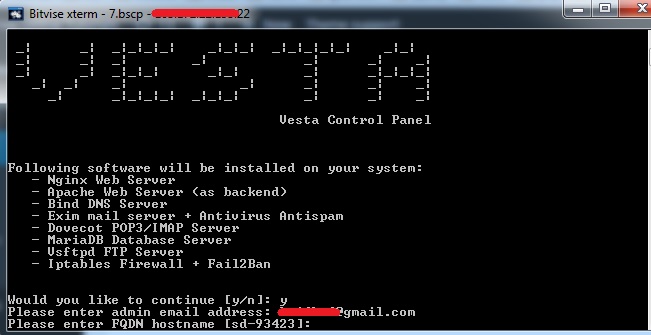




1 Comment
Vesta Control Panel installation – new update 2020 | Free Online Tutorials
(June 11, 2020 - 5:19 pm)[…] Read the old version: Vesta Control Panel installation – new update 2016 […]