Read new version: Vesta Control Panel installation – new update 2016
Vesta CP available for
1. RHEL 5, RHEL 6
2. CentOS 5, CentOS 6
3. Debian 7
4. Ubuntu LTS, Ubuntu 13.04, Ubuntu 13.10
Step 1: Download installation script
curl -O http://vestacp.com/pub/vst-install.sh
result:
% Total % Received % Xferd Average Speed Time Time Time Current Dload Upload Total Spent Left Speed 102 2653 102 2653 0 0 6860 0 --:--:-- --:--:-- --:--:-- 21395
Step 2:
bash vst-install.sh
Result:
--2014-02-05 22:50:43-- http://vestacp.com/pub/vst-install-rhel.sh Resolving vestacp.com... 50.22.60.3 Connecting to vestacp.com|50.22.60.3|:80... connected. HTTP request sent, awaiting response... 200 OK Length: 25878 (25K) 1 Saving to: `vst-install-rhel.sh' 100%[======================================>] 25,878 --.-K/s in 0.1s 2014-02-05 22:50:43 (209 KB/s) - `vst-install-rhel.sh' saved [25878/25878] !!! !!! !!! !!! !!! !!! !!! !!! !!! !!! !!! !!! !!! !!! !!! !!! !!! Following packages are already installed: httpd bind-9 It is highly recommended to remove them before proceeding. If you want to force installation run this script with -f option: Example: bash vst-install-rhel.sh --force !!! !!! !!! !!! !!! !!! !!! !!! !!! !!! !!! !!! !!! !!! !!! !!! !!!
Step 3: Run it
bash vst-install-rhel.sh –force
Result:
... 100%[======================================>] 401 --.-K/s in 0s 2014-02-05 23:08:21 (97.1 MB/s) - `/etc/vsftpd/vsftpd.conf' saved [401/401] Starting vsftpd for vsftpd: [ OK ] --2014-02-05 23:08:21-- http://c.vestacp.com/0.9.8/rhel/mysql.cnf Resolving c.vestacp.com... 50.22.60.3 Connecting to c.vestacp.com|50.22.60.3|:80... connected. HTTP request sent, awaiting response... 200 OK Length: 410 1 Saving to: `/etc/my.cnf' 100%[======================================>] 410 --.-K/s in 0s 2014-02-05 23:08:21 (142 MB/s) - `/etc/my.cnf' saved [410/410] Initializing MySQL database: Installing MySQL system tables... OK Filling help tables... OK To start mysqld at boot time you have to copy support-files/mysql.server to the right place for your system PLEASE REMEMBER TO SET A PASSWORD FOR THE MySQL root USER ! To do so, start the server, then issue the following commands: /usr/bin/mysqladmin -u root password 'new-password' /usr/bin/mysqladmin -u root -h downappz.com password 'new-password' Alternatively you can run: /usr/bin/mysql_secure_installation which will also give you the option of removing the test databases and anonymous user created by default. This is strongly recommended for production servers. See the manual for more instructions. You can start the MySQL daemon with: cd /usr ; /usr/bin/mysqld_safe & You can test the MySQL daemon with mysql-test-run.pl cd /usr/mysql-test ; perl mysql-test-run.pl Please report any problems at http://bugs.mysql.com/ [ OK ] Starting mysqld: [ OK ] --2014-02-05 23:08:24-- http://c.vestacp.com/0.9.8/rhel/named.conf Resolving c.vestacp.com... 50.22.60.3 Connecting to c.vestacp.com|50.22.60.3|:80... connected. HTTP request sent, awaiting response... 200 OK Length: 289 1 Saving to: `/etc/named.conf' 100%[======================================>] 289 --.-K/s in 0s 2014-02-05 23:08:25 (47.3 MB/s) - `/etc/named.conf' saved [289/289] Generating /etc/rndc.key: [ OK ] Starting named: [ OK ] --2014-02-05 23:08:25-- http://c.vestacp.com/0.9.8/rhel/exim.conf Resolving c.vestacp.com... 50.22.60.3 Connecting to c.vestacp.com|50.22.60.3|:80... connected. HTTP request sent, awaiting response... 200 OK Length: 11159 (11K) 1 Saving to: `/etc/exim/exim.conf' 100%[======================================>] 11,159 --.-K/s in 0.001s 2014-02-05 23:08:25 (16.1 MB/s) - `/etc/exim/exim.conf' saved [11159/11159] --2014-02-05 23:08:25-- http://c.vestacp.com/0.9.8/rhel/dnsbl.conf Resolving c.vestacp.com... 50.22.60.3 Connecting to c.vestacp.com|50.22.60.3|:80... connected. HTTP request sent, awaiting response... 200 OK Length: 32 1 Saving to: `/etc/exim/dnsbl.conf' 100%[======================================>] 32 --.-K/s in 0s 2014-02-05 23:08:25 (4.92 MB/s) - `/etc/exim/dnsbl.conf' saved [32/32] --2014-02-05 23:08:25-- http://c.vestacp.com/0.9.8/rhel/spam-blocks.conf Resolving c.vestacp.com... 50.22.60.3 Connecting to c.vestacp.com|50.22.60.3|:80... connected. HTTP request sent, awaiting response... 200 OK Length: 0 1 Saving to: `/etc/exim/spam-blocks.conf' [ <=> ] 0 --.-K/s in 0s 2014-02-05 23:08:26 (0.00 B/s) - `/etc/exim/spam-blocks.conf' saved [0/0] Adding user exim to group mail Shutting down sm-client: [ OK ] Shutting down sendmail: [ OK ] Generating exim certificate: [ OK ] Starting exim: [ OK ] --2014-02-05 23:08:26-- http://c.vestacp.com/0.9.8/rhel/dovecot.tar.gz Resolving c.vestacp.com... 50.22.60.3 Connecting to c.vestacp.com|50.22.60.3|:80... connected. HTTP request sent, awaiting response... 200 OK Length: 3263 (3.2K) [application/octet-stream] Saving to: `/etc/dovecot.tar.gz' 100%[======================================>] 3,263 --.-K/s in 0s 2014-02-05 23:08:27 (404 MB/s) - `/etc/dovecot.tar.gz' saved [3263/3263] Adding user dovecot to group mail Starting Dovecot Imap: [ OK ] --2014-02-05 23:08:27-- http://c.vestacp.com/0.9.8/rhel/httpd-pma.conf Resolving c.vestacp.com... 50.22.60.3 Connecting to c.vestacp.com|50.22.60.3|:80... connected. HTTP request sent, awaiting response... 200 OK Length: 1017 1 Saving to: `/etc/httpd/conf.d/phpMyAdmin.conf' 100%[======================================>] 1,017 --.-K/s in 0s 2014-02-05 23:08:27 (165 MB/s) - `/etc/httpd/conf.d/phpMyAdmin.conf' saved [1017 /1017] --2014-02-05 23:08:27-- http://c.vestacp.com/0.9.8/rhel/pma.conf Resolving c.vestacp.com... 50.22.60.3 Connecting to c.vestacp.com|50.22.60.3|:80... connected. HTTP request sent, awaiting response... 200 OK Length: 3749 (3.7K) 1 Saving to: `/etc/phpMyAdmin/config.inc.php' 100%[======================================>] 3,749 --.-K/s in 0s 2014-02-05 23:08:27 (43.6 MB/s) - `/etc/phpMyAdmin/config.inc.php' saved [3749/3 749] --2014-02-05 23:08:27-- http://c.vestacp.com/0.9.8/rhel/httpd-webmail.conf Resolving c.vestacp.com... 50.22.60.3 Connecting to c.vestacp.com|50.22.60.3|:80... connected. HTTP request sent, awaiting response... 200 OK Length: 278 1 Saving to: `/etc/httpd/conf.d/roundcubemail.conf' 100%[======================================>] 278 --.-K/s in 0s 2014-02-05 23:08:28 (48.2 MB/s) - `/etc/httpd/conf.d/roundcubemail.conf' saved [ 278/278] --2014-02-05 23:08:28-- http://c.vestacp.com/0.9.8/rhel/roundcube-main.conf Resolving c.vestacp.com... 50.22.60.3 Connecting to c.vestacp.com|50.22.60.3|:80... connected. HTTP request sent, awaiting response... 200 OK Length: 35891 (35K) 1 Saving to: `/etc/roundcubemail/main.inc.php' 100%[======================================>] 35,891 131K/s in 0.3s 2014-02-05 23:08:28 (131 KB/s) - `/etc/roundcubemail/main.inc.php' saved [35891/ 35891] --2014-02-05 23:08:28-- http://c.vestacp.com/0.9.8/rhel/roundcube-db.conf Resolving c.vestacp.com... 50.22.60.3 Connecting to c.vestacp.com|50.22.60.3|:80... connected. HTTP request sent, awaiting response... 200 OK Length: 2168 (2.1K) 1 Saving to: `/etc/roundcubemail/db.inc.php' 100%[======================================>] 2,168 --.-K/s in 0s 2014-02-05 23:08:29 (515 MB/s) - `/etc/roundcubemail/db.inc.php' saved [2168/216 8] --2014-02-05 23:08:29-- http://c.vestacp.com/0.9.8/rhel/roundcube-driver.php Resolving c.vestacp.com... 50.22.60.3 Connecting to c.vestacp.com|50.22.60.3|:80... connected. HTTP request sent, awaiting response... 200 OK Length: 1505 (1.5K) 1 Saving to: `/usr/share/roundcubemail/plugins/password/drivers/vesta.php' 100%[======================================>] 1,505 --.-K/s in 0s 2014-02-05 23:08:29 (316 MB/s) - `/usr/share/roundcubemail/plugins/password/driv ers/vesta.php' saved [1505/1505] --2014-02-05 23:08:29-- http://c.vestacp.com/0.9.8/rhel/roundcube-pw.conf Resolving c.vestacp.com... 50.22.60.3 Connecting to c.vestacp.com|50.22.60.3|:80... connected. HTTP request sent, awaiting response... 200 OK Length: 1134 (1.1K) 1 Saving to: `/usr/share/roundcubemail/plugins/password/config.inc.php' 100%[======================================>] 1,134 --.-K/s in 0s 2014-02-05 23:08:29 (335 MB/s) - `/usr/share/roundcubemail/plugins/password/conf ig.inc.php' saved [1134/1134] --2014-02-05 23:08:31-- http://c.vestacp.com/0.9.8/rhel/vesta.log Resolving c.vestacp.com... 50.22.60.3 Connecting to c.vestacp.com|50.22.60.3|:80... connected. HTTP request sent, awaiting response... 200 OK Length: 110 1 Saving to: `/etc/logrotate.d/vesta' 100%[======================================>] 110 --.-K/s in 0s 2014-02-05 23:08:31 (13.0 MB/s) - `/etc/logrotate.d/vesta' saved [110/110] --2014-02-05 23:08:32-- http://c.vestacp.com/0.9.8/rhel/vesta.conf Resolving c.vestacp.com... 50.22.60.3 Connecting to c.vestacp.com|50.22.60.3|:80... connected. HTTP request sent, awaiting response... 200 OK Length: 447 1 Saving to: `/usr/local/vesta/conf/vesta.conf' 100%[======================================>] 447 --.-K/s in 0s 2014-02-05 23:08:32 (150 MB/s) - `/usr/local/vesta/conf/vesta.conf' saved [447/4 47] --2014-02-05 23:08:32-- http://c.vestacp.com/0.9.8/rhel/packages.tar.gz Resolving c.vestacp.com... 50.22.60.3 Connecting to c.vestacp.com|50.22.60.3|:80... connected. HTTP request sent, awaiting response... 200 OK Length: 562 [application/octet-stream] Saving to: `packages.tar.gz' 100%[======================================>] 562 --.-K/s in 0s 2014-02-05 23:08:32 (91.9 MB/s) - `packages.tar.gz' saved [562/562] --2014-02-05 23:08:32-- http://c.vestacp.com/0.9.8/rhel/templates.tar.gz Resolving c.vestacp.com... 50.22.60.3 Connecting to c.vestacp.com|50.22.60.3|:80... connected. HTTP request sent, awaiting response... 200 OK Length: 7351 (7.2K) [application/octet-stream] Saving to: `templates.tar.gz' 100%[======================================>] 7,351 --.-K/s in 0s 2014-02-05 23:08:32 (22.1 MB/s) - `templates.tar.gz' saved [7351/7351] --2014-02-05 23:08:32-- http://c.vestacp.com/0.9.8/rhel/certificate.crt Resolving c.vestacp.com... 50.22.60.3 Connecting to c.vestacp.com|50.22.60.3|:80... connected. HTTP request sent, awaiting response... 200 OK Length: 1330 (1.3K) [application/x-x509-ca-cert] Saving to: `certificate.crt' 100%[======================================>] 1,330 --.-K/s in 0s 2014-02-05 23:08:33 (138 MB/s) - `certificate.crt' saved [1330/1330] --2014-02-05 23:08:33-- http://c.vestacp.com/0.9.8/rhel/certificate.key Resolving c.vestacp.com... 50.22.60.3 Connecting to c.vestacp.com|50.22.60.3|:80... connected. HTTP request sent, awaiting response... 200 OK Length: 1675 (1.6K) 1 Saving to: `certificate.key' 100%[======================================>] 1,675 --.-K/s in 0s 2014-02-05 23:08:33 (254 MB/s) - `certificate.key' saved [1675/1675] Starting vesta-nginx: [ OK ] Starting vesta-php: [ OK ] --2014-02-05 23:08:38-- http://vestacp.com/notify/?CentOS_6 Resolving vestacp.com... 50.22.60.3 Connecting to vestacp.com|50.22.60.3|:80... connected. HTTP request sent, awaiting response... 200 OK Length: 42 1 Saving to: `/dev/null' 100%[======================================>] 42 --.-K/s in 0s 2014-02-05 23:08:38 (13.8 MB/s) - `/dev/null' saved [42/42] ======================================================= _| _| _|_|_|_| _|_|_| _|_|_|_|_| _|_| _| _| _| _| _| _| _| _| _| _|_|_| _|_| _| _|_|_|_| _| _| _| _| _| _| _| _| _|_|_|_| _|_|_| _| _| _| ------------------------------- https://xx.xx.xx.xx:8083 username: admin password: xxxxxxxxxxxx ------------------------------- Congratulations, you have successfully installed Vesta Control Panel.
(Example for CentOS 6 x64)
Done! Now you can access your control panel here:
https://xx.xx.xx.xx:8083 username: admin password: xxxxxxxxxxxx
Note:
Password see in step 3
HTTPS access only

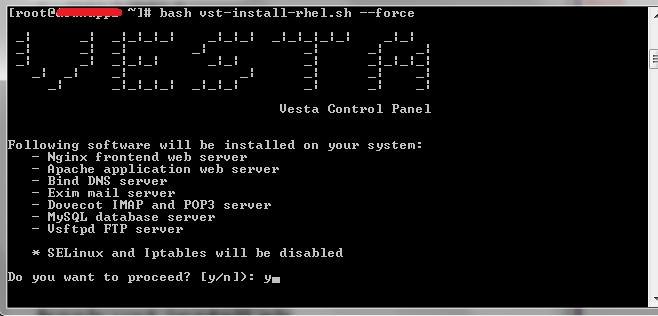
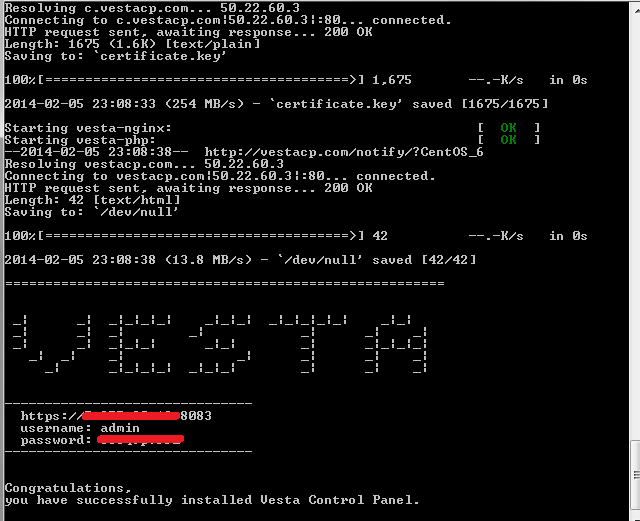




1 Comment
Vesta Control Panel installation – new update 2016 | Free Online Tutorials
(August 25, 2016 - 7:18 pm)[…] Read the old version: Vesta Control Panel installation […]