This tutorial shows you how to use draft emails in RoundCube. If you want to write an email but send it later, you can save it in RoundCube as a draft message.
Pre-configuration:
Step 1: Click “manage foldes”
Step 2: Click in “+” button, type “Drafts” and save it
You could create folders: “Sent”, “Junk”, and “Trash”
Step 3: Goto Preferences tab, and click “Special Folders”
Step 4: Configuration
Now, you can save a draft email:
1. Create a new message:
2.Write message and save draft:
You can see the draft message in drafts folder:

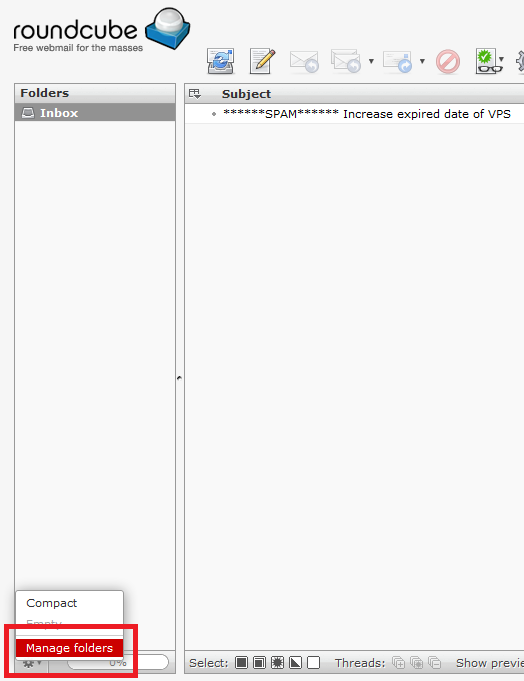
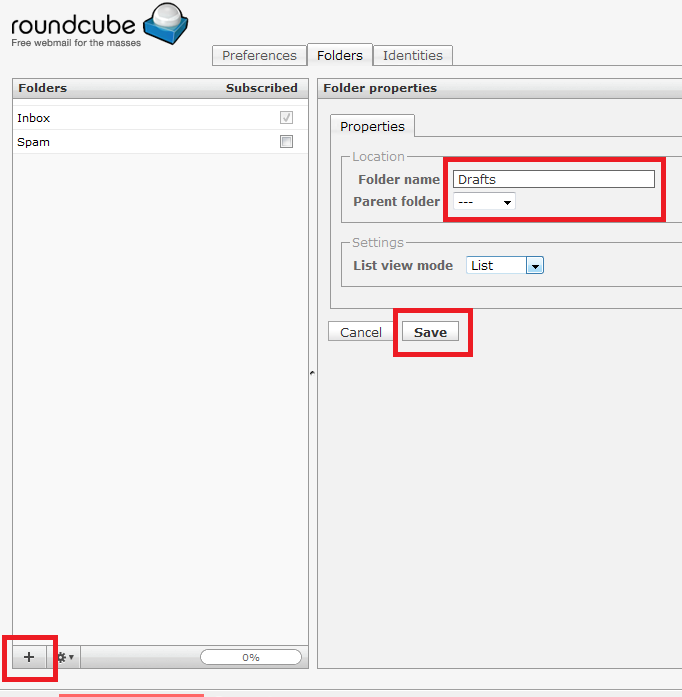

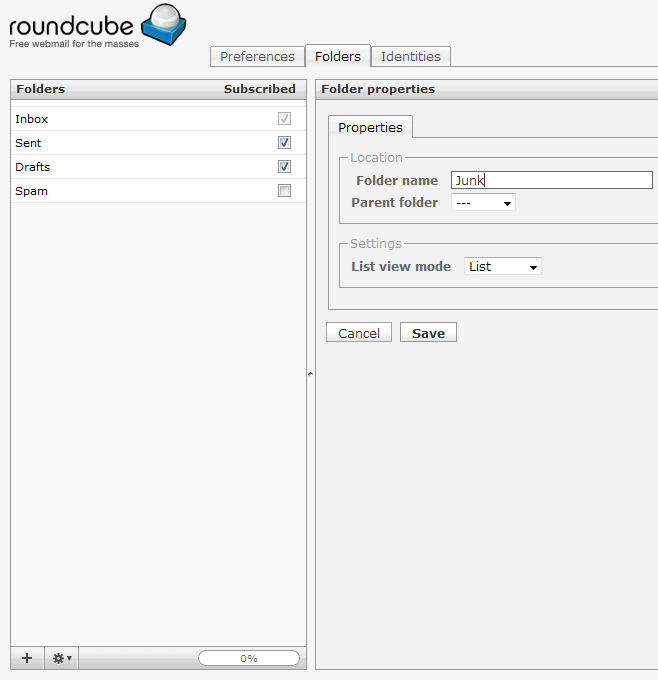
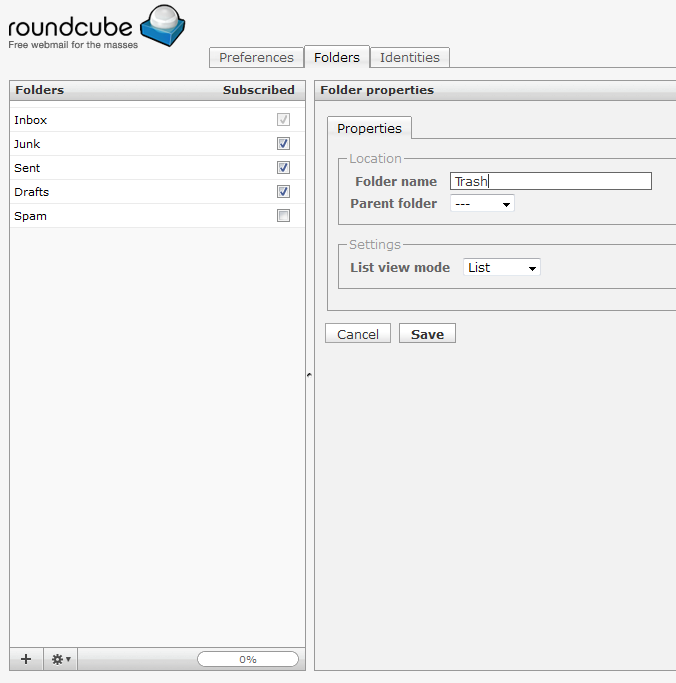
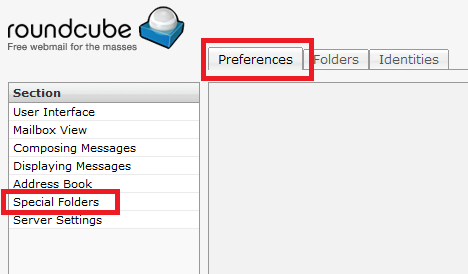

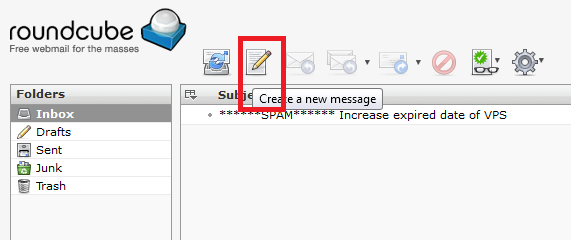
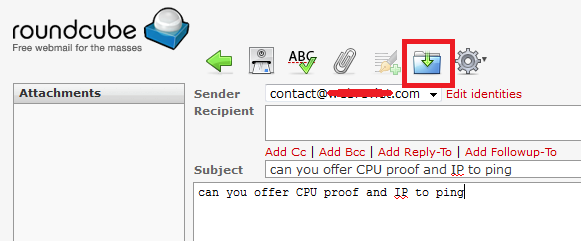
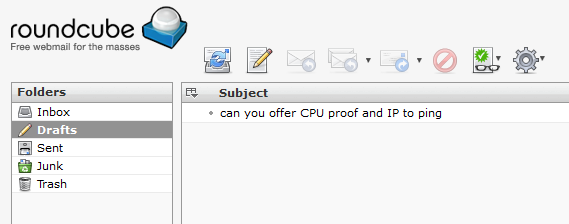




1 Comment
PHP: Sending E-mail with PHPMailer and SMTP | Free Online Tutorials
(November 23, 2015 - 2:52 am)[…] 5: Restart your vps, now, you can login webmail to use your new email. You can read RoudCube: how to save a draft email to know more about ROUNDCUBE […]