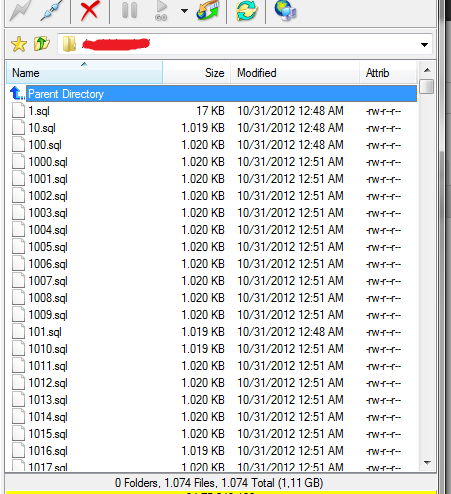This tutorial shows you how to restore a big MYSQL-database.
Step 1: split MYSQL file into many part
We use PHP-script below (ex: split.php)
<?
set_time_limit(600);
$dir = '/folder/contains/splitted/files';
$file = '/path/of/file.sql';
$i=1;
$handle = fopen($file,"r");
if($handle) {
while((($buffer = fgets($handle)) !== false)) {
//read line and append it to the file with name $i.sql
$newfile = fopen($dir . '/' .$i . '.sql', 'a+');
fwrite($newfile,$buffer);
if(substr(trim($buffer),-3,3) === "');"){
$i++;
}
}
}
fclose($handle);
?>
After run this PHP-script, we take a list of many MYSQL files: 1.sql, 2.sql …
Step 2: restore MYSQL
There are many ways to restore MYSQL, like BIGDUMP, MYSQLDUMPER. Here, I introduce the method used mysql command:
Create file run.php
<?
set_time_limit(600);
$dir = '/folder/contains/splitted/files';
$i = $_GET[i]?$_GET[i]:1;
$i2=$i;
//number of files you want to run once
$num = 20;
while($i<$i2+$num){
exec("mysql --host=localhost --user=user --pass=pass database_name < $dir/$i.sql");
ob_flush();
$i++;
}
echo "<a href=\"?i=".($i)."\">next</a>";
?>