Simple, you can install netcat with cygwin
Read more:
How to add packages after install Cygwin
apt-cyg install nc
Result:
$ apt-cyg install nc Installing nc --2019-01-16 20:27:00-- http://cygwin.mirror.constant.com//x86_64/release/nc/nc-1.107-4.tar.bz2 Resolving cygwin.mirror.constant.com (cygwin.mirror.constant.com)... 108.61.5.83 Connecting to cygwin.mirror.constant.com (cygwin.mirror.constant.com)|108.61.5.83|:80... connected. HTTP request sent, awaiting response... 200 OK Length: 17895 (17K) [application/octet-stream] Saving to: ‘nc-1.107-4.tar.bz2’ nc-1.107-4.tar.bz2 100%[===================>] 17.48K 11.5KB/s in 1.5s 2019-01-16 20:27:08 (11.5 KB/s) - ‘nc-1.107-4.tar.bz2’ saved [17895/17895] nc-1.107-4.tar.bz2: OK Unpacking... Package nc requires the following packages, installing: cygwin Package cygwin is already installed, skipping Running /etc/postinstall/zp_man-db.sh Package nc installed
Done!, now you can use netcat
$ nc
usage: nc [-46CDdhklnrtUuvz] [-I length] [-i interval] [-O length]
[-P proxy_username] [-p source_port] [-s source] [-T ToS]
[-V rtable] [-w timeout] [-X proxy_protocol]
[-x proxy_address[:port]] [destination] [port]
Recent search terms:
- nu vot

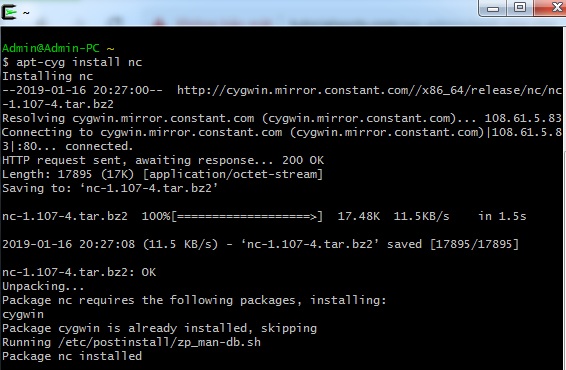




1 Comment
How to check Port TCP/UDP connectivity by telnet/netcat | Free Online Tutorials
(August 1, 2020 - 10:03 pm)[…] Install telnet netcat on Windows: How to install netcat on Windows How to install telnet client on Windows Server […]