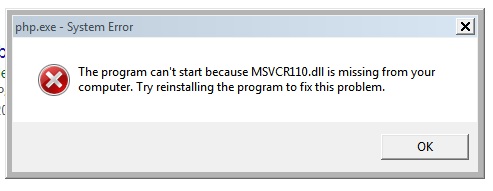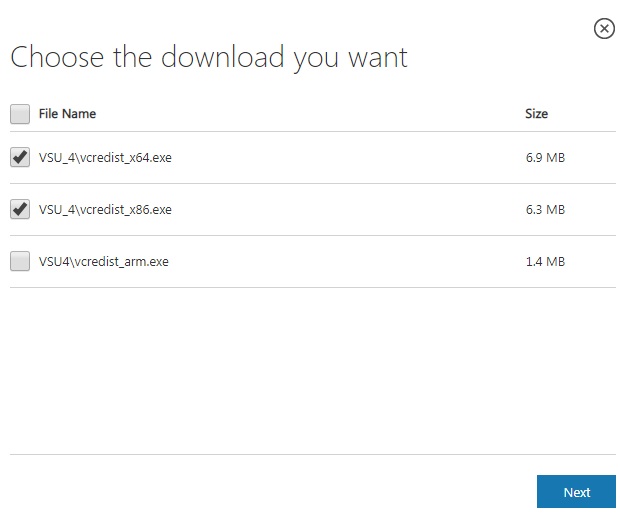How to fix error: VCRUNTIME110.dll is missing from your computer?
--------------------------- php.exe - System Error --------------------------- The program can't start because MSVCR110.dll is missing from your computer. Try reinstalling the program to fix this problem. --------------------------- OK ---------------------------
Step 1: download: Visual C++ Redistributable for Visual Studio 2012, go to this page
Select your own language then click button Download
Step 2: Choose the download you want then click Next
If you use Windows x64, choose both x86 and x64
Step 3: install Microsoft Visual C++ 2012 Redistributable
Step 4: reboot your computer.
Done!