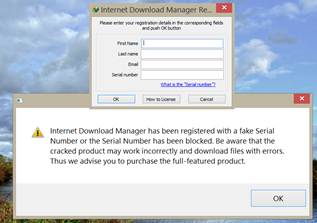Internet Download Manager (IDM) is a popular download manager for Windows. The only difference between IDM and other popular download managers is that IDM is a paid software which means that you need to buy it to use it.
Step 1: Browse to C:\Windows\System32\drivers\etc\
if you don’t see file hosts you must use this command line:
attrib hosts -s -h -r
Step 2: Open hosts file
Step 3: paste these lines
127.0.0.1 tonec.com 127.0.0.1 www.tonec.com 127.0.0.1 registeridm.com 127.0.0.1 www.registeridm.com 127.0.0.1 secure.registeridm.com 127.0.0.1 internetdownloadmanager.com 127.0.0.1 www.internetdownloadmanager.com 127.0.0.1 secure.internetdownloadmanager.com 127.0.0.1 mirror.internetdownloadmanager.com 127.0.0.1 mirror2.internetdownloadmanager.com 127.0.0.1 mirror3.internetdownloadmanager.com
Save file hosts
Step 4:
attrib hosts +s +h +r
Step 5:
Go to C:\Program Files\Internet Download Manager\ or C:\Program Files (x86)\Internet Download Manager\ on a 64-bit computer
Step 6: Search and delete the file called IDMGrHlp.exe
Step 7: copy idmBroker.exe from the same folder and paste it in the same folder and rename it to IDMGrHlp.exe
Step 8: Restart your computer
Step 9:
Enter your Name(Any Name), Last Name, Email ID and in Serial Key paste any key from the following:
RLDGN-OV9WU-5W589-6VZH1 HUDWE-UO689-6D27B-YM28M UK3DV-E0MNW-MLQYX-GENA1 7ADWY-RVBYI-MPP2K-Y7BXS