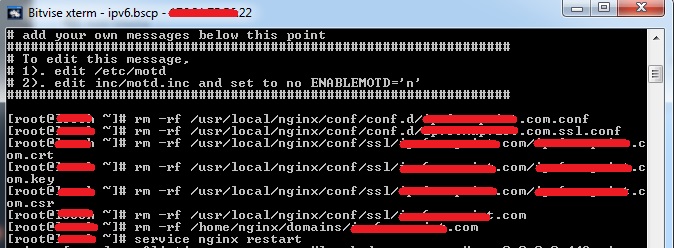In previous tutorial, we learn how to add new Domain/Subdomain Account
Now, how to remove Domain/Subdomain Account?
We see in that tutorial, after add new Domain/Subdomain Account:
Commands to remove tutorialspots.com rm -rf /usr/local/nginx/conf/conf.d/tutorialspots.com.conf rm -rf /usr/local/nginx/conf/conf.d/tutorialspots.com.ssl.conf rm -rf /usr/local/nginx/conf/ssl/tutorialspots.com/tutorialspots.com.crt rm -rf /usr/local/nginx/conf/ssl/tutorialspots.com/tutorialspots.com.key rm -rf /usr/local/nginx/conf/ssl/tutorialspots.com/tutorialspots.com.csr rm -rf /usr/local/nginx/conf/ssl/tutorialspots.com rm -rf /home/nginx/domains/tutorialspots.com service nginx restart
Now, we do follow this
[root@tutorialspots ~]# rm -rf /usr/local/nginx/conf/conf.d/tutorialspots.com.conf [root@tutorialspots ~]# rm -rf /usr/local/nginx/conf/conf.d/tutorialspots.com.ssl.conf [root@tutorialspots ~]# rm -rf /usr/local/nginx/conf/ssl/tutorialspots.com/tutorialspots.c om.crt [root@tutorialspots ~]# rm -rf /usr/local/nginx/conf/ssl/tutorialspots.com/tutorialspots.c om.key [root@tutorialspots ~]# rm -rf /usr/local/nginx/conf/ssl/tutorialspots.com/tutorialspots.c om.csr [root@tutorialspots ~]# rm -rf /usr/local/nginx/conf/ssl/tutorialspots.com [root@tutorialspots ~]# rm -rf /home/nginx/domains/tutorialspots.com [root@tutorialspots ~]# service nginx restart