Centmin Mod:how to add new Domain/Subdomain Account
Method 1:
Use SSH command line:
nv -d tutorialspots.com -s y -u tutorialspots
Output:
[root@tutorialspots ~]# nv -d tutorialspots.com -s y -u tutorialspots --------------------------------------------------------------- Nginx Vhost Setup... --------------------------------------------------------------- FTP password auto generated: xxxxxxxxxxxxxxxxxxxxxx Password: Enter it again: --------------------------------------------------------------- SSL Vhost Setup... --------------------------------------------------------------- --------------------------------------------------------------- Generating self signed SSL certificate... CSR file can also be used to be submitted for paid SSL certificates If using for paid SSL certificates be sure to keep both private key and CSR safe creating CSR File: tutorialspots.com.csr creating private key: tutorialspots.com.key creating self-signed SSL certificate: tutorialspots.com.crt Generating a 2048 bit RSA private key ..........................+++ .....................................................+++ writing new private key to 'tutorialspots.com.key' ----- No value provided for Subject Attribute C, skipped No value provided for Subject Attribute ST, skipped No value provided for Subject Attribute L, skipped Signature ok subject=/O=tutorialspots.com/OU=tutorialspots.com/CN=tutorialspots.com Getting Private key --------------------------------------------------------------- Generating dhparam.pem file - can take a few minutes... Generating DH parameters, 2048 bit long safe prime, generator 2 This is going to take a long time ................ dhparam file generation time: 163.483973507 ------------------------------------------------------------- nginx: the configuration file /usr/local/nginx/conf/nginx.conf syntax is ok nginx: configuration file /usr/local/nginx/conf/nginx.conf test is successful Stopping nginx: [ OK ] Starting nginx: [ OK ] service pure-ftpd restart ------------------------------------------------------------- FTP hostname : xx.xx.xx.xx FTP port : 21 FTP mode : FTP (explicit SSL) FTP Passive (PASV) : ensure is checked/enabled FTP username created for tutorialspots.com : tutorialspots FTP password created for tutorialspots.com : xxxxxxxxxxxxxxxxxxx ------------------------------------------------------------- vhost for tutorialspots.com created successfully domain: http://tutorialspots.com vhost conf file for tutorialspots.com created: /usr/local/nginx/conf/conf.d/tutorialspots.com.co nf vhost ssl for tutorialspots.com created successfully domain: https://tutorialspots.com vhost ssl conf file for tutorialspots.com created: /usr/local/nginx/conf/conf.d/tutorialspots.co m.ssl.conf /usr/local/nginx/conf/ssl_include.conf created Self-signed SSL Certificate: /usr/local/nginx/conf/ssl/tutorialspots.com/tutorialspots.com.crt SSL Private Key: /usr/local/nginx/conf/ssl/tutorialspots.com/tutorialspots.com.key SSL CSR File: /usr/local/nginx/conf/ssl/tutorialspots.com/tutorialspots.com.csr upload files to /home/nginx/domains/tutorialspots.com/public vhost log files directory is /home/nginx/domains/tutorialspots.com/log ------------------------------------------------------------- Current vhost listing at: /usr/local/nginx/conf/conf.d/ Nov 5 18:03 845 ssl.conf Nov 5 18:03 1.1K demodomain.com.conf Nov 5 18:03 1.6K virtual.conf Nov 5 18:33 1.5K xxx.biz.conf Nov 7 18:27 3.2K tutorialspots.com.ssl.conf Nov 7 18:27 1.5K tutorialspots.com.conf ------------------------------------------------------------- Current vhost ssl files listing at: /usr/local/nginx/conf/ssl/tutorialspots.com Nov 7 18:25 1.7K tutorialspots.com.key Nov 7 18:25 944 tutorialspots.com.csr Nov 7 18:25 1.1K tutorialspots.com.crt Nov 7 18:27 424 dhparam.pem ------------------------------------------------------------- Commands to remove tutorialspots.com rm -rf /usr/local/nginx/conf/conf.d/tutorialspots.com.conf rm -rf /usr/local/nginx/conf/conf.d/tutorialspots.com.ssl.conf rm -rf /usr/local/nginx/conf/ssl/tutorialspots.com/tutorialspots.com.crt rm -rf /usr/local/nginx/conf/ssl/tutorialspots.com/tutorialspots.com.key rm -rf /usr/local/nginx/conf/ssl/tutorialspots.com/tutorialspots.com.csr rm -rf /usr/local/nginx/conf/ssl/tutorialspots.com rm -rf /home/nginx/domains/tutorialspots.com service nginx restart -------------------------------------------------------------
Note: -s y mean ssl self-signed create.
The below process will automatically create some file for configuration:
- Nginx vhost conf: /usr/local/nginx/conf/conf.d/tutorialspots.com.conf
- Nginx SPDY SSL vhost conf: /usr/local/nginx/conf/conf.d/tutorialspots.com.ssl.conf
Some information:
- Vhost public web root: /home/nginx/domains/tutorialspots.com/public
- SSL configure: /usr/local/nginx/conf/ssl_include.conf
- Self-signed SSL Certificate: /usr/local/nginx/conf/ssl/tutorialspots.com/tutorialspots.com.crt
- SSL Private Key: /usr/local/nginx/conf/ssl/tutorialspots.com/nbahd.com.key
- SSL CSR File: /usr/local/nginx/conf/ssl/tutorialspots.com/tutorialspots.com.csr
Method 2:
sh /usr/local/src/centminmod/centmin.sh
Output:
[root@tutorialspots ~]# sh /usr/local/src/centminmod/centmin.sh
--------------------------------------------------------
Centmin Mod 1.2.3-eva2000.08 - http://centminmod.com
--------------------------------------------------------
Centmin Mod Menu
--------------------------------------------------------
1). Centmin Install
2). Add Nginx vhost domain
3). NSD setup domain name DNS
4). Nginx Upgrade / Downgrade
5). PHP Upgrade / Downgrade
6). XCache Re-install
7). APC Cache Re-install
8). XCache Install
9). APC Cache Install
10). Memcached Server Re-install
11). MariaDB 5.2/5.5 & 10.x Upgrade Sub-Menu
12). Zend OpCache Install/Re-install
13). Install ioping.sh vbtechsupport.com/1239/
14). SELinux disable
15). Install/Reinstall ImagicK PHP Extension
16). Change SSHD Port Number
17). Multi-thread compression: pigz,pbzip2,lbzip2...
18). Suhosin PHP Extension install
19). Install FFMPEG and FFMPEG PHP Extension
20). NSD Re-install
21). Update - Nginx + PHP-FPM + Siege
22). Add WordPress Nginx vhost + WP Super Cache
23). Update Centmin Mod Code Base
24). Exit
--------------------------------------------------------
Enter option [ 1 - 24 ] 2
--------------------------------------------------------
---------------------------------------------
Enter vhost domain name to add (without www. prefix): tutorialspots.com
Create a self-signed SSL certificate Nginx vhost? [y/n]: y
Create FTP username for vhost domain (enter username): data
Auto generate FTP password (recommended) [y/n]: y
FTP username you entered: tutorialspots
FTP password auto generated: eA92xHBBoOMom5DQ5u2dG
Password:
Enter it again:
---------------------------------------------------------------
SSL Vhost Setup...
---------------------------------------------------------------
---------------------------------------------------------------
Generating self signed SSL certificate...
CSR file can also be used to be submitted for paid SSL certificates
If using for paid SSL certificates be sure to keep both private key and CSR safe
creating CSR File: tutorialspots.com.csr
creating private key: tutorialspots.com.key
creating self-signed SSL certificate: tutorialspots.com.crt
Generating a 2048 bit RSA private key
..................+++
...................................................................+++
writing new private key to 'data.downappz.com.key'
-----
Signature ok
subject=/C=US/ST=California/L=Los Angeles/O=tutorialspots.com/OU=tutorialspots.c
om/CN=tutorialspots.com
Getting Private key
---------------------------------------------------------------
Generating dhparam.pem file - can take a few minutes...
Generating DH parameters, 2048 bit long safe prime, generator 2
This is going to take a long time
Use menu #2 2). Add Nginx vhost domain

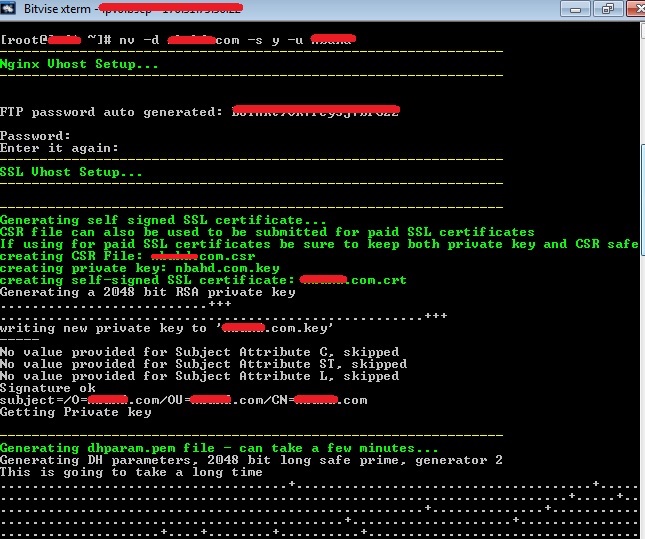

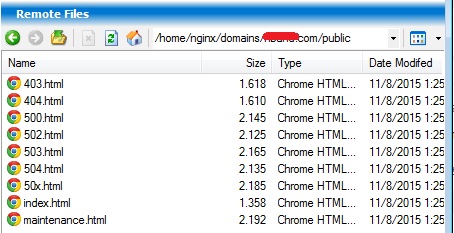
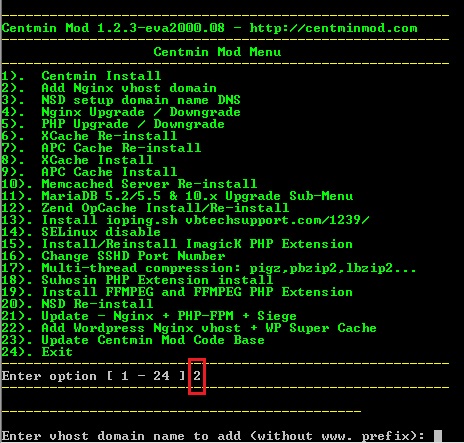




1 Comment
Centmin Mod: how to remove Domain/Subdomain Account | Free Online Tutorials
(December 11, 2015 - 1:29 am)[…] In previous tutorial, we learn how to add new Domain/Subdomain Account […]