Genymotion is the fastest Android emulator for app testing and presentation.
System requirements:
- Microsoft Windows 7, 8/8.1, 10 (32/64 bit).
- 64 bit CPU, with VT-x or AMD-V capability, enabled in BIOS settings
- Recent and dedicaded GPU
- 400 MB disk space
- 2GB RAM
To install and configure it, follow some steps:
Step 1: Download here
Step 2: Launch the file genymotion-2.6.0-vbox.exe
It will install some applications like VM virtualbox, oracle corporation universal serial bus, oracle corporation network adapters, oracle corporation network service, you accept and install them
End installation, launch VM virtualbox and genymotion
Step 3: add a first virtual device
Step 4: sign in to access all available virtual devices
Now, you can see all available virtual devices, you can choose your owner, then click Next
Wait a few minutes for retrieve and deloy a new virtual device.
Now you can customize your virtual device or start it to prepare to test your application.

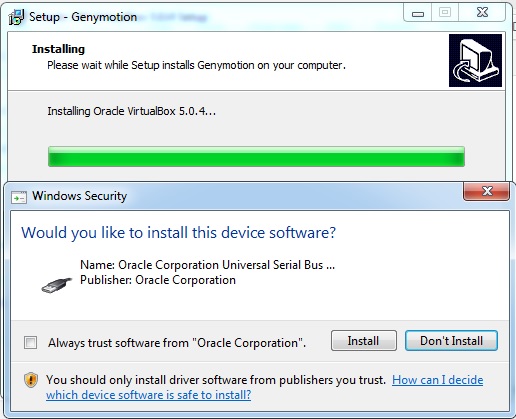
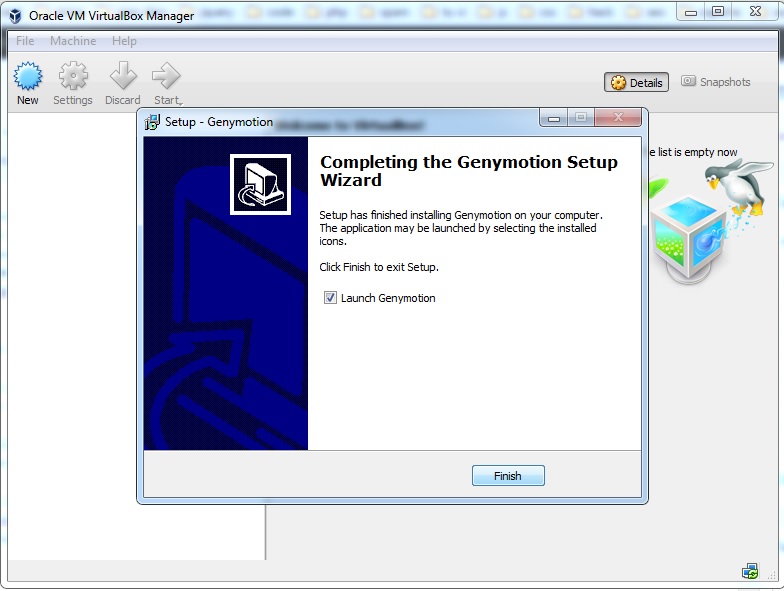
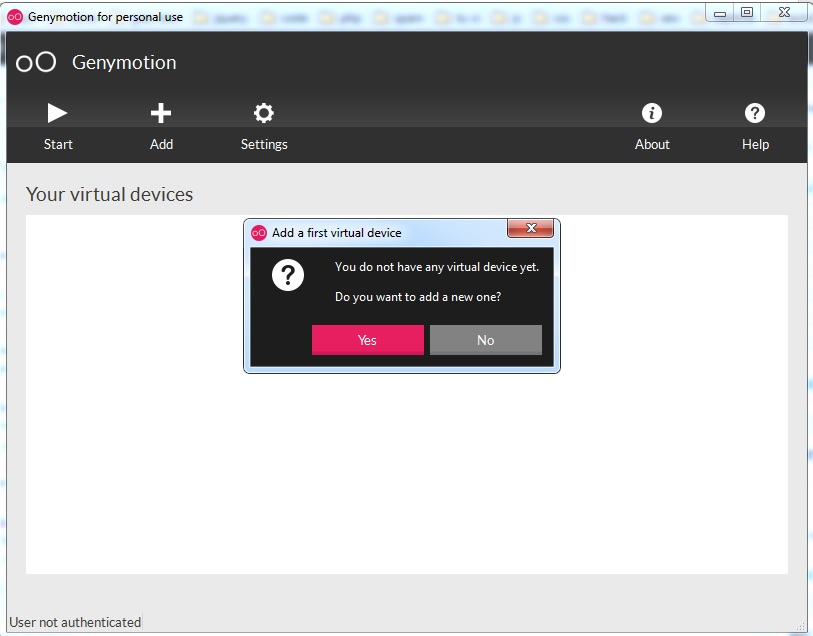
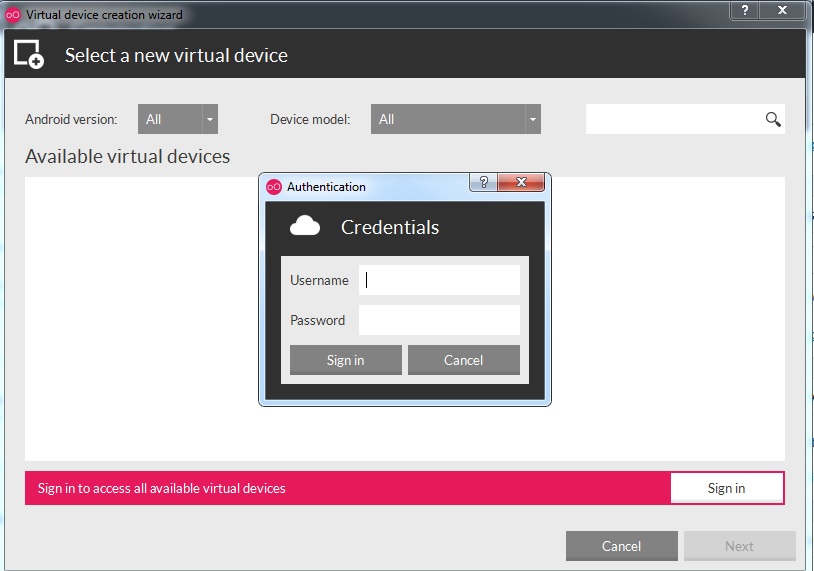
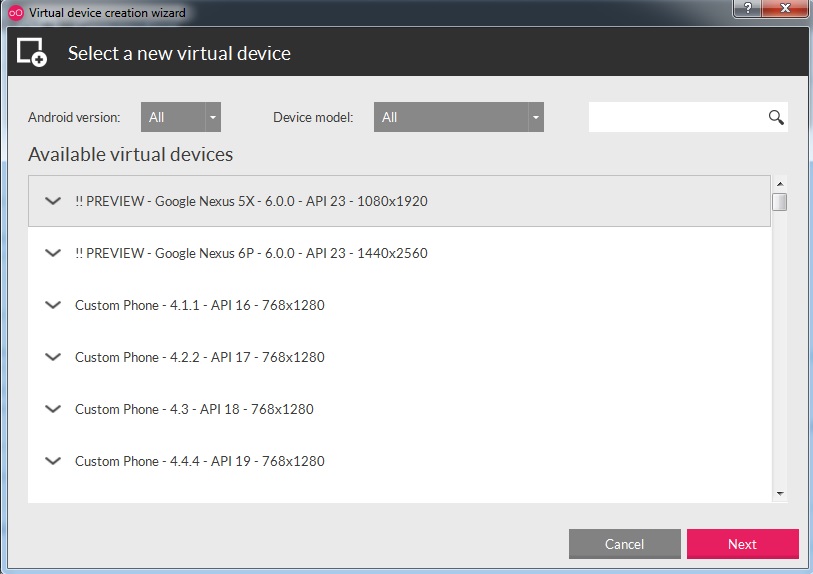
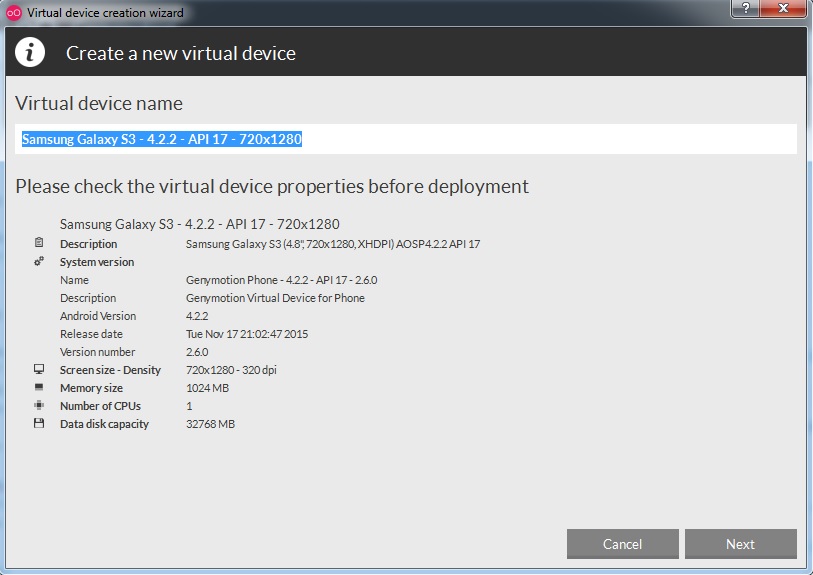
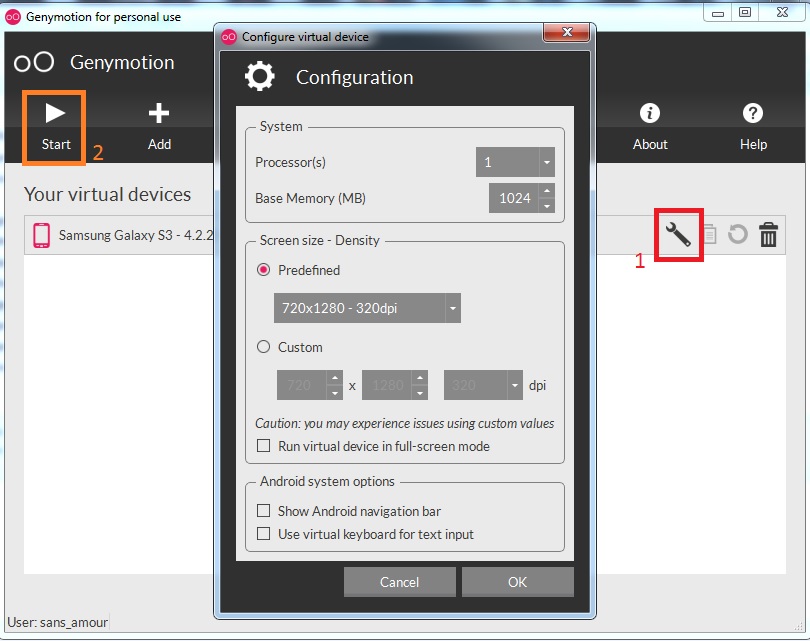



1 Comment
Android Lesson 1 Part 4: configure Genymotion to run with Android Studio | Free Online Tutorials
(December 27, 2015 - 2:29 am)[…] In the previous tutorials we learn how to install Genymobile emulator […]