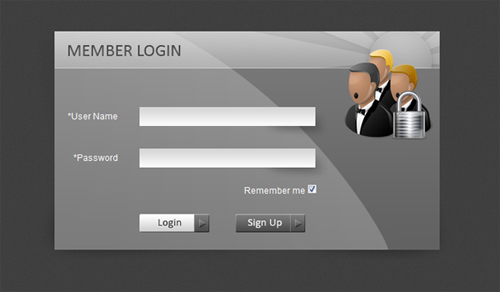Create a Slick CSS3 Login Form NO IMAGES ALLOWED

DEMO: HERE
Source:
<!DOCTYPE HTML>
<html>
<head>
<meta http-equiv="content-type" content="text/html" />
<meta name="author" content="tutorialspots.com" />
<title>...::: Slick CSS3 Login Form - Tutorialspots.Com:::...</title>
</head>
<style>
form {
width: 250px;
padding: 20px;
border: 1px solid #270644;
/*** Adding in CSS3 ***/
/*** Rounded Corners ***/
-moz-border-radius: 20px;
-webkit-border-radius: 20px;
/*** Background Gradient - 2 declarations one for Firefox and one for Webkit ***/
background: -moz-linear-gradient(19% 75% 90deg,#4E0085, #963AD6);
background:-webkit-gradient(linear, 0% 0%, 0% 100%, from(#963AD6), to(#4E0085));
/*** Shadow behind the box ***/
-moz-box-shadow:0px -5px 300px #270644;
-webkit-box-shadow:0px -5px 300px #270644;
}
input {
width: 230px;
background: #8a33c6;
padding: 6px;
margin-bottom: 10px;
border-top: 1px solid #ad64e0;
border-left: 0px;
border-right: 0px;
border-bottom: 0px;
/*** Adding CSS3 ***/
/*** Transition Selectors - What properties to animate and how long ***/
-webkit-transition-property: -webkit-box-shadow, background;
-webkit-transition-duration: 0.25s;
/*** Adding a small shadow ***/
-moz-box-shadow: 0px 0px 2px #000;
-webkit-box-shadow: 0px 0px 2px #000;
}
input:hover {
-webkit-box-shadow: 0px 0px 4px #000;
background: #9d39e1;
}
input.submit {
width: 100px;
color: #fff;
text-transform: uppercase;
text-shadow: #000 1px 1px;
border-top: 1px solid #ad64e0;
margin-top: 10px;
/*** Adding CSS3 Gradients ***/
background: -webkit-gradient(linear, 0% 0%, 0% 100%, from(#963AD6), to(#781bb9));
background: -moz-linear-gradient(19% 75% 90deg,#781bb9, #963AD6);
}
</style>
<body>
<center>
<form>
<label>Username:</label>
<input type="text" name="username" />
<label>Password:</label>
<input type="password" name="password" />
<input type="submit" value="Submit" name="submit" class="submit" />
</form>
</center>
</body>
</html>
Sleek & Modern Login Form
Form Design Using CSS and HTML
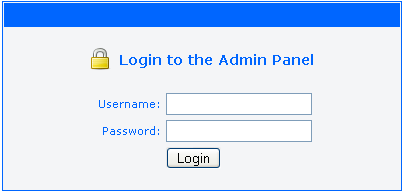
DEMO: HERE
SOURCE:
<!DOCTYPE html PUBLIC "-//W3C//DTD XHTML 1.0 Transitional//EN" "http://www.w3.org/TR/xhtml1/DTD/xhtml1-transitional.dtd">
<html xmlns="http://www.w3.org/1999/xhtml">
<head>
<style>
.label{
font-family:Verdana, Arial, Helvetica, sans-serif;
font-size:11px;
color:#0066FF;
}
.tableBorder{
border:solid 1px #0066FF;
margin-top:100px;
}
.message{
font-family:Verdana, Arial, Helvetica, sans-serif;
font-size:14px;
font-weight:bold;
color:#0066FF;
}
</style>
<meta http-equiv="Content-Type" content="text/html; charset=iso-8859-1" />
<title>Login to Website</title>
<link href="css/style.css" rel="stylesheet" type="text/css" />
</head>
<body>
<table cellpadding="2px" cellspacing="1px" bgcolor="#F4F5F7" width="400px" class="tableBorder" align="center">
<tr>
<td colspan="2" bgcolor="#0066FF"> </td>
</tr>
<tr>
<td colspan="2" class="label"> </td>
</tr>
<tr>
<td align="center" colspan="2">
<img src="images/locked.png" border="0" align="absbottom"/>
<span class="message">Login to the Admin Panel</span>
</td>
</tr>
<tr>
<td colspan="2" class="label"> </td>
</tr>
<tr>
<td class="label" align="right" width="40%">Username:</td>
<td align="left" width="60%"><input type="text" name="username" maxlength="20"/></td>
</tr>
<tr>
<td class="label" align="right">Password:</td>
<td align="left"><input type="password" name="password" maxlength="20" /></td>
</tr>
<tr>
<td class="label" align="right"> </td>
<td align="left"><input type="submit" value="Login" /></td>
</tr>
<tr>
<td colspan="2" class="label"> </td>
</tr>
</table>
</body>
</html>