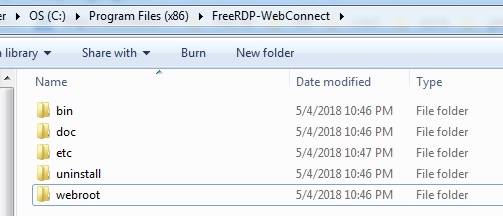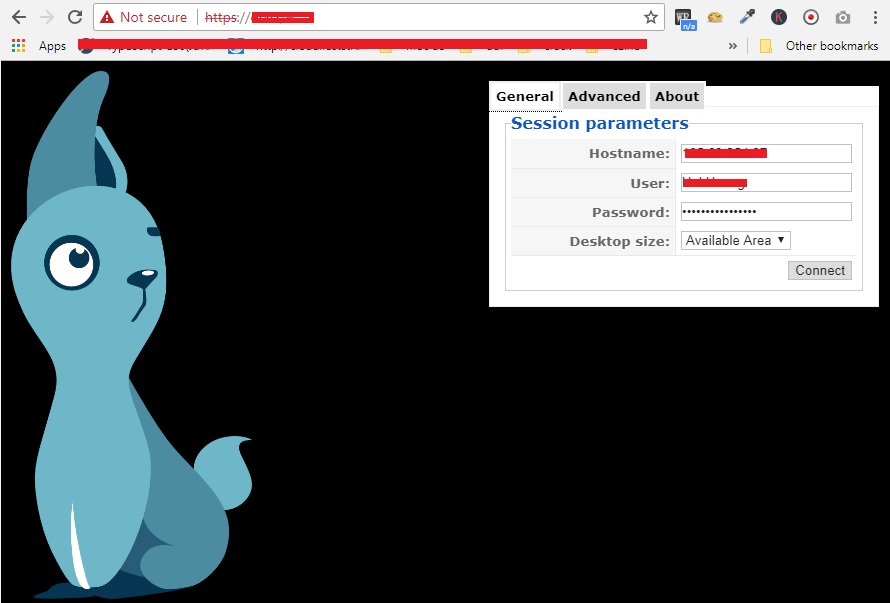Step 1:
Download http://www.fritz-elfert.de/downloads/FreeRDP-WebConnect-1.0.0.167-Setup.exe then run it to begin setup. Suppose that you choose setup directory is C:\Program Files (x86)\FreeRDP-WebConnect, go to this folder and see thoses subfolder:
Step 2:
Edit file etc/wsgate.ini like that:
[global] debug = true port = 8080 redirect = true [http] documentroot = ../webroot [ssl] port = 443 certfile = ../etc/server.pem [rdpoverride] nofullwindowdrag = true port = 80
Step 3:
Change directory to bin folder and use this command line:
C:\Program Files (x86)\FreeRDP-WebConnect\bin>wsgate.exe -c "../etc/wsgate.ini"
Step 4:
Open address https://127.0.0.1 on your browser (support WebSocket and Canvas HTML5)