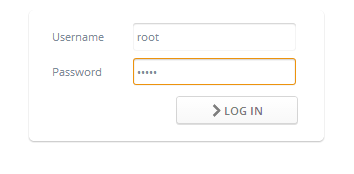Ajenti requires ubuntu 12.04 Precise Pangolin. Previous releases might work with Python upgraded.
1. Add repository key:
wget http://repo.ajenti.org/debian/key -O- | apt-key add -
2. Add repository to /etc/apt/sources.list:
echo "deb http://repo.ajenti.org/ng/debian main main ubuntu" >> /etc/apt/sources.list
3. Install the package:
apt-get update && apt-get install ajentiresult:
... Setting up python-six (1.2.0-1) ... Setting up python-urllib3 (1.5-0ubuntu1) ... Setting up python-requests (1.1.0-1) ... Setting up python-dbus-dev (1.1.1-1ubuntu3) ... Setting up python-dbus (1.1.1-1ubuntu3) ... Remove stale byte-compiled files... Setting up libapt-pkg-perl (0.1.26) ... Setting up apt-show-versions (0.20) ... ** initializing cache. This may take a while ** Setting up python-markupsafe (0.15-1build3) ... Setting up python-mako (0.7.3-1) ... Setting up python-catcher (0.1.6) ... Setting up python-exconsole (0.1.5) ... Setting up python-ldap (2.4.10-1) ... Setting up python-imaging (1.1.7+2.0.0-1ubuntu0.1) ... Setting up ajenti (1.2.16.1) ... :: Generating key Generating RSA private key, 2048 bit long modulus .............................................................................. .......................................................+++ .............................................................................. .......................................+++ e is 65537 (0x10001) :: Generating certificate request :: Removing passphrase writing RSA key :: Generating certificate Signature ok subject=/C=US/ST=NA/L=Nowhere/O=Acme Inc/OU=IT/CN=downappz Getting Private key :: SSL configured! ------------------------------------------------ Now start Ajenti with 'service ajenti restart' Ajenti will listen on HTTPS port 8000 by default Default username : root Default password : admin ------------------------------------------------ Setting up python-imaging-compat (1.1.7+2.0.0-1ubuntu0.1) ... Processing triggers for libc-bin ... ldconfig deferred processing now taking place Processing triggers for python-support ...
4. Restart the service: