In this tutorial we will learn how to install and add the RPMforge repository into CentOS 5. We will also learn how to disable it once it is installed.
Installation:
Follow the simple steps below and the rpmforge repo will be installed in seconds.
1. Verify 32 Bit or 64 Bit:
Verify if your server is 32 bit or 64 bit. Use this tutorialspots.com article to verify if your system is 32-bit or 64-bit.
2. Install RPMFORGE:
Verify the latest release of the rpmforge directory here
32 Bit System:
rpm -Uhv http://apt.sw.be/redhat/el5/en/i386/rpmforge/RPMS/rpmforge-release-0.5.2-2.el5.rf.i386.rpm
[root@localhost ~]# rpm -Uhv http://apt.sw.be/redhat/el5/en/i386/rpmforge/RPMS/r
pmforge-release-0.5.2-2.el5.rf.i386.rpm
Retrieving http://apt.sw.be/redhat/el5/en/i386/rpmforge/RPMS/rpmforge-release-0.
5.2-2.el5.rf.i386.rpm
warning: /var/tmp/rpm-xfer.NHIO7D: Header V3 DSA signature: NOKEY, key ID 6b8d79
e6
Preparing... ########################################### [100%]
1:rpmforge-release ########################################### [100%]
[root@localhost ~]#
64 Bit System:
rpm -Uhv http://apt.sw.be/redhat/el5/en/x86_64/rpmforge/RPMS/rpmforge-release-0.5.2-2.el5.rf.x86_64.rpm
This will install a file (rpmforge.repo) in /etc/yum.repos.d and a rpm-gpg key in /etc/pki/rpm-gpg. The rpmforge repo will now be included when installing and updating files using yum.
Disabling the RPMForge Repository once it is installed:
You need to edit the file /etc/yum.repos.d/rpmforge.repo and set the enabled flag to 0 on all instances.
enabled = 0

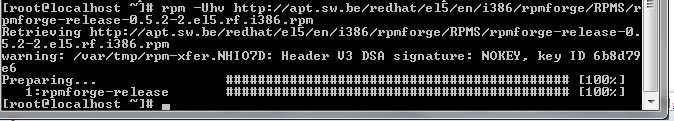
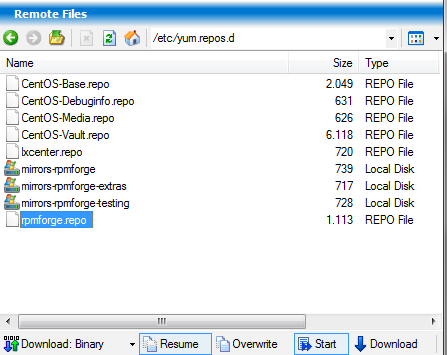



2 Comments
How to Install RPMforge yum repository on CentOS 6 | Free Online Tutorials
(April 13, 2016 - 4:46 pm)[…] Read first: How to Install RPMforge yum repository on CentOS 5 […]
How to install Mtop (MySQL top) in CentOS | Free Online Tutorials
(April 13, 2016 - 5:14 pm)[…] Centos 5: How to Install RPMforge yum repository on CentOS 5 For Centos 6: How to Install RPMforge yum repository on CentOS […]