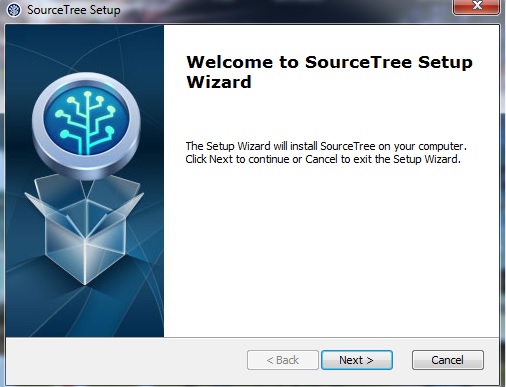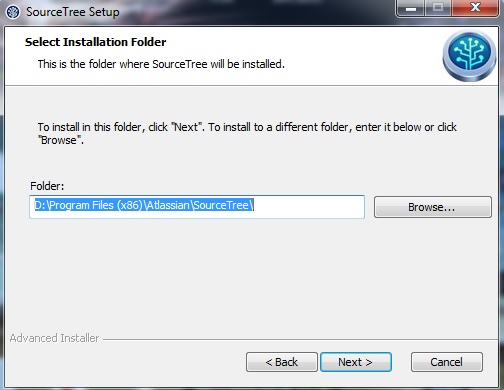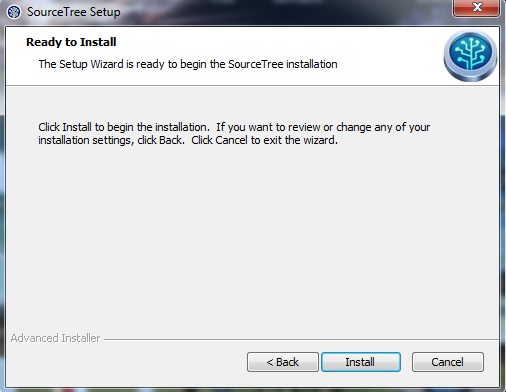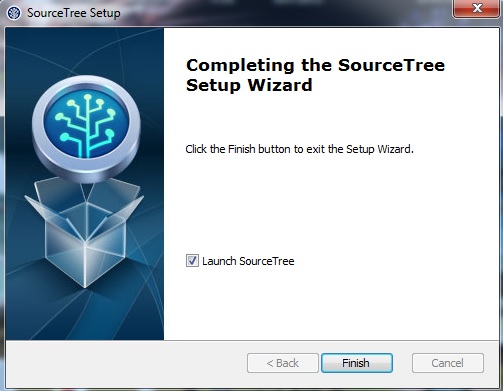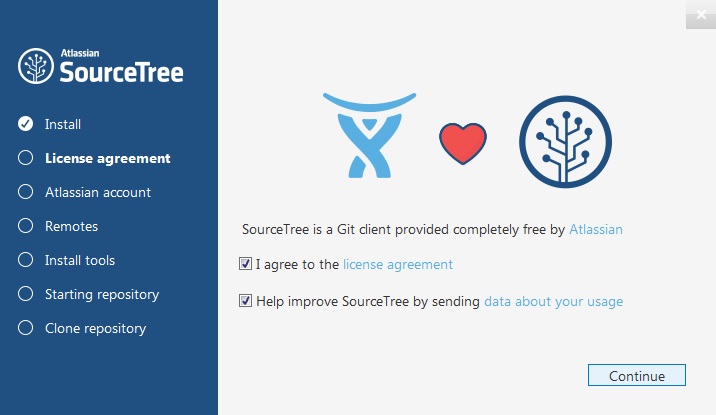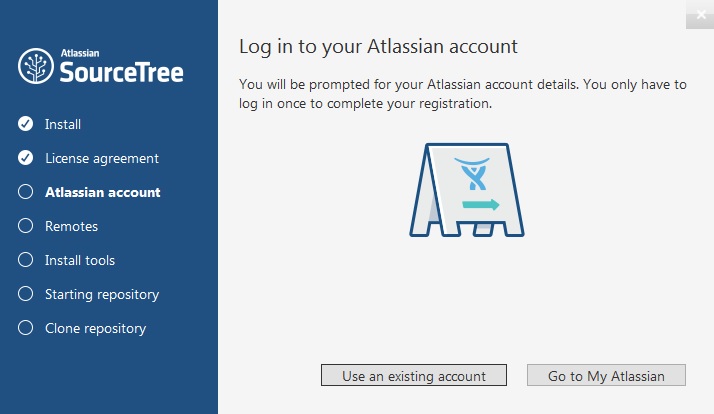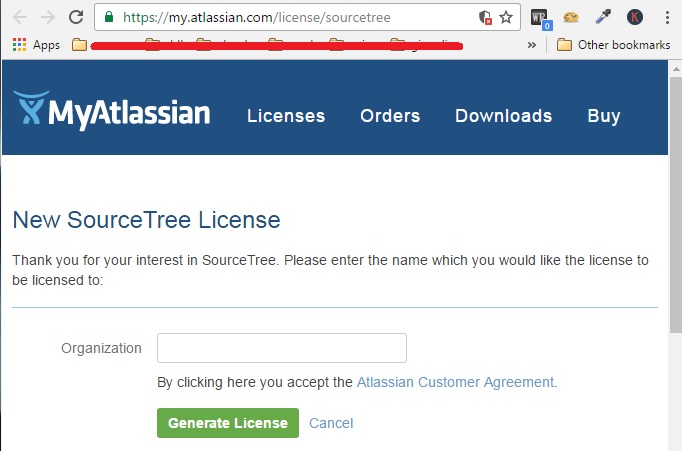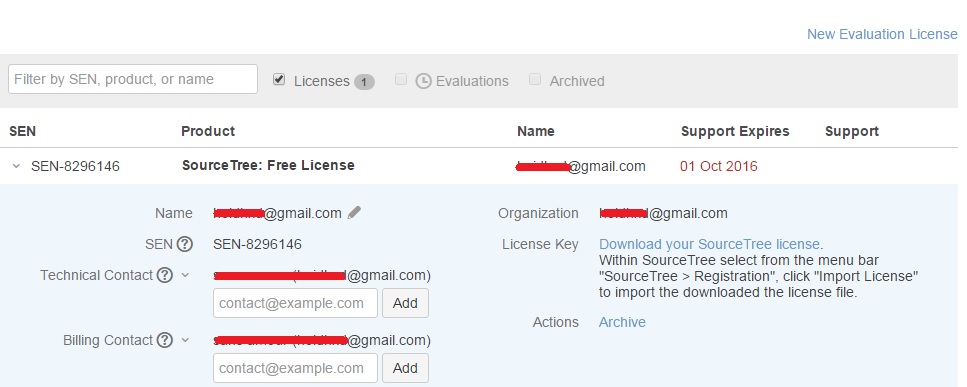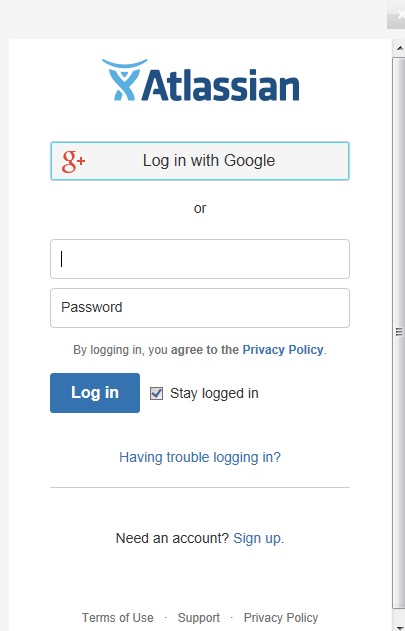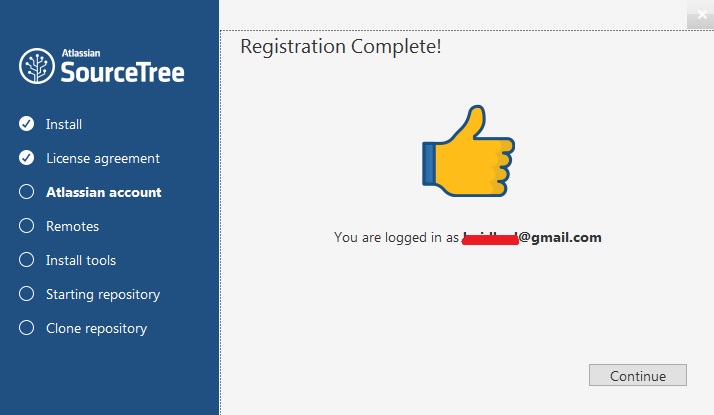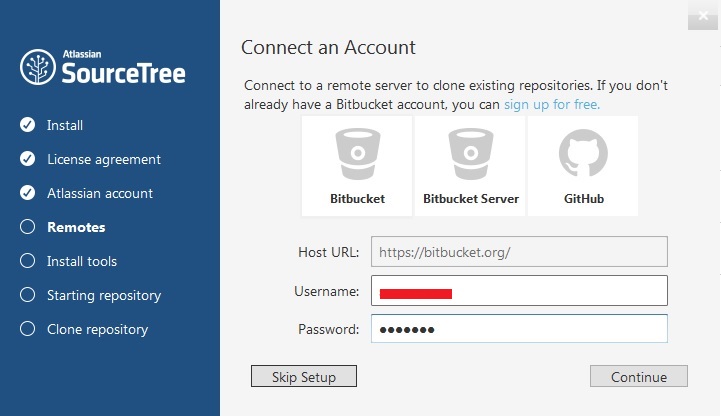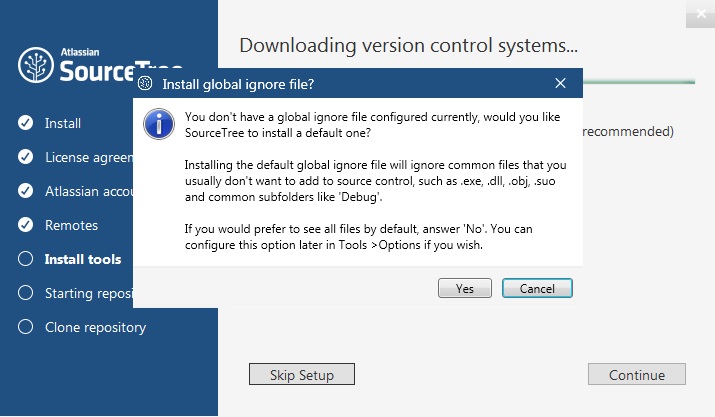You must have an account on BitBucket.
Step 1:
Download SourceTree for Windows: https://downloads.atlassian.com/software/sourcetree/windows/SourceTreeSetup_1.9.6.1.exe
Step 2: install
Click Next.
Click Next.
Click Install.
Check Lauch SourceTree then click Finish.
Step 3:
Click I agree then Continue
Step 4:
Click Go to my Atlassian
Step 5:
Enter name of your organization, then click Generate License
Download file license. Now click Use an existing account in Step 4
Step 6:
Fill the login form or use login with Google.
Click Continue.
Enter your username and pasword of your Bitbucket account.