You must use a plugin to use WordPress REST API with Basic Auth. I introduce some plugins like:
1: Basic Authentication handler
2: Application Passwords
3: WordPress REST API Authentication
Recommend use plugin: WordPress REST API Authentication
1: Create a new post
Step 1.1: create base64 credentials
base64_encode( 'USER:PASSWORD' )
Javascript:
btoa('USER:PASSWORD')
Result:
VVNFUjpQQVNTV09SRA==
Step 1.2: Create a new post
By CURL:
base64credentials="VVNFUjpQQVNTV09SRA=="
curl -sk --request POST --url https://tutorialspots.com/wp-json/wp/v2/posts --header "authorization: Basic $base64credentials" --header "content-type: application/json" -d '{"title":"demo post", "content":"demo post", "excerpt":"demo post", "date":"2020-06-01T02:35:31.198Z", "slug":"demo-post", "status":"draft" }'
See more fields: https://developer.wordpress.org/rest-api/reference/posts/#schema
PHP
$api_response = wp_remote_post( 'http://tutorialspots.com/wp-json/wp/v2/posts', array(
'headers' => array(
'Authorization' => 'Basic ' . base64_encode( 'USER:PASSWORD' )
),
'body' => array(
'title' => 'demo post',
'status' => 'draft',
'content' => 'demo post',
'categories' => 1,
'tags' => '1,2,3',
'date' => '2020-06-01T02:35:31',
'excerpt' => 'demo post',
'slug' => 'demo-post'
)
) );
$body = json_decode( $api_response['body'] );
if( wp_remote_retrieve_response_message( $api_response ) === 'Created' ) {
echo 'The post ' . $body->title->rendered . ' has been created successfully';
}
or PHP
function grabAPI($url,$method='POST',$data='')
{
$ch = curl_init();
curl_setopt($ch, CURLOPT_URL, $url);
curl_setopt($ch, CURLOPT_TIMEOUT,30);
curl_setopt($ch, CURLOPT_RETURNTRANSFER, true);
curl_setopt($ch, CURLOPT_SSL_VERIFYPEER, false);
curl_setopt($ch, CURLOPT_SSL_VERIFYHOST, false);
$uaa = 'Mozilla/5.0 (Windows; U; Windows NT 6.0; de; rv:1.9.2.3) Gecko/20100401 Firefox/3.6.3';
curl_setopt($ch, CURLOPT_USERAGENT, $uaa);
$header = array(
'authorization: Basic VVNFUjpQQVNTV09SRA==',
'content-type: application/json',
);
curl_setopt($ch, CURLOPT_HTTPHEADER, $header);
curl_setopt($ch, CURLOPT_CUSTOMREQUEST,$method);
if($data)
curl_setopt($ch, CURLOPT_POSTFIELDS,$data);
return curl_exec($ch);
}
$x = grabAPI('http://tutorialspots.com/wp-json/wp/v2/posts','POST','{"title":"demo post", "content":"demo post", "excerpt":"demo post", "date":"2020-06-01T02:35:31.198Z", "slug":"demo-post", "status":"draft" }');
2. Update POST
PHP
$api_response = wp_remote_post( 'http://tutorialspots.com/wp-json/wp/v2/posts/POSTID/', array(
'headers' => array(
'Authorization' => 'Basic ' . base64_encode( 'USER:PASSWORD' )
),
'body' => array(
'title' => 'Demo post 2'
)
) );
$body = json_decode( $api_response['body'] );
if( wp_remote_retrieve_response_message( $api_response ) === 'OK' ) {
echo 'The post ' . $body->title->rendered . ' has been updated successfully';
}
3. Delete a Post
Move to trash
If you want to delete permanently post, add ?force=true at the end of the request URI
PHP
$api_response = wp_remote_request( 'http://tutorialspots.com/wp-json/wp/v2/posts/POSTID', array(
'method' => 'DELETE',
'headers' => array(
'Authorization' => 'Basic ' . base64_encode( 'USER:PASSWORD' )
)
));
$body = json_decode( $api_response['body'] );
if( wp_remote_retrieve_response_message( $api_response ) === 'OK' ) {
if( $body->deleted == true ) {
echo 'The post ' . $body->previous->title->rendered . ' has been completely deleted';
} else {
echo 'The post ' . $body->title->rendered . ' has been moved to trash';
}
}

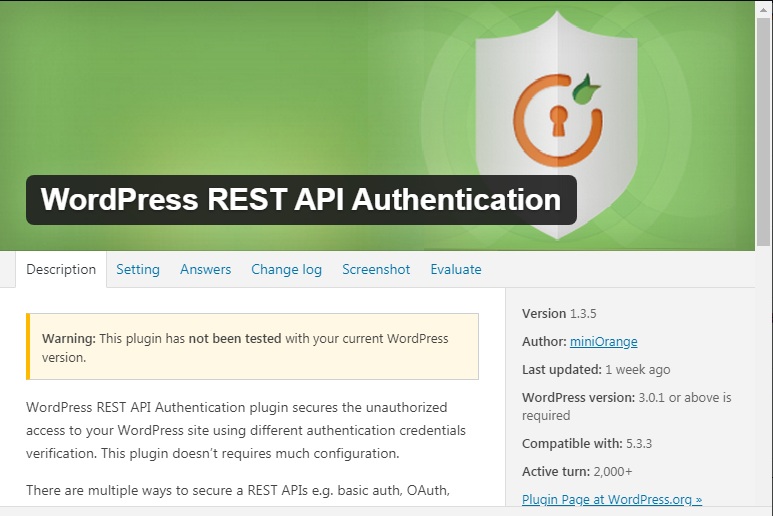
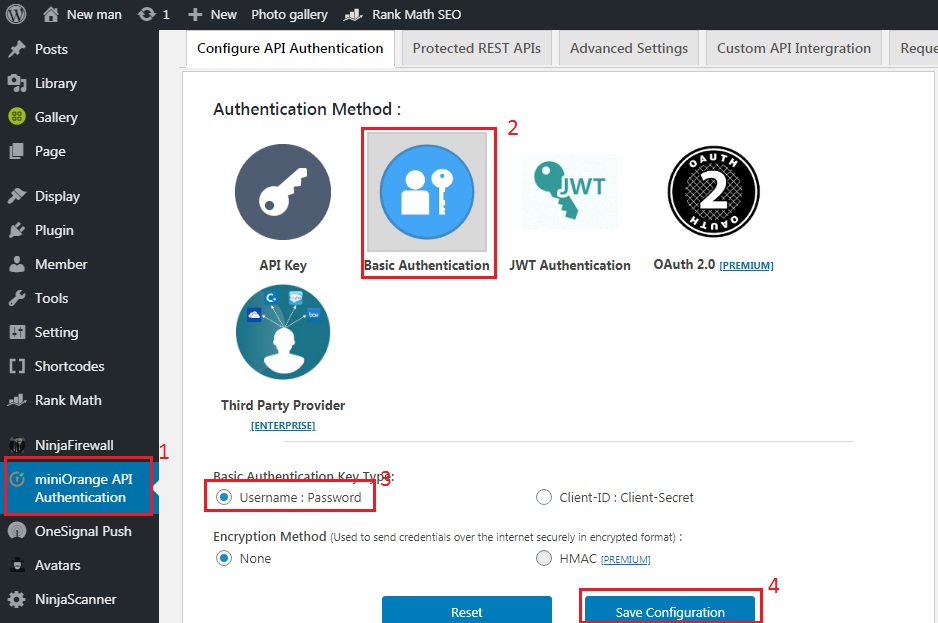





1 Comment
WordPress REST API – Upload featured Image | Free Online Tutorials
(June 1, 2020 - 1:21 pm)[…] WordPress REST API – Create, Update or Delete posts using Basic Auth and HTTP API […]