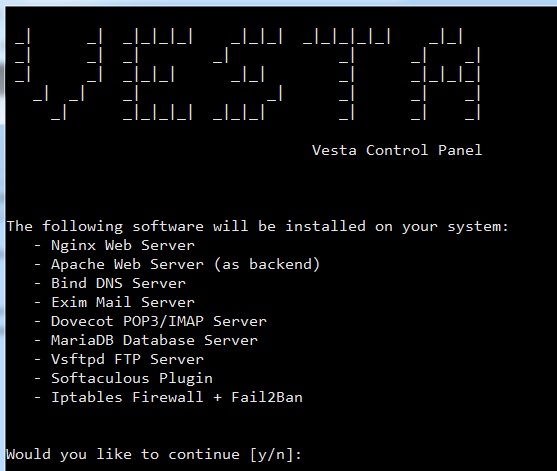Read the old version: Vesta Control Panel installation – new update 2016
Vesta CP available for
1. RHEL 5,6,7
2. CentOS 5,6,7
3. Debian 7,8,9
4. Ubuntu 12.04-18.04
Step 1: Download installation script
curl -O http://vestacp.com/pub/vst-install.sh
or you can custom your command by go to Advanced Install Settings in website: https://vestacp.com/
result:
% Total % Received % Xferd Average Speed Time Time Time Current Dload Upload Total Spent Left Speed 102 2653 102 2653 0 0 6860 0 --:--:-- --:--:-- --:--:-- 21395
Step 2:
bash vst-install.sh
Result:
_| _| _|_|_|_| _|_|_| _|_|_|_|_| _|_|
_| _| _| _| _| _| _|
_| _| _|_|_| _|_| _| _|_|_|_|
_| _| _| _| _| _| _|
_| _|_|_|_| _|_|_| _| _| _|
Vesta Control Panel
The following software will be installed on your system:
- Nginx Web Server
- Apache Web Server (as backend)
- Bind DNS Server
- Exim Mail Server
- Dovecot POP3/IMAP Server
- MariaDB Database Server
- Vsftpd FTP Server
- Softaculous Plugin
- Iptables Firewall + Fail2Ban
Would you like to continue [y/n]: y
Please enter admin email address: tutorialspots.com@gmail.com
Please enter FQDN hostname [tutorialspots.com]: tutorialspots.com
Installation backup directory: /root/vst_install_backups/1591885931
Installation will take about 15 minutes ...
...
Running transaction check
Running transaction test
Transaction test succeeded
Running transaction
Updating : 1:grub2-common-2.02-0.81.el7.centos.noarch 1/270
Updating : centos-release-7-8.2003.0.el7.centos.x86_64 2/270
Updating : 1:grub2-pc-modules-2.02-0.81.el7.centos.noarch 3/270
Updating : 32:bind-license-9.11.4-16.P2.el7_8.6.noarch 4/270
Updating : tzdata-2020a-1.el7.noarch 5/270
Updating : bash-4.2.46-34.el7.x86_64 6/270
Updating : nss-softokn-freebl-3.44.0-8.el7_7.x86_64 7/270
...
Updating : 1:mariadb-libs-5.5.65-1.el7.x86_64 73/270
Updating : libffi-3.0.13-19.el7.x86_64 74/270
Updating : python-libs-2.7.5-88.el7.x86_64 75/270
Updating : python-2.7.5-88.el7.x86_64 76/270
Updating : gettext-0.19.8.1-3.el7.x86_64 77/270
Updating : 1:grub2-tools-minimal-2.02-0.81.el7.centos.x86_64 78/270
Updating : 1:grub2-tools-2.02-0.81.el7.centos.x86_64 79/270
Updating : 1:grub2-tools-extra-2.02-0.81.el7.centos.x86_64 80/270
Updating : 1:grub2-pc-2.02-0.81.el7.centos.x86_64 81/270
Updating : libxml2-python-2.9.1-6.el7.4.x86_64 82/270
Updating : systemd-sysv-219-73.el7_8.6.x86_64 83/270
Updating : rpm-python-4.11.3-43.el7.x86_64 84/270
Updating : python-urlgrabber-3.10-10.el7.noarch 85/270
Updating : yum-plugin-fastestmirror-1.1.31-54.el7_8.noarch 86/270
Updating : yum-3.4.3-167.el7.centos.noarch 87/270
Updating : python-perf-3.10.0-1127.10.1.el7.x86_64 88/270
Updating : linux-firmware-20191203-76.gite8a0f4c.el7.noarch 89/270
Installing : kernel-3.10.0-1127.10.1.el7.x86_64 90/270
Updating : tuned-2.11.0-8.el7.noarch 91/270
Updating : yum-utils-1.1.31-54.el7_8.noarch 92/270
Updating : 2:postfix-2.10.1-9.el7.x86_64 93/270
Updating : 1:grub2-2.02-0.81.el7.centos.x86_64 94/270
Updating : python-firewall-0.6.3-8.el7_8.1.noarch 95/270
Updating : libselinux-python-2.5-15.el7.x86_64 96/270
Updating : teamd-1.29-1.el7.x86_64 97/270
Updating : kernel-tools-3.10.0-1127.10.1.el7.x86_64 98/270
Updating : kexec-tools-2.0.15-43.el7.x86_64 99/270
...
Cleanup : centos-release-7-7.1908.0.el7.centos.x86_64 261/270
Cleanup : 1:grub2-common-2.02-0.80.el7.centos.noarch 262/270
Cleanup : 32:bind-license-9.11.4-9.P2.el7.noarch 263/270
Cleanup : libselinux-2.5-14.1.el7.x86_64 264/270
Cleanup : glibc-common-2.17-292.el7.x86_64 265/270
Cleanup : bash-4.2.46-33.el7.x86_64 266/270
Cleanup : nss-util-3.44.0-3.el7.x86_64 267/270
Cleanup : nss-softokn-freebl-3.44.0-5.el7.x86_64 268/270
Cleanup : glibc-2.17-292.el7.x86_64 269/270
Cleanup : tzdata-2019c-1.el7.noarch 270/270
...
Retrieving http://rpms.remirepo.net/enterprise/remi-release-7.rpm
warning: /var/tmp/rpm-tmp.FT6hGK: Header V4 DSA/SHA1 Signature, key ID 00f97f56: NOKEY
Preparing... ################################# [100%]
Updating / installing...
1:remi-release-7.7-2.el7.remi ################################# [100%]
--2020-06-11 10:38:01-- http://c.vestacp.com/GPG.txt
Resolving c.vestacp.com (c.vestacp.com)... 104.236.66.100
Connecting to c.vestacp.com (c.vestacp.com)|104.236.66.100|:80... connected.
HTTP request sent, awaiting response... 200 OK
Length: 1686 (1.6K) 1
Saving to: ‘/etc/pki/rpm-gpg/RPM-GPG-KEY-VESTA’
100%[======================================>] 1,686 --.-K/s in 0s
2020-06-11 10:38:01 (113 MB/s) - ‘/etc/pki/rpm-gpg/RPM-GPG-KEY-VESTA’ saved [1686/1686]
Loaded plugins: fastestmirror
Loading mirror speeds from cached hostfile
epel/x86_64/metalink | 7.6 kB 00:00
* base: mirrors.vhost.vn
* epel: mirror.telkomuniversity.ac.id
* extras: mirrors.vhost.vn
* remi: mirror.telkomuniversity.ac.id
* remi-php55: mirror.telkomuniversity.ac.id
* remi-php56: mirror.telkomuniversity.ac.id
* remi-safe: mirror.telkomuniversity.ac.id
* remi-test: mirror.telkomuniversity.ac.id
* updates: mirrors.vhost.vn
epel | 4.7 kB 00:00
nginx | 2.9 kB 00:00
remi | 3.0 kB 00:00
remi-debuginfo | 3.0 kB 00:00
remi-php55 | 3.0 kB 00:00
remi-php55-debuginfo | 3.0 kB 00:00
remi-php56 | 3.0 kB 00:00
remi-php56-debuginfo | 3.0 kB 00:00
remi-safe | 3.0 kB 00:00
remi-test | 3.0 kB 00:00
remi-test-debuginfo | 3.0 kB 00:00
vesta | 2.9 kB 00:01
(1/14): nginx/x86_64/primary_db | 54 kB 00:01
(2/14): epel/x86_64/group_gz | 95 kB 00:02
(3/14): remi-php55/primary_db | 237 kB 00:02
(4/14): remi-php55-debuginfo/x86_64/primary_db | 54 kB 00:02
(5/14): epel/x86_64/updateinfo | 1.0 MB 00:08
(6/14): remi-php56-debuginfo/x86_64/primary_db | 55 kB 00:02
(7/14): remi-php56/primary_db | 246 kB 00:05
(8/14): remi/primary_db | 2.7 MB 00:21
(9/14): remi-debuginfo/x86_64/primary_db | 560 kB 00:20
(10/14): remi-test/primary_db | 703 kB 00:09
(11/14): vesta/x86_64/primary_db | 44 kB 00:02
(12/14): remi-test-debuginfo/x86_64/primary_db | 143 kB 00:06
...
remi-php73-debuginfo | 3.0 kB 00:01
remi-php73-test | 3.0 kB 00:00
remi-php73-test-debuginfo | 3.0 kB 00:00
remi-php74 | 3.0 kB 00:00
remi-php74-debuginfo | 3.0 kB 00:00
remi-php74-test | 3.0 kB 00:00
remi-php74-test-debuginfo | 3.0 kB 00:00
remi-safe-debuginfo | 3.0 kB 00:00
...
Total download size: 182 M
Installed size: 668 M
Downloading packages:
(1/326): LibRaw-0.19.4-1.el7.x86_64.rpm | 308 kB 00:00
warning: /var/cache/yum/x86_64/7/remi/packages/ImageMagick-6.9.11.18-1.el7.remi.x86_64.rpm: Header V4 DSA/SHA1 Signature, key ID 00f97f56: NOKEY
Public key for ImageMagick-6.9.11.18-1.el7.remi.x86_64.rpm is not installed
(2/326): ImageMagick-6.9.11.18-1.el7.remi.x86_64.rpm | 89 kB 00:00
(3/326): OpenEXR-libs-1.7.1-7.el7.x86_64.rpm | 217 kB 00:02
(4/326): ImageMagick-libs-6.9.11.18-1.el7.remi.x86_64.rpm | 2.4 MB 00:02
(5/326): adobe-mappings-cmap-deprecated-20171205-3.el7.noa | 114 kB 00:12
...
(279/326): php-tcpdf-6.3.5-1.el7.remi.noarch.rpm | 2.1 MB 00:03
(280/326): php-tidy-7.4.7-1.el7.remi.x86_64.rpm | 71 kB 00:00
(281/326): php-twig-1.42.5-1.el7.remi.noarch.rpm | 172 kB 00:00
(282/326): php-twig2-2.12.5-1.el7.remi.noarch.rpm | 166 kB 00:00
(283/326): php-williamdes-mariadb-mysql-kbs-1.2.10-1.el7.r | 310 kB 00:00
(284/326): php-xml-7.4.7-1.el7.remi.x86_64.rpm | 205 kB 00:00
(285/326): php-xmlrpc-7.4.7-1.el7.remi.x86_64.rpm | 87 kB 00:00
(286/326): php-tcpdf-dejavu-sans-fonts-6.3.5-1.el7.remi.no | 259 kB 00:08
(287/326): perl-IO-Compress-2.061-2.el7.noarch.rpm | 260 kB 01:05
(288/326): policycoreutils-python-2.5-34.el7.x86_64.rpm | 457 kB 00:00
(289/326): phpMyAdmin-5.0.2-2.el7.remi.noarch.rpm | 6.9 MB 00:14
...
Complete!
Redirecting to /bin/systemctl stop iptables.service
Note: Forwarding request to 'systemctl enable nginx.service'.
Created symlink from /etc/systemd/system/multi-user.target.wants/nginx.service to /usr/lib/systemd/system/nginx.service.
Redirecting to /bin/systemctl start nginx.service
Note: Forwarding request to 'systemctl enable httpd.service'.
Created symlink from /etc/systemd/system/multi-user.target.wants/httpd.service to /usr/lib/systemd/system/httpd.service.
Redirecting to /bin/systemctl start httpd.service
Note: Forwarding request to 'systemctl enable vsftpd.service'.
Created symlink from /etc/systemd/system/multi-user.target.wants/vsftpd.service to /usr/lib/systemd/system/vsftpd.service.
Redirecting to /bin/systemctl start vsftpd.service
Note: Forwarding request to 'systemctl enable mariadb.service'.
Created symlink from /etc/systemd/system/multi-user.target.wants/mariadb.service to /usr/lib/systemd/system/mariadb.service.
Redirecting to /bin/systemctl start mariadb.service
Note: Forwarding request to 'systemctl enable named.service'.
Created symlink from /etc/systemd/system/multi-user.target.wants/named.service to /usr/lib/systemd/system/named.service.
Redirecting to /bin/systemctl start named.service
Adding user exim to group mail
Note: Forwarding request to 'systemctl enable exim.service'.
Created symlink from /etc/systemd/system/multi-user.target.wants/exim.service to /usr/lib/systemd/system/exim.service.
Redirecting to /bin/systemctl start exim.service
Adding user dovecot to group mail
Note: Forwarding request to 'systemctl enable dovecot.service'.
Created symlink from /etc/systemd/system/multi-user.target.wants/dovecot.service to /usr/lib/systemd/system/dovecot.service.
Redirecting to /bin/systemctl start dovecot.service
Note: Forwarding request to 'systemctl enable fail2ban.service'.
Created symlink from /etc/systemd/system/multi-user.target.wants/fail2ban.service to /usr/lib/systemd/system/fail2ban.service.
Redirecting to /bin/systemctl start fail2ban.service
Note: Forwarding request to 'systemctl enable iptables.service'.
Created symlink from /etc/systemd/system/basic.target.wants/iptables.service to /usr/lib/systemd/system/iptables.service.
Note: Forwarding request to 'systemctl enable iptables.service'.
Redirecting to /bin/systemctl restart crond.service
///////////////////////////////
// INSTALLING SOFTACULOUS
// Detected Panel : Vesta Control Panel
// CONFIGURED universal.php
// FETCHED THE LICENSE
// UPDATED SCRIPTS CATEGORIES
// UPDATED SCRIPTS LIST
// ADDED CRON JOB
// BUILDING SCRIPT CACHE
// Script Packages will be downloaded in background
///////////////////////////////
=====================================================
Congratulations, Softaculous was installed successfully
Softaculous has been installed at:
Path : /usr/local/vesta/softaculous
Scripts Path : /var/softaculous
We request you to please register for updates and notifications at :
http://www.softaculous.com/board/index.php?act=register
It also inspires us when you register. Registration is free and just a one minute job.
If you need any support you can always count on us. Just drop in at our Support Board:
http://www.softaculous.com/board
Alternatively, you can contact us via Email at support@softaculous.com
Thank you for using Softaculous
Starting vesta (via systemctl): [ OK ]
2020-06-11 11:59:56 DMARC failure to load tld list '/usr/share/publicsuffix/public_suffix_list.dat': No such file or directory
=======================================================
_| _| _|_|_|_| _|_|_| _|_|_|_|_| _|_|
_| _| _| _| _| _| _|
_| _| _|_|_| _|_| _| _|_|_|_|
_| _| _| _| _| _| _|
_| _|_|_|_| _|_|_| _| _| _|
Congratulations, you have just successfully installed Vesta Control Panel
https://tutorialspots.com:8083
username: admin
password: xxxxxxxxxxxx
We hope that you enjoy your installation of Vesta. Please feel free to contact us anytime if you have any questions.
Thank you.
--
Sincerely yours
vestacp.com team
(Example for CentOS 7.7 x64)
Done! Now you can access your control panel here:
https://tutorialspots.com:8083 username: admin password: xxxxxxxxxxxx
Note:
Note 1: Password see in step 2
Note 2: HTTPS access only
Note 3: If you get error:
Error downloading packages: vesta-php-0.9.8-26.x86_64: [Errno 256] No more mirrors to try.
Fix 3.1:
yum install vesta-php
Result:
[root@tutorialspots ~]# yum install vesta-php Loaded plugins: fastestmirror Loading mirror speeds from cached hostfile * base: mirrors.vhost.vn * epel: epel.dionipe.id * extras: mirrors.vhost.vn * remi: mirror.telkomuniversity.ac.id * remi-php55: mirror.telkomuniversity.ac.id * remi-php56: mirror.telkomuniversity.ac.id * remi-safe: mirror.telkomuniversity.ac.id * remi-test: mirror.telkomuniversity.ac.id * updates: mirrors.vhost.vn Resolving Dependencies --> Running transaction check ---> Package vesta-php.x86_64 0:0.9.8-26 will be installed --> Finished Dependency Resolution Dependencies Resolved ================================================================================ Package Arch Version Repository Size ================================================================================ Installing: vesta-php x86_64 0.9.8-26 vesta 12 M Transaction Summary ================================================================================ Install 1 Package Total download size: 12 M Installed size: 48 M Is this ok [y/d/N]: y Downloading packages: Delta RPMs disabled because /usr/bin/applydeltarpm not installed. warning: /var/cache/yum/x86_64/7/vesta/packages/vesta-php-0.9.8-26.x86_64.rpm: Header V4 DSA/SHA1 Signature, key ID a17782b6: NOKEY Public key for vesta-php-0.9.8-26.x86_64.rpm is not installed vesta-php-0.9.8-26.x86_64.rpm | 12 MB 04:41 Retrieving key from file:///etc/pki/rpm-gpg/RPM-GPG-KEY-VESTA Importing GPG key 0xA17782B6: Userid : "Vesta Packages <builder@vestacp.com>" Fingerprint: 742d 7080 f5c3 f51b 5576 398e 5b8d e173 a177 82b6 From : /etc/pki/rpm-gpg/RPM-GPG-KEY-VESTA Is this ok [y/N]: y Running transaction check Running transaction test Transaction test succeeded Running transaction Warning: RPMDB altered outside of yum. Installing : vesta-php-0.9.8-26.x86_64 1/1 Verifying : vesta-php-0.9.8-26.x86_64 1/1 Installed: vesta-php.x86_64 0:0.9.8-26 Complete!
Fix 3.2: Then run:
bash vst-install-rhel.sh --force