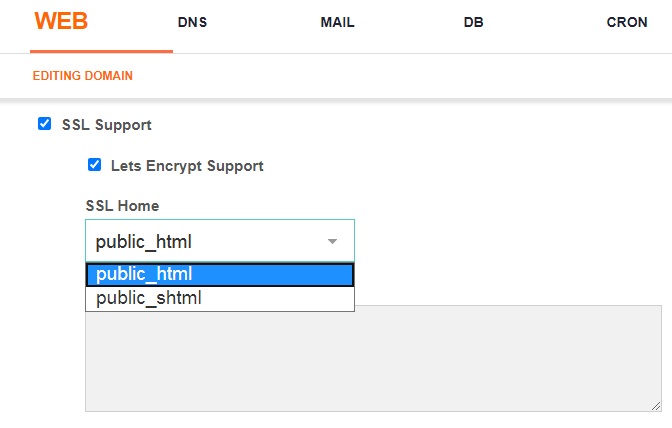EXAMPLE 1:
Example for main domain, after the installation of VestaCP, we see the login information:
https://tutorialspots.com:8083 username: admin password: xxxxxxxxxxxx
I. Create certificate for main domain (tutorialspots.com)
Step I.1: clone from github
https://github.com/certbot/certbot
Step I.2: create certificate
See: How to renew Let’s Encrypt certificate on CentOS with NGINX
Ia. Or you can install Let’s Encrypt Wildcard SSL
II. copy or create symlink
Example create symlink:
rm -f /usr/local/vesta/ssl/certificate.crt rm -f /usr/local/vesta/ssl/certificate.key ln -s /etc/letsencrypt/archive/tutorialspots.com/cert1.pem /usr/local/vesta/ssl/certificate.crt ln -s /etc/letsencrypt/archive/tutorialspots.com/privkey1.pem /usr/local/vesta/ssl/certificate.key
Example copy files:
cp /etc/letsencrypt/archive/tutorialspots.com/cert1.pem /usr/local/vesta/ssl/certificate.crt cp /etc/letsencrypt/archive/tutorialspots.com/privkey1.pem /usr/local/vesta/ssl/certificate.key
III. restart VestaCP
service vesta restart
EXAMPLE 2:
Use Let’s encrypt for other websites:
I. go to https://tutorialspots.com:8083/edit/web/?domain=tutorialspots.com
Check SSL Support and Lets Encrypt Support
You can choose SSL Home is public_html or public_shtml
Then click Save
Now you will see in folder /home/admin/conf/web four files:
ssl.tutorialspots.com.ca ssl.tutorialspots.com.crt ssl.tutorialspots.com.key ssl.tutorialspots.com.pem
Like Example 1, you can create Wildcard SSL or standard SSL, and you can copy or make symlinks to theses files
II. restart vesta
service vesta restart
Example 2: Method 2: If you have already the certificate
I. Create file /home/admin/conf/web/nginx.tutorialspots.com.conf_ssl with content:
listen 443 ssl; # managed by Certbot ssl_certificate /etc/letsencrypt/live/tutorialspots.com/fullchain.pem; # managed by Certbot ssl_certificate_key /etc/letsencrypt/live/tutorialspots.com/privkey.pem; # managed by Certbot include /etc/letsencrypt/options-ssl-nginx.conf; # managed by Certbot ssl_dhparam /etc/letsencrypt/ssl-dhparams.pem; # managed by Certbot
II. restart nginx
service nginx restart