Error 1:
File C:\Users\Administrator\AppData\Local\Android\sdk\platforms\android-23\data\layoutlib.jar doesnt exist
Step 1: Click icon SDK manager in the toolbar, we will the the default settings dialog
Step 2: Click Launch standalone SDK manager
We will see the android SDK manager dialog
Step 3: tick SDK platform and click the button Delete 1 package
Step 4: Reinstall SDK platform by tick SDK platform and click the button Install 1 package
Error 2:
Rendering Problems Exception raised during rendering: android/icu/impl/ResourceBundleWrapper (Details)
To fix it, you can follow the above steps (Error 1).
Error 3: no files are open
If you see no files are open when you open an application,
and when you open any file of this application, you can’t open it, and you see:
ClassFormatError: com/intellij/openapi/editor/impl/EditorImpl
or
ClassFormatError: invalid pc in LineNumber in class file com/intellij/openapi/editor/impl/EditorImpl
With this case, you must reinstall Android Studio. You must select the bundle like: https://dl.google.com/dl/android/studio/install/1.5.1.0/android-studio-bundle-141.2456560-windows.exe
Error 4: fail to sync gradle project
Click Install build tools 23.0.2 and sync project

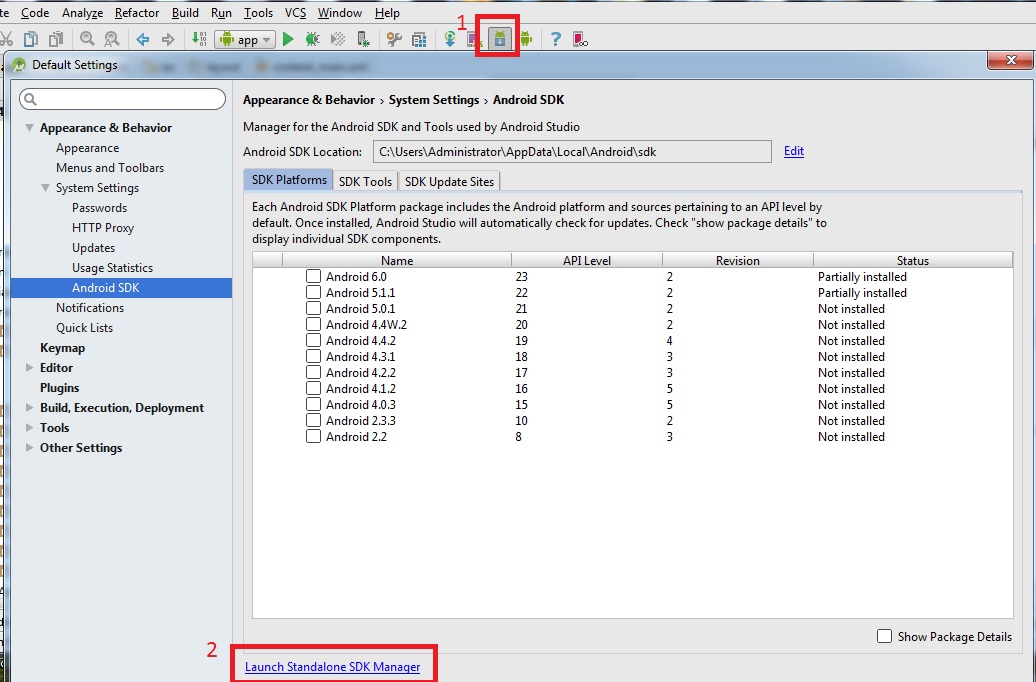
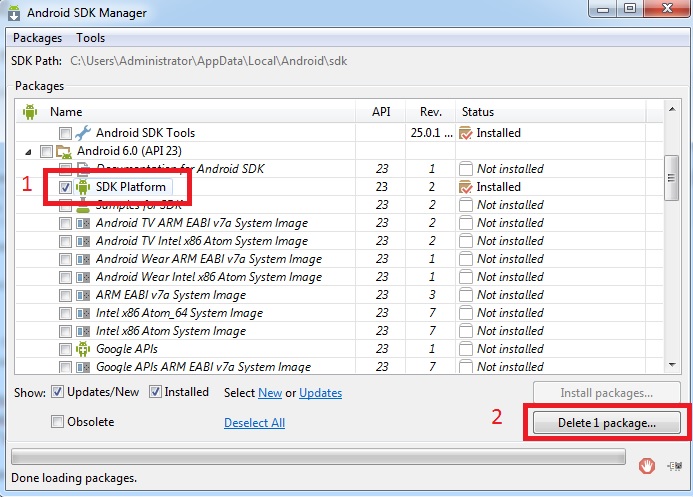
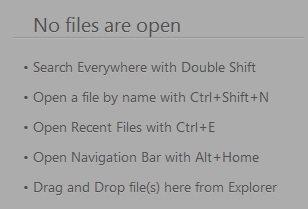
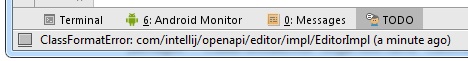
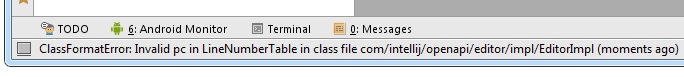



1 Comment
Some errors most view when use Android Studio 1.5 – Part 2 | Free Online Tutorials
(January 11, 2016 - 3:00 pm)[…] Read part 1 first: Some errors most view when use Android Studio 1.5 […]