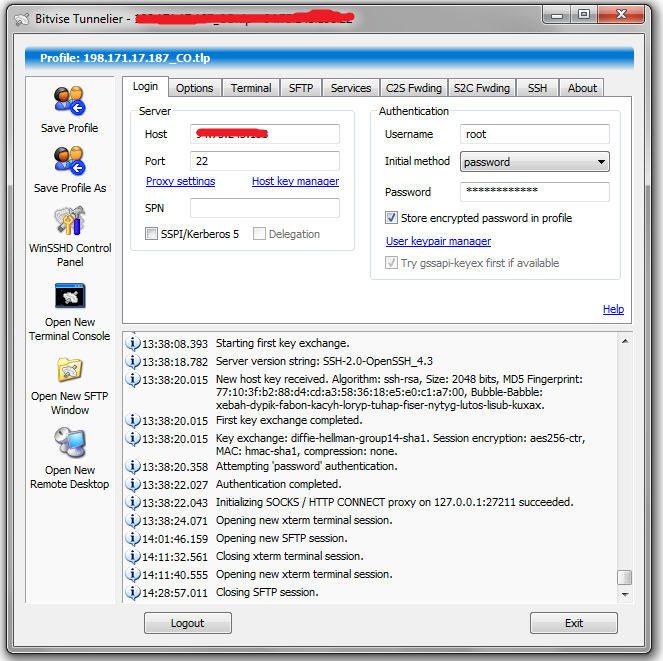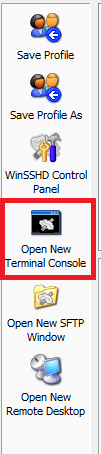If you’ve forgotten your LXAdmin ‘admin’ password, you can change it by taking the following steps:
1. Connect to your VPS via ssh:
Use Bitvise Tunnelier to login your VPS or dedicated server
2. Open new terminal console:
3. Run the following command.
sh /script/resetpassword master newpassword
Now you can use the new password to log into Kloxo with the URL: http://YOURIP:7778