Read more:Install Github CLI on Windows
Step 1: gh auth login
D:\AppServ\www\phpMoAdmin-MongoDB-Admin-Tool-for-PHP>gh auth login ? What account do you want to log into? [Use arrows to move, type to filter] > GitHub.com GitHub Enterprise Server
Step 2:
D:\AppServ\www\phpMoAdmin-MongoDB-Admin-Tool-for-PHP>gh auth login ? What account do you want to log into? GitHub.com ? What is your preferred protocol for Git operations? [Use arrows to move, type to filter] > HTTPS SSH
Step 3:
D:\AppServ\www\phpMoAdmin-MongoDB-Admin-Tool-for-PHP>gh auth login ? What account do you want to log into? GitHub.com ? What is your preferred protocol for Git operations? HTTPS ? Authenticate Git with your GitHub credentials? (Y/n)
Step 4:
D:\AppServ\www\phpMoAdmin-MongoDB-Admin-Tool-for-PHP>gh auth login ? What account do you want to log into? GitHub.com ? What is your preferred protocol for Git operations? HTTPS ? Authenticate Git with your GitHub credentials? Yes ? How would you like to authenticate GitHub CLI? [Use arrows to move, type to f ilter] > Login with a web browser Paste an authentication token
Step 5:
D:\AppServ\www\phpMoAdmin-MongoDB-Admin-Tool-for-PHP>gh auth login ? What account do you want to log into? GitHub.com ? What is your preferred protocol for Git operations? HTTPS ? Authenticate Git with your GitHub credentials? Yes ? How would you like to authenticate GitHub CLI? Login with a web browser ! First copy your one-time code: E006-13BE - Press Enter to open github.com in your browser...
Use code: E006-13BE
Step 8:
D:\AppServ\www\phpMoAdmin-MongoDB-Admin-Tool-for-PHP>gh auth login ? What account do you want to log into? GitHub.com ? What is your preferred protocol for Git operations? HTTPS ? Authenticate Git with your GitHub credentials? Yes ? How would you like to authenticate GitHub CLI? Login with a web browser ! First copy your one-time code: E006-13BE - Press Enter to open github.com in your browser... √ Authentication complete. Press Enter to continue...
Done!
D:\AppServ\www\phpMoAdmin-MongoDB-Admin-Tool-for-PHP>gh auth login ? What account do you want to log into? GitHub.com ? What is your preferred protocol for Git operations? HTTPS ? Authenticate Git with your GitHub credentials? Yes ? How would you like to authenticate GitHub CLI? Login with a web browser ! First copy your one-time code: E006-13BE - Press Enter to open github.com in your browser... √ Authentication complete. Press Enter to continue... - gh config set -h github.com git_protocol https √ Configured git protocol √ Logged in as sansamour

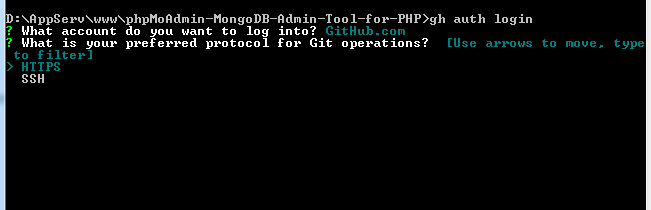
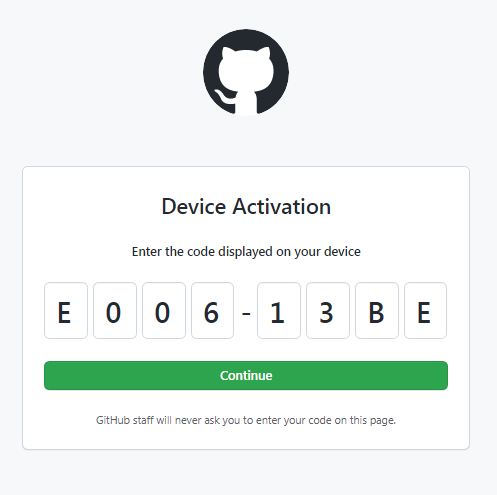
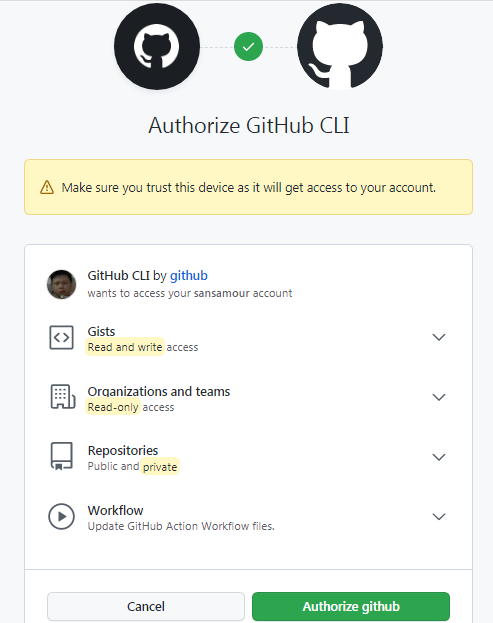




2 Comments
Github: Can’t push to a remote repository on my Github | Free Online Tutorials
(August 26, 2021 - 10:03 am)[…] Login Github with Github CLI on Windows […]
How to push an existing repository to a repository on Github | Free Online Tutorials
(August 30, 2021 - 9:13 am)[…] Step 2: login github with github-cli […]