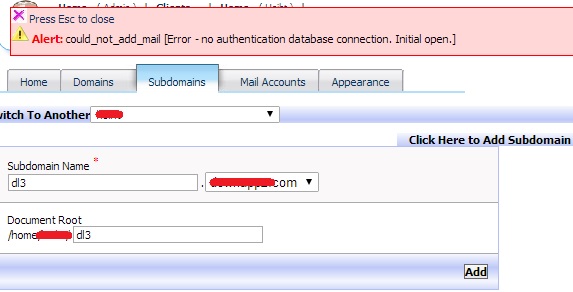You might get the error while adding New Domain or Sub-domain with Kloxo Control Panel.
Alert: could_not_add_mail [Error - no authentication database connection. Initial open.]
To fix it you can follow somes steps below:
Step 1: /script/upcp
[root@tutorialspots ~]# /script/upcp *** Executing Update (upcp) - BEGIN *** Kloxo Install/Update - Getting Version Info from the LxCenter download Server Found version(s): 6.1.0 6.1.1 6.1.2 6.1.3 6.1.4 6.1.5 6.1.6 6.1.7 6.1.8 6.1.9 6. 1.10 6.1.11 6.1.12 6.1.13 6.1.14 6.1.15 6.1.16 6.1.17 6.1.18 6.1.19 - Kloxo is the latest version (6.1.19) ThirdParty Checks - kloxo-thirdparty version is 2022 - No update found. Webmail Checks - lxwebmail version is 4375 - No update found. Awstats Checks - lxawstats version is 4402 - No update found. *** Executing Update (upcp) - END *** Run /script/cleanup if you want to fix/restore/(re)install non-working component s.
Step 2: /script/fixvpop
Step 3: /script/fixmail
[root@tutorialspots ~]# /script/fixmail
- For help, type '/script/fixmail --help'
- No argument supplied. Defaulting to localhost (master) servers
Fixing Mail accounts
- 'postmaster@tutorialspots.com' ('tutorialspots') at 'localhost'