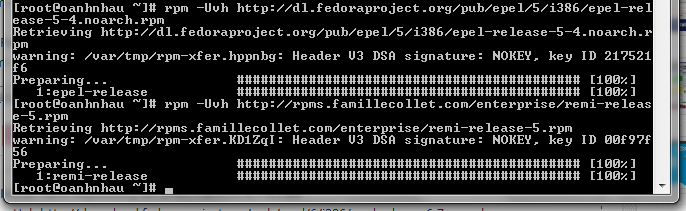In this tutorial we will learn how to install and add the Remi Repository into LINUX (RHEL/CentOS 5-6, Fedora 12-17).
Follow the simple steps below and the rpmforge repo will be installed in seconds.
1. Verify 32 Bit or 64 Bit:
Verify if your server is 32 bit or 64 bit. Use this tutorialspots.com article to verify if your system is 32-bit or 64-bit.
2. Install
32 Bit System:
For RHEL/CentOS 5.0-5.4:
rpm -Uvh http://dl.fedoraproject.org/pub/epel/5/i386/epel-release-5-4.noarch.rpm rpm -Uvh http://rpms.famillecollet.com/enterprise/remi-release-5.rpm
For RHEL/CentOS 6.0-6.7
rpm -Uvh http://download.fedoraproject.org/pub/epel/6/i386/epel-release-6-7.noarch.rpm rpm -Uvh http://rpms.famillecollet.com/enterprise/remi-release-6.rpm
[root@tutorialspots ~]# rpm -Uvh http://dl.fedoraproject.org/pub/epel/5/i386/epel-rel ease-5-4.noarch.rpm Retrieving http://dl.fedoraproject.org/pub/epel/5/i386/epel-release-5-4.noarch.rpm warning: /var/tmp/rpm-xfer.hppnbg: Header V3 DSA signature: NOKEY, key ID 217521f6 Preparing... ########################################### [100%] 1:epel-release ########################################### [100%] [root@tutorialspots ~]# rpm -Uvh http://rpms.famillecollet.com/enterprise/remi-release-5.rpm Retrieving http://rpms.famillecollet.com/enterprise/remi-release-5.rpm warning: /var/tmp/rpm-xfer.KD1ZqI: Header V3 DSA signature: NOKEY, key ID 00f97f 56 Preparing... ########################################### [100%] 1:remi-release ########################################### [100%] [root@tutorialspots ~]#
64 Bit System: