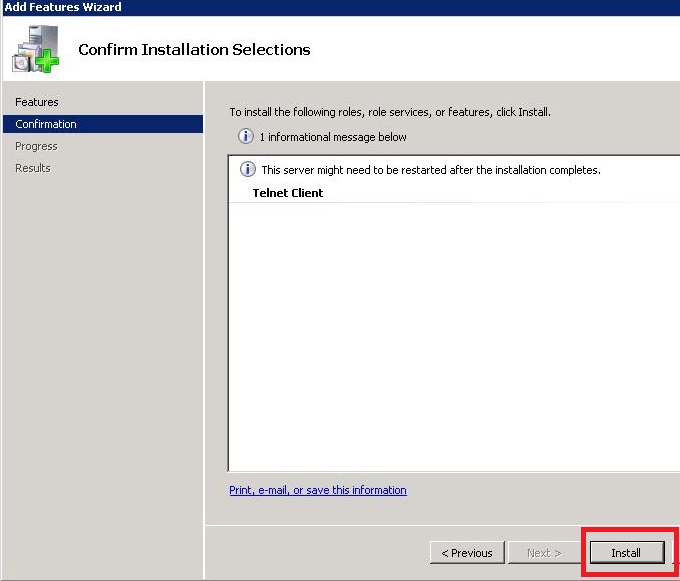Step 1: go to Start->Control Panel
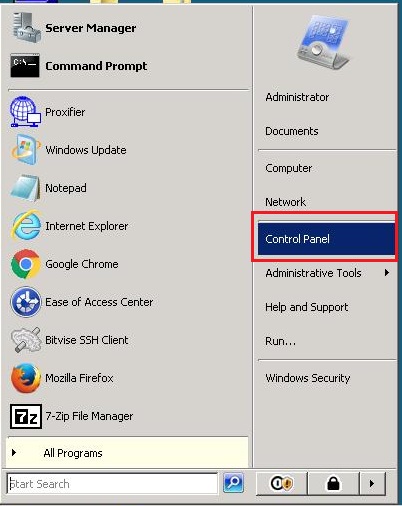
Step 2: choose Programs and Features
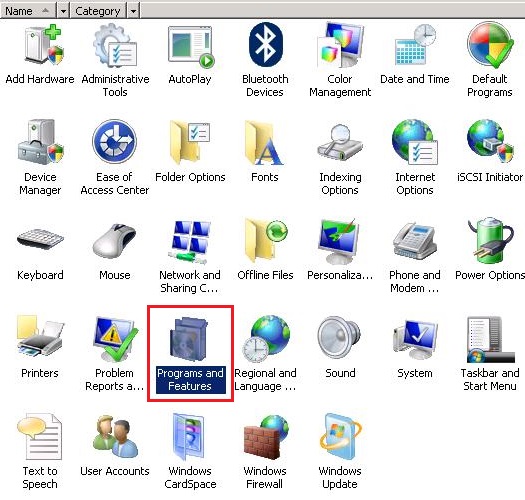
Step 3: click Turn Windows features on or off
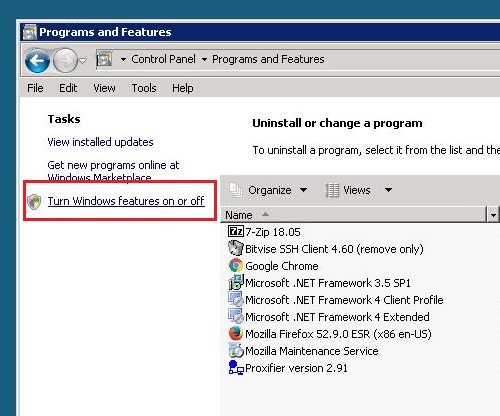
Step 4: click Features->Add Features
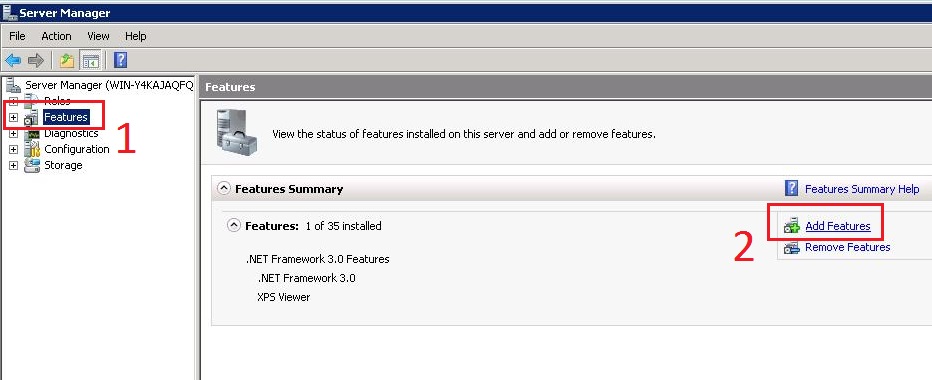
Step 5: click Telnet Client->Next
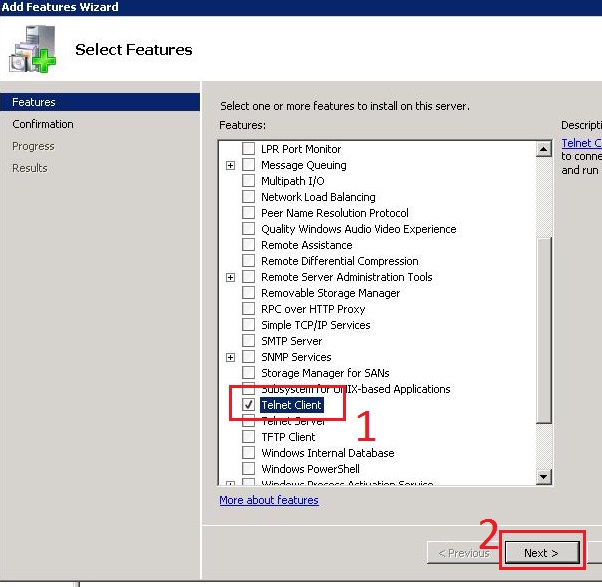
Step 7: click Close, now done.
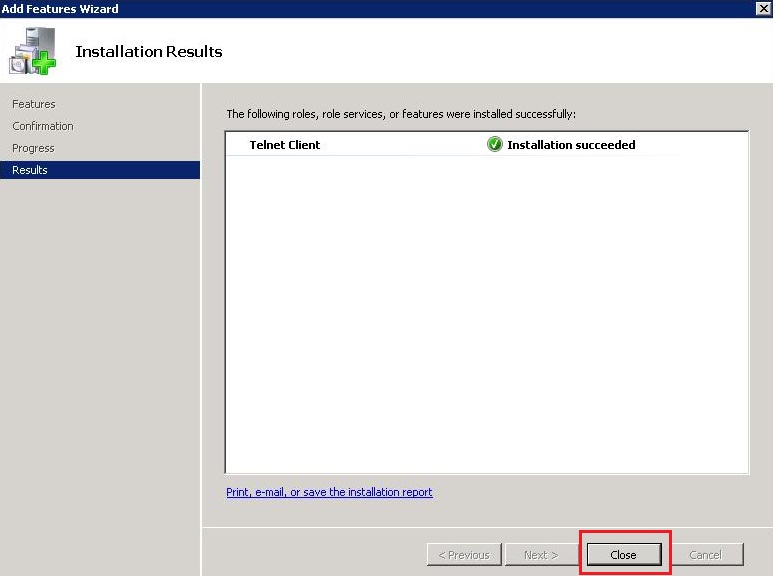
Now you can use telnet client on your server/machine.