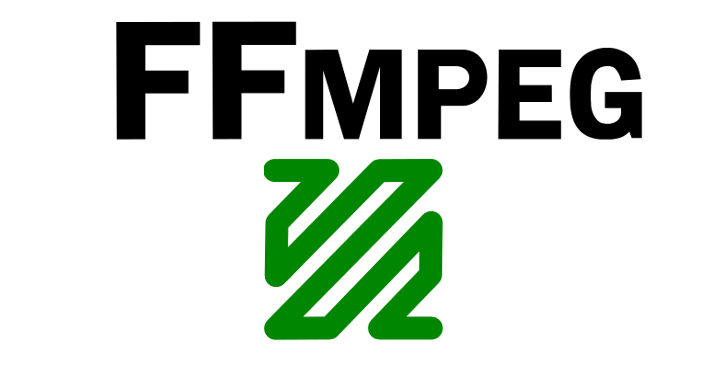You can use 2 methods:
ffprobe -v error -select_streams v:0 -show_entries stream=width,height,sample_aspect_ratio -of default=noprint_wrappers=1:nokey=1 "INPUT.mp4"
ffprobe -v error -select_streams v:0 -show_entries stream=width,height,sample_aspect_ratio -of csv "INPUT.mp4"
Example:
D:\tutorialspots>ffprobe -v error -select_streams v:0 - show_entries stream=width,height,sample_aspect_ratio -of default=noprint_wrapper s=1:nokey=1 "video_7.mp4" 1280 720 1:1 D:\tutorialspots>ffprobe -v error -select_streams v:0 - show_entries stream=width,height,sample_aspect_ratio -of csv "video_7.mp4" stream,1280,720,1:1