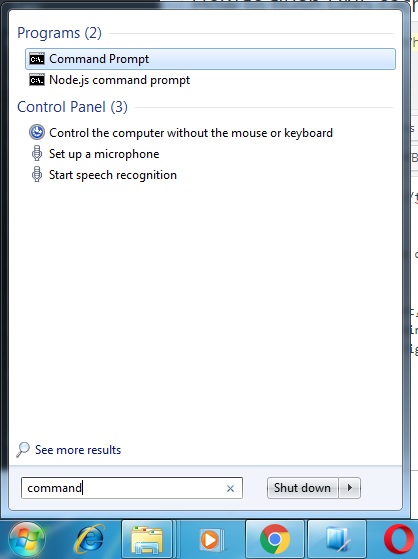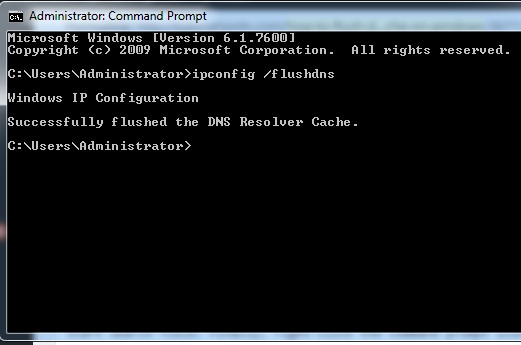You also like: How to flush DNS cache on CentOS
How to flush DNS cache on Windows?
Step 1:
With Windows XP: Start, Run and then type “cmd” (without the quotes) and press Enter.
With Vista, Window 7 and Windows 8: Click “Start” and type the word “command” (without the quotes) in the Start search field. Finally, right-click the command prompt icon and select the option to “Run as Administrator”.
Step 2: in command prompt, type “ipconfig /flushdns” (without the quotes).
C:\Users\Administrator>ipconfig /flushdns Windows IP Configuration Successfully flushed the DNS Resolver Cache.