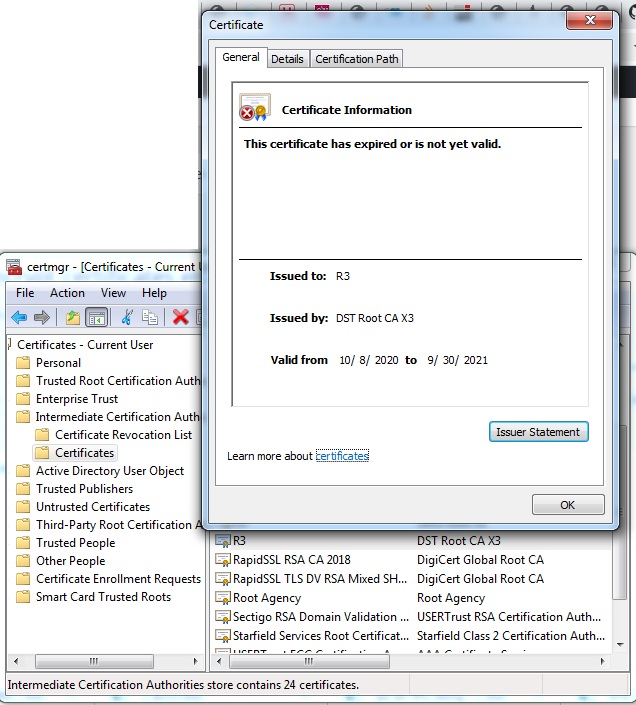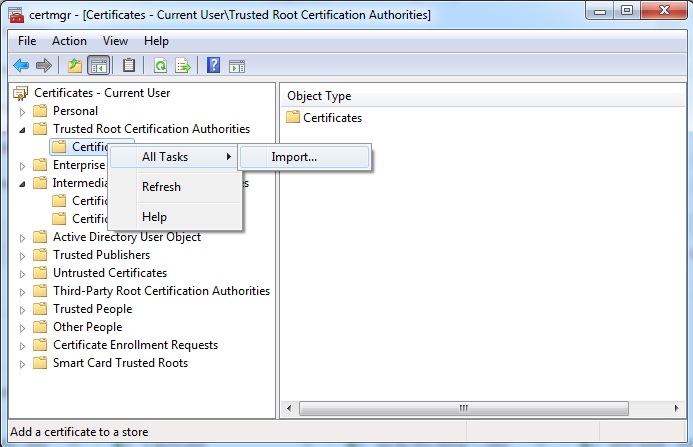Reason: DST Root CA X3 Certificate Expires at 09/30/2021
Fix on Windows:
Step 1: Run certmgr.msc
Step 2: Download files:
https://letsencrypt.org/certs/isrgrootx1.pem
https://letsencrypt.org/certs/isrg-root-x2.pem
Step 3: Trusted Root Certificates Authorities -> Certificates (Right click) -> Import two files we download at step 2:
Step 4: Download file:
https://letsencrypt.org/certs/lets-encrypt-r3.pem
Step 5: Intermediate Certificates Authorities -> Certificates (Right click) -> Import the file we download at step 4:
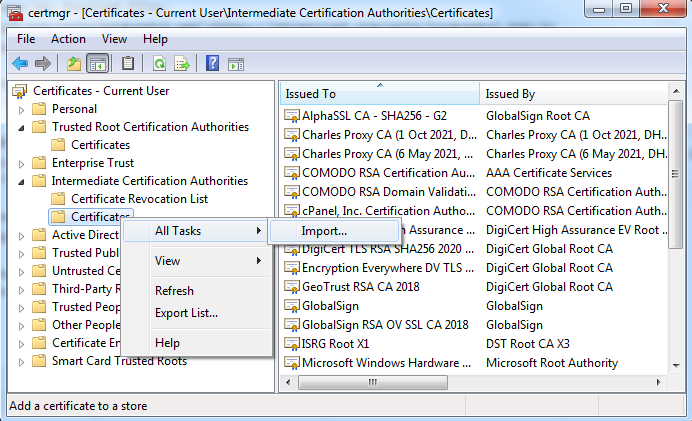
Restart your PC.
Done!