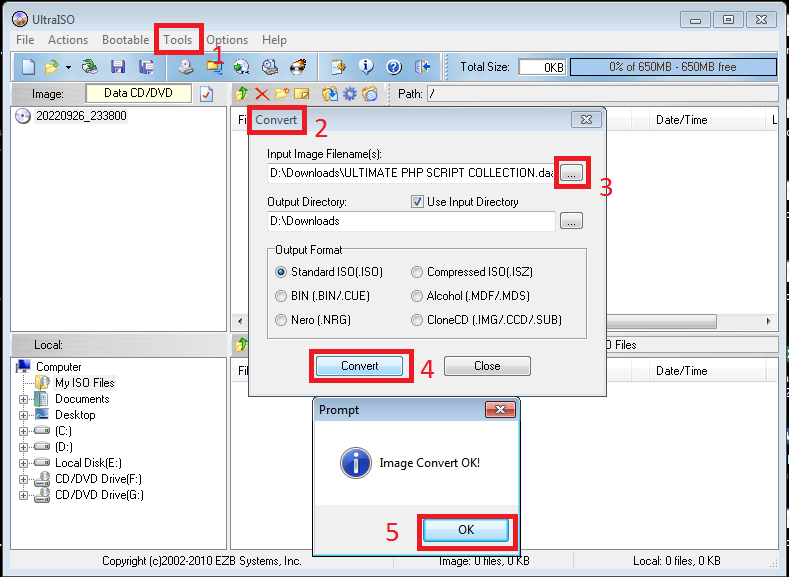Step 1: Run UltraISO.
Step 2: Choose “Tools > Convert” Menu.
Step 3: UltraISO shows Convert dialog.
Choose the source DAA file you want to convert.
Set the output file format to ISO.
You can choose the output directory.
Step 4:
Click “Convert” button to start convert.
Done!