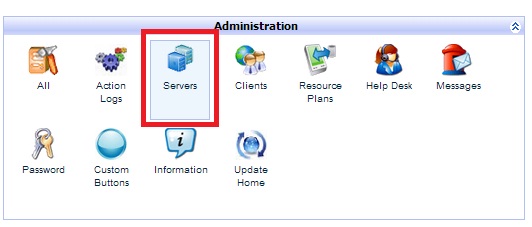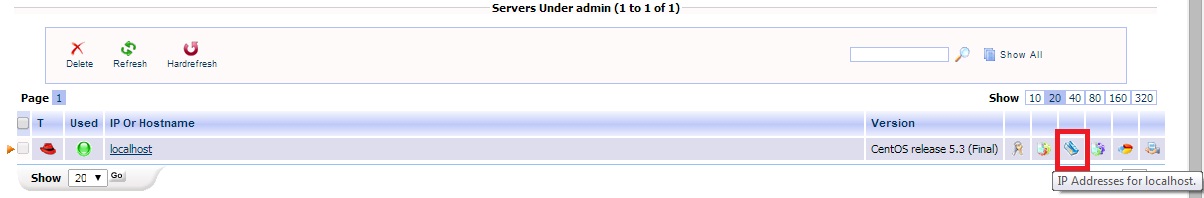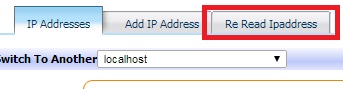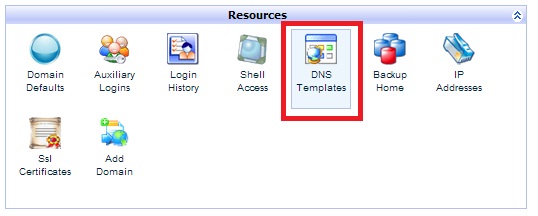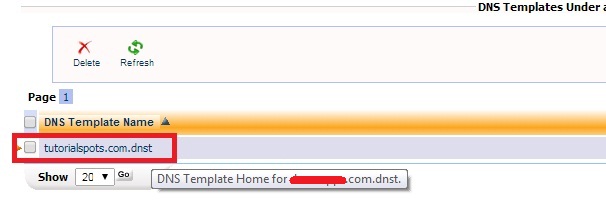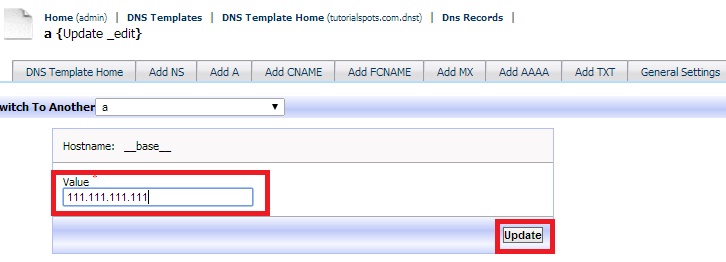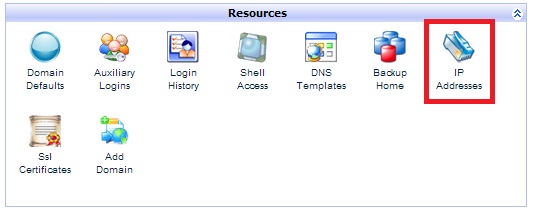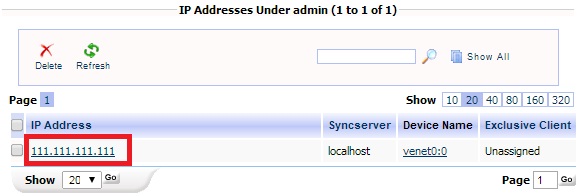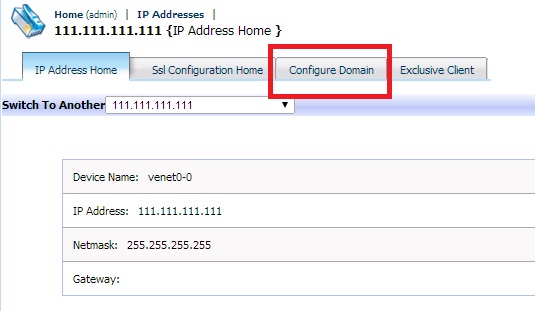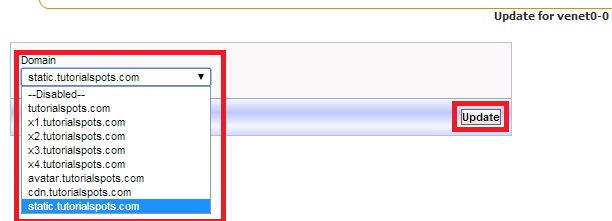How to change the IP Address in Kloxo
Step 1: use the following commands.
/script/upcp /script/cleanup /script/fixweb
Step 2: login to the Kloxo administration area (account: admin)
Step 3: go to Server Home > IP Addresses
Step 5: Back to Home, click Resources > DNS Templates
Step 6: update any references with any templates to the old IP with the new IP address
Step 7: Now go to admin > Resources > IP Addresses
Step 8: Click the new IP address located on venet0-0
Step 9: Click the Configure Domain tab
Step 10: Select each domain that should be hosted on the new IP address and click Update in turn
Done!