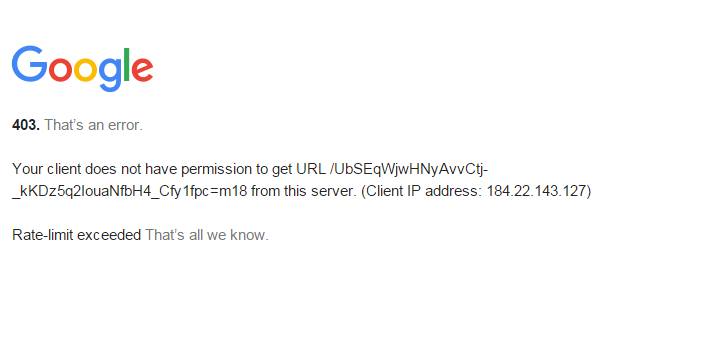If you link directly to Picasa photos or videos on blogs and website, access is often, just a continuous by the time, have been immediately display an error similar to the following, the image or video is broken.
And when that occurs, when you do not want it is too mysterious.
Google
403. That's an error.
Your client does not have permission to get URL /...... from this server. (Client IP address:.....)
Rate-limit exceeded That's all we know.
Originally, free of charge, even hosting an image in,Google is not rising revenue. But save the cost of the data has been falling dramatically, transfer amount generated in the exchange of data is not getting cheaper.
Though photo even if much at cost cheaper to welcome you from becoming the user’s enclosure, access from the outside Google in because there is no merit to, it is that when it is busy to stop the transfer amount over.
What does that error mean? It means you’ve used more bandwidth in the last 30 days than we’ve allotted for people using Picasa.
We offer some solutions for fix it:
1. To reduce the thumbnail
To avoid this is to minimize the thumbnail, large image Google Picasa Web Albums you might want to a format that can get a look at.
Picasa towards WebAlbum is,Google so also there is a solicitation effect, the transfer amount at most can not be stopped.
2. It will use another pay service
In the future, Google image distribution in the Cloud Storage is the best solution to this problem.
You can get now, the fee has become a danger to pole ball service in through the roof.
So, there is some cost and restrictions severe,Google It is a good idea is to use the App Engine.
In about $15 from about $10, you can transfer an image of a significant amount.
3. Use Blogger and Google Sites
Blogger and Google Sites to better embedding the image of Picasa, you can feel less likely to Rate-limit exceeded.