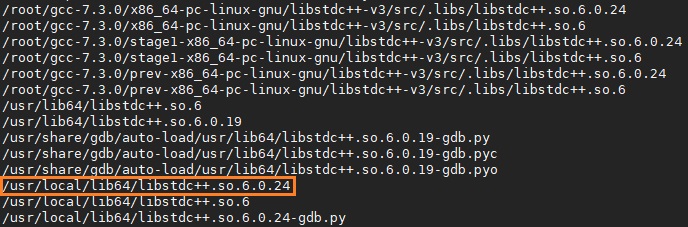Sample error:
/usr/local/bin/mp4info: /lib64/libstdc++.so.6: version `CXXABI_1.3.9' not found (required by /usr/local/bin/mp4info) ERROR: binary tool failed with error 1
Check current version of GCC
[root@tutorialspots ~]# yum list installed|grep gcc gcc.x86_64 4.8.5-36.el7_6.2 @updates gcc-c++.x86_64 4.8.5-36.el7_6.2 @updates gcc-gfortran.x86_64 4.8.5-36.el7_6.2 @updates libgcc.x86_64 4.8.5-36.el7_6.2 @updates
Current version of GCC is 4.8.5. Now must upgrade GCC.
We provider 2 articles:
Linux: How to upgrade GCC – September 23, 2015
How to build your custom GCC on CentOS – January 18, 2019
Now, we offer more an example upgrade GCC 7.3.0
Step 1: install GCC 7.3.0 from source
wget http://ftp.mirrorservice.org/sites/sourceware.org/pub/gcc/releases/gcc-7.3.0/gcc-7.3.0.tar.gz tar zxf gcc-7.3.0.tar.gz cd gcc-7.3.0 yum -y install bzip2 ./contrib/download_prerequisites ./configure --disable-multilib --enable-languages=c,c++ make -j 4 make install
Step 2: Replace the CXXAB library with GCC’s new version
Find location of files libstdc++.so.*
find / -name "libstdc++.so.*"
Replace:
cp /usr/local/lib64/libstdc++.so.6.0.24 /usr/lib64/ cd /usr/lib64/ rm -rf libstdc++.so.6 ln -s libstdc++.so.6.0.24 libstdc++.so.6
Done!