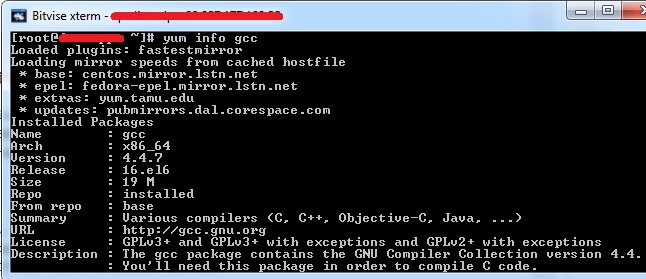To view your current version of GCC, you can use the command:
yum info gcc
[root@tutorialspots.com ~]# yum info gcc
Loaded plugins: fastestmirror
Loading mirror speeds from cached hostfile
* base: centos.mirror.lstn.net
* epel: fedora-epel.mirror.lstn.net
* extras: yum.tamu.edu
* updates: pubmirrors.dal.corespace.com
Installed Packages
Name : gcc
Arch : x86_64
Version : 4.4.7
Release : 16.el6
Size : 19 M
Repo : installed
From repo : base
Summary : Various compilers (C, C++, Objective-C, Java, ...)
URL : http://gcc.gnu.org
License : GPLv3+ and GPLv3+ with exceptions and GPLv2+ with exceptions
Description : The gcc package contains the GNU Compiler Collection version 4.4.
: You'll need this package in order to compile C code.
or use the command
gcc --version
Result:
[root@tutorialspots.com ~]# gcc --version gcc (GCC) 4.4.7 20120313 (Red Hat 4.4.7-16) Copyright (C) 2010 Free Software Foundation, Inc. This is free software; see the source for copying conditions. There is NO warranty; not even for MERCHANTABILITY or FITNESS FOR A PARTICULAR PURPOSE. [root@downappz ~]# cat /etc/*release* CentOS release 6.5 (Final) CentOS release 6.5 (Final) CentOS release 6.5 (Final) cpe:/o:centos:linux:6:GA
You try to upgrade GCC but unsuccessfully.
[root@tutorialspots.com ~]# yum upgrade gcc Loaded plugins: fastestmirror Loading mirror speeds from cached hostfile * base: centos.mirror.lstn.net * epel: fedora-epel.mirror.lstn.net * extras: yum.tamu.edu * updates: pubmirrors.dal.corespace.com Setting up Upgrade Process No Packages marked for Update
How to upgrade GCC on Linux?
Method 1: Install redhat developer toolset 1.1
Step 1: Download file devtools-1.1.repo to your server.
wget http://people.centos.org/tru/devtools-1.1/devtools-1.1.repo -O /etc/yum.repos.d/devtools-1.1.repo
Result:
[root@downappz ~]# wget http://people.centos.org/tru/devtools-1.1/devtools-1.1.r epo -O /etc/yum.repos.d/devtools-1.1.repo --2015-09-23 09:01:56-- http://people.centos.org/tru/devtools-1.1/devtools-1.1. repo Resolving people.centos.org... 204.15.73.242 Connecting to people.centos.org|204.15.73.242|:80... connected. HTTP request sent, awaiting response... 200 OK Length: 174 1 Saving to: `/etc/yum.repos.d/devtools-1.1.repo' 100%[======================================>] 174 --.-K/s in 0s 2015-09-23 09:01:56 (18.0 MB/s) - `/etc/yum.repos.d/devtools-1.1.repo' saved [17 4/174]
Step 2: use yum to install redhat developer toolset 1.1
yum --enablerepo=testing-1.1-devtools-6 install devtoolset-1.1-gcc devtoolset-1.1-gcc-c++
[root@tutorialspots.com ~]# yum --enablerepo=testing-1.1-devtools-6 install devtoolset-1.
1-gcc devtoolset-1.1-gcc-c++
Loaded plugins: fastestmirror
Loading mirror speeds from cached hostfile
* base: centos.mirror.lstn.net
* epel: fedora-epel.mirror.lstn.net
* extras: yum.tamu.edu
* updates: pubmirrors.dal.corespace.com
testing-1.1-devtools-6 | 951 B 00:00
testing-1.1-devtools-6/primary | 13 kB 00:00
testing-1.1-devtools-6 42/42
Setting up Install Process
Resolving Dependencies
--> Running transaction check
---> Package devtoolset-1.1-gcc.x86_64 0:4.7.2-5.el6 will be installed
--> Processing Dependency: devtoolset-1.1-runtime for package: devtoolset-1.1-gc
c-4.7.2-5.el6.x86_64
---> Package devtoolset-1.1-gcc-c++.x86_64 0:4.7.2-5.el6 will be installed
--> Processing Dependency: devtoolset-1.1-libstdc++-devel = 4.7.2-5.el6 for pack
age: devtoolset-1.1-gcc-c++-4.7.2-5.el6.x86_64
--> Running transaction check
---> Package devtoolset-1.1-libstdc++-devel.x86_64 0:4.7.2-5.el6 will be install
ed
base/filelists_db | 6.3 MB 00:00
http://fedora-epel.mirror.lstn.net/6/x86_64/repodata/4264baf3a86a37d82110fd30ec9
43ab2c028640b443a00359a9f56c31424c37e-filelists.sqlite.bz2: [Errno 14] PYCURL ER
ROR 22 - "The requested URL returned error: 404 Not Found"
Trying other mirror.
epel/filelists_db | 8.2 MB 00:00
extras/filelists_db | 36 kB 00:00
nginx/filelists_db | 4.7 kB 00:00
testing-1.1-devtools-6/filelists | 109 kB 00:00
updates/filelists_db | 1.6 MB 00:00
vesta/filelists_db | 48 kB 00:00
vz-base/filelists | 824 B 00:00
vz-updates/filelists | 3.0 kB 00:00
---> Package devtoolset-1.1-runtime.noarch 0:1-13.el6 will be installed
--> Processing Dependency: scl-utils for package: devtoolset-1.1-runtime-1-13.el
6.noarch
--> Running transaction check
---> Package scl-utils.x86_64 0:20120927-27.el6_6 will be installed
--> Finished Dependency Resolution
Dependencies Resolved
================================================================================
Package Arch Version Repository Size
================================================================================
Installing:
devtoolset-1.1-gcc x86_64 4.7.2-5.el6 testing-1.1-devtools-6 19 M
devtoolset-1.1-gcc-c++ x86_64 4.7.2-5.el6 testing-1.1-devtools-6 6.1 M
Installing for dependencies:
devtoolset-1.1-libstdc++-devel
x86_64 4.7.2-5.el6 testing-1.1-devtools-6 1.8 M
devtoolset-1.1-runtime noarch 1-13.el6 testing-1.1-devtools-6 1.0 M
scl-utils x86_64 20120927-27.el6_6 base 22 k
Transaction Summary
================================================================================
Install 5 Package(s)
Total download size: 28 M
Installed size: 62 M
Is this ok [y/N]: y
Downloading Packages:
(1/5): devtoolset-1.1-gcc-4.7.2-5.el6.x86_64.rpm | 19 MB 00:02
(2/5): devtoolset-1.1-gcc-c++-4.7.2-5.el6.x86_64.rpm | 6.1 MB 00:00
(3/5): devtoolset-1.1-libstdc++-devel-4.7.2-5.el6.x86_64 | 1.8 MB 00:00
(4/5): devtoolset-1.1-runtime-1-13.el6.noarch.rpm | 1.0 MB 00:00
(5/5): scl-utils-20120927-27.el6_6.x86_64.rpm | 22 kB 00:00
--------------------------------------------------------------------------------
Total 6.4 MB/s | 28 MB 00:04
Running rpm_check_debug
Running Transaction Test
Transaction Test Succeeded
Running Transaction
Installing : scl-utils-20120927-27.el6_6.x86_64 1/5
Installing : devtoolset-1.1-runtime-1-13.el6.noarch 2/5
Installing : devtoolset-1.1-gcc-4.7.2-5.el6.x86_64 3/5
Installing : devtoolset-1.1-libstdc++-devel-4.7.2-5.el6.x86_64 4/5
Installing : devtoolset-1.1-gcc-c++-4.7.2-5.el6.x86_64 5/5
Verifying : devtoolset-1.1-gcc-4.7.2-5.el6.x86_64 1/5
Verifying : devtoolset-1.1-libstdc++-devel-4.7.2-5.el6.x86_64 2/5
Verifying : scl-utils-20120927-27.el6_6.x86_64 3/5
Verifying : devtoolset-1.1-runtime-1-13.el6.noarch 4/5
Verifying : devtoolset-1.1-gcc-c++-4.7.2-5.el6.x86_64 5/5
Installed:
devtoolset-1.1-gcc.x86_64 0:4.7.2-5.el6
devtoolset-1.1-gcc-c++.x86_64 0:4.7.2-5.el6
Dependency Installed:
devtoolset-1.1-libstdc++-devel.x86_64 0:4.7.2-5.el6
devtoolset-1.1-runtime.noarch 0:1-13.el6
scl-utils.x86_64 0:20120927-27.el6_6
Complete!
You can find GCC in directory /opt/centos/devtoolset-1.1/root/usr/bin.
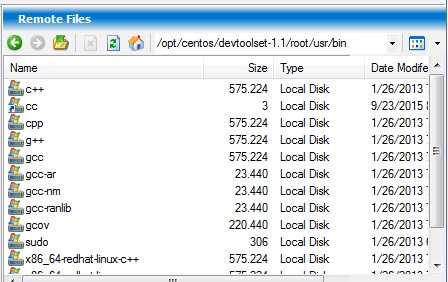
Step 3: create backup of GCC
mv /usr/bin/gcc /usr/bin/gcc.bckup
Step 4: create symbolic link from /opt/centos/devtoolset-1.1/root/usr/bin/gcc to /usr/bin/gcc
ln -s /opt/centos/devtoolset-1.1/root/usr/bin/gcc /usr/bin/gcc