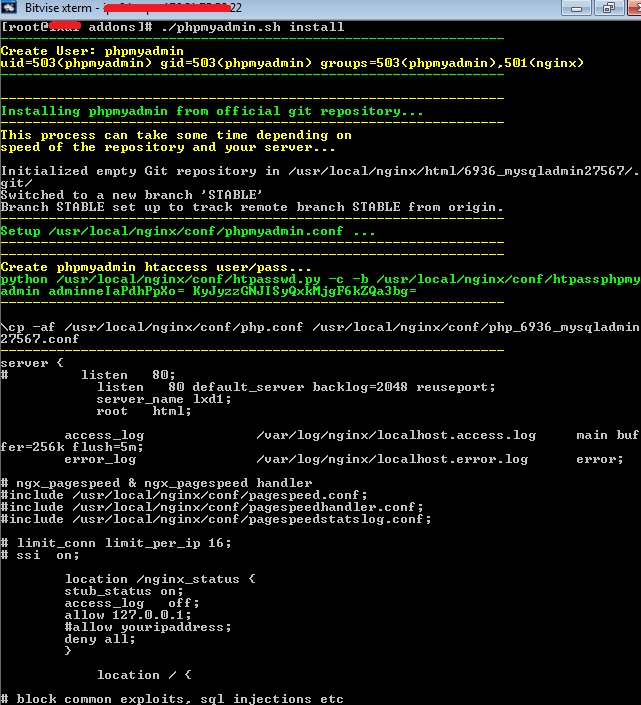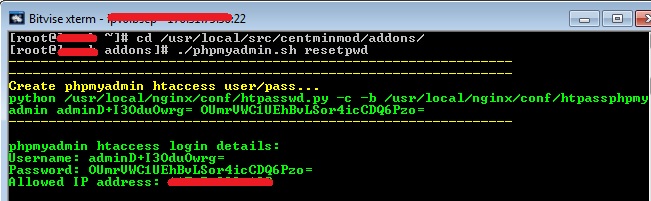Step 1:
cd /usr/local/src/centminmod/addons
Step 2
chmod 0700 /usr/local/src/centminmod/addons/phpmyadmin.sh
If you get the error:
[root@tutorialspots addons]# chmod 0700 /usr/local/src/centminmod/addons/phpmyadmin.sh chmod: cannot access `/usr/local/src/centminmod/addons/phpmyadmin.sh': No such f ile or directory
You can download it here
wget --no-check-certificate https://raw.githubusercontent.com/centminmod/phpmyadmin/master/phpmyadmin.sh
Result:
[root@tutorialspots addons]# wget --no-check-certificate https://github.com/centminmod/ph pmyadmin/raw/master/phpmyadmin.sh --2015-11-08 02:59:32-- https://github.com/centminmod/phpmyadmin/raw/master/php myadmin.sh Resolving github.com... 192.30.252.129 Connecting to github.com|192.30.252.129|:443... connected. HTTP request sent, awaiting response... 302 Found Location: https://raw.githubusercontent.com/centminmod/phpmyadmin/master/phpmyad min.sh [following] --2015-11-08 02:59:32-- https://raw.githubusercontent.com/centminmod/phpmyadmin /master/phpmyadmin.sh Resolving raw.githubusercontent.com... 23.235.43.133 Connecting to raw.githubusercontent.com|23.235.43.133|:443... connected. HTTP request sent, awaiting response... 200 OK Length: 26802 (26K) 1 Saving to: `phpmyadmin.sh' 100%[======================================>] 26,802 --.-K/s in 0s 2015-11-08 02:59:32 (502 MB/s) - `phpmyadmin.sh' saved [26802/26802]
Step 3
./phpmyadmin.sh install
[root@tutorialspots addons]# ./phpmyadmin.sh install
---------------------------------------------------------------
Create User: phpmyadmin
uid=503(phpmyadmin) gid=503(phpmyadmin) groups=503(phpmyadmin),501(nginx)
---------------------------------------------------------------
---------------------------------------------------------------
Installing phpmyadmin from official git repository...
---------------------------------------------------------------
This process can take some time depending on
speed of the repository and your server...
Initialized empty Git repository in /usr/local/nginx/html/6936_mysqladmin27567/.
git/
Switched to a new branch 'STABLE'
Branch STABLE set up to track remote branch STABLE from origin.
---------------------------------------------------------------
Setup /usr/local/nginx/conf/phpmyadmin.conf ...
---------------------------------------------------------------
---------------------------------------------------------------
Create phpmyadmin htaccess user/pass...
python /usr/local/nginx/conf/htpasswd.py -c -b /usr/local/nginx/conf/htpassphpmy
admin adminneIaPdhPpXo= KyJyzzGNJISyQxkMjgF6kZQa3bg=
---------------------------------------------------------------
\cp -af /usr/local/nginx/conf/php.conf /usr/local/nginx/conf/php_6936_mysqladmin
27567.conf
---------------------------------------------------------------
server {
# listen 80;
listen 80 default_server backlog=2048 reuseport;
server_name lxd1;
root html;
access_log /var/log/nginx/localhost.access.log main buf
fer=256k flush=5m;
error_log /var/log/nginx/localhost.error.log error;
# ngx_pagespeed & ngx_pagespeed handler
#include /usr/local/nginx/conf/pagespeed.conf;
#include /usr/local/nginx/conf/pagespeedhandler.conf;
#include /usr/local/nginx/conf/pagespeedstatslog.conf;
# limit_conn limit_per_ip 16;
# ssi on;
location /nginx_status {
stub_status on;
access_log off;
allow 127.0.0.1;
#allow youripaddress;
deny all;
}
location / {
# block common exploits, sql injections etc
#include /usr/local/nginx/conf/block.conf;
# Enables directory listings when index file not found
# autoindex on;
# Shows file listing times as local time
# autoindex_localtime on;
# Enable for vBulletin usage WITHOUT vbSEO installed
# try_files $uri $uri/ /index.php;
}
# example nginx-http-concat
# /csstest/??one.css,two.css
#location /csstest {
#concat on;
#concat_max_files 20;
#}
include /usr/local/nginx/conf/phpmyadmin.conf;
include /usr/local/nginx/conf/staticfiles.conf;
include /usr/local/nginx/conf/php.conf;
#include /usr/local/nginx/conf/phpstatus.conf;
include /usr/local/nginx/conf/drop.conf;
#include /usr/local/nginx/conf/errorpage.conf;
include /usr/local/nginx/conf/vts_mainserver.conf;
}---------------------------------------------------------------
NON-STATIC IP configuration
---------------------------------------------------------------
cat /usr/local/nginx/conf/phpmyadmin.conf
---------------------------------------------------------------
location ^~ /6936_mysqladmin27567/ {
rewrite ^/(.*) https://lxd1/$1 permanent;
}
---------------------------------------------------------------
cat /usr/local/nginx/conf/phpmyadmin_https.conf
---------------------------------------------------------------
location ^~ /6936_mysqladmin27567/ {
#try_files $uri $uri/ /6936_mysqladmin27567/index.php?$args;
include /usr/local/nginx/conf/php_6936_mysqladmin27567.conf;
auth_basic "Private Access";
auth_basic_user_file /usr/local/nginx/conf/htpassphpmyadmin;
allow 127.0.0.1;
#allow xx.xx.xx.xx;
#deny all;
}
---------------------------------------------------------------
touch /usr/local/nginx/conf/phpfpmd/phpfpm_myadmin.conf
Dynamically set PHP memory_limit based on available system memory...
Total Mem: 2048 MB
Real Free Mem: 1730 MB
Mem Limit: 768 MB
-rw-rw-rw- 1 phpmyadmin nginx 0 Nov 8 03:05 /var/log/php_myadmin_error.log
-rw-rw-rw- 1 phpmyadmin nginx 0 Nov 8 03:05 /var/log/php-fpm/www-slowmyadmin.lo
g
nginx: the configuration file /usr/local/nginx/conf/nginx.conf syntax is ok
nginx: configuration file /usr/local/nginx/conf/nginx.conf test is successful
Stopping nginx: [ OK ]
Starting nginx: [ OK ]
Gracefully shutting down php-fpm done
Starting php-fpm done
---------------------------------------------------------------
SSL Vhost Setup...
---------------------------------------------------------------
---------------------------------------------------------------
Generating self signed SSL certificate...
Just hit enter at each of the prompts
---------------------------------------------------------------
Generating RSA private key, 2048 bit long modulus
................................................................................
.................................+++
................................................................................
..................................................+++
e is 65537 (0x10001)
Signature ok
subject=/C=US/ST=California/L=Los Angeles/O=lxd1/OU=IT/CN=lxd1
Getting Private key
nginx: the configuration file /usr/local/nginx/conf/nginx.conf syntax is ok
nginx: configuration file /usr/local/nginx/conf/nginx.conf test is successful
Stopping nginx: [ OK ]
Starting nginx: [ OK ]
Gracefully shutting down php-fpm done
Starting php-fpm done
---------------------------------------------------------------
Create update script:
/root/tools/phpmyadmin_update.sh
---------------------------------------------------------------
---------------------------------------------------------------
Create cronjob for auto updating phpmyadmin:
/root/tools/phpmyadmin_update.sh
---------------------------------------------------------------
0 */4 * * * /usr/bin/cminfo_updater
19 02 * * * /root/tools/phpmyadmin_update.sh
---------------------------------------------------------------
Create uninstall script:
/root/tools/phpmyadmin_uninstall.sh
---------------------------------------------------------------
---------------------------------------------------------------
Password protected 6936_mysqladmin27567
at path /usr/local/nginx/html/6936_mysqladmin27567
config.inc.php at: /usr/local/nginx/html/6936_mysqladmin27567/config.inc.php
WEB url:
https://lxd1/6936_mysqladmin27567
Login with your MySQL root username / password
---------------------------------------------------------------
phpmyadmin htaccess login details:
Username: adminneIaPdhPpXo=
Password: KyJyzzGNJISyQxkMjgF6kZQa3bg=
Allowed IP address: xx.xx.xx.xx
---------------------------------------------------------------
phpmyadmin update script at: /root/tools/phpmyadmin_update.sh
Add your own cron job to automatically run the update script i.e.
15 01 * * * /root/tools/phpmyadmin_update.sh
---------------------------------------------------------------
phpmyadmin uninstall script at: /root/tools/phpmyadmin_uninstall.sh
/root/tools/phpmyadmin_uninstall.sh
---------------------------------------------------------------
SSL vhost: /usr/local/nginx/conf/conf.d/phpmyadmin_ssl.conf
php-fpm includes: /usr/local/nginx/conf/php_6936_mysqladmin27567.conf
php-fpm pool conf: /usr/local/nginx/conf/phpfpmd/phpfpm_myadmin.conf
dedicated php-fpm pool user: phpmyadmin
dedicated php-fpm pool group: nginx
dedicated php error log: /var/log/php_myadmin_error.log
---------------------------------------------------------------
SSL vhost access log: /var/log/nginx/localhost_ssl.access.log
SSL vhost error log: /var/log/nginx/localhost_ssl.error.log
---------------------------------------------------------------
---------------------------------------------------------------
Total phpmyadmin Install Time: 106.577658367 seconds
phpmyadmin install log located at:
/root/centminlogs/centminmod_phpmyadmin_install_081115-030339.log
---------------------------------------------------------------
Now you can access phpmyadmin via address: https://tutorialspots.com/6936_mysqladmin27567/
Important note: you only access via server_name defined main hostname in virtual.conf and not via ip access
If you see error 404 not found, please check file /etc/csf/csf.conf
Must place port 9418 in TCP_IN, TCP_OUT (TCP6_IN and TCP6_OUT)
Reset phpmyadmin password:
cd /usr/local/src/centminmod/addons/ ./phpmyadmin.sh resetpwd
[root@tutorialspots ~]# cd /usr/local/src/centminmod/addons/ [root@tutorialspots addons]# ./phpmyadmin.sh resetpwd --------------------------------------------------------------- --------------------------------------------------------------- Create phpmyadmin htaccess user/pass... python /usr/local/nginx/conf/htpasswd.py -c -b /usr/local/nginx/conf/htpassphpmy admin admingqrYzYyDCbA= gE7pRnQCJbvvMc/qyCOjNcThHGo= --------------------------------------------------------------- phpmyadmin htaccess login details: Username: admingqrYzYyDCbA= Password: gE7pRnQCJbvvMc/qyCOjNcThHGo= Allowed IP address: xx.xx.xx.xx ---------------------------------------------------------------
If you can’t login phpmyadmin, you can change the root password by using the command:
mysqladmin -u root password NEWPASS