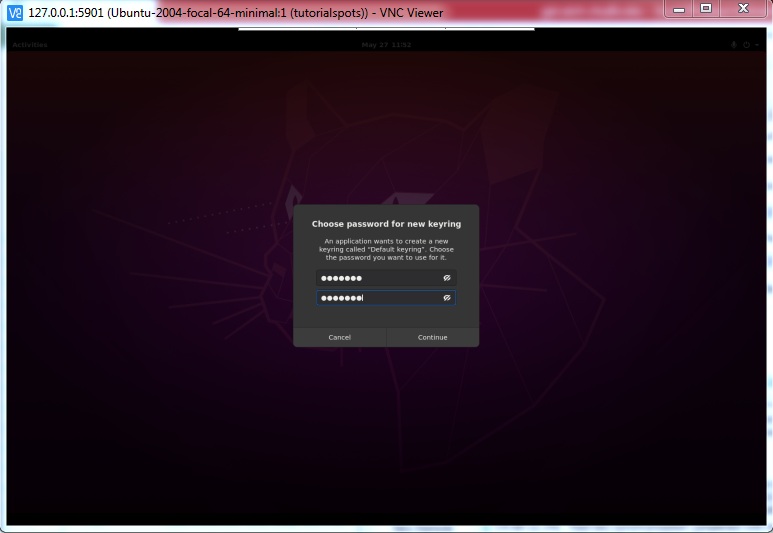Use root account:
Step 1: download google chrome
root@tutorialspots ~ # wget https://dl.google.com/linux/direct/google-chrome-stable_current_amd64.deb --2022-05-27 11:45:15-- https://dl.google.com/linux/direct/google-chrome-stable_current_amd64.deb Resolving dl.google.com (dl.google.com)... 2a00:1450:4001:831::200e, 142.250.184.238 Connecting to dl.google.com (dl.google.com)|2a00:1450:4001:831::200e|:443... connected. HTTP request sent, awaiting response... 200 OK Length: 84701968 (81M) [application/x-debian-package] Saving to: ‘google-chrome-stable_current_amd64.deb’ google-chrome-stabl 100%[===================>] 80.78M 106MB/s in 0.8s 2022-05-27 11:45:16 (106 MB/s) - ‘google-chrome-stable_current_amd64.deb’ saved [84701968/84701968]
Step 2:
root@tutorialspots ~ # dpkg -i google-chrome-stable_current_amd64.deb Selecting previously unselected package google-chrome-stable. (Reading database ... 54820 files and directories currently installed.) Preparing to unpack google-chrome-stable_current_amd64.deb ... Unpacking google-chrome-stable (102.0.5005.61-1) ... dpkg: dependency problems prevent configuration of google-chrome-stable: google-chrome-stable depends on fonts-liberation; however: Package fonts-liberation is not installed. google-chrome-stable depends on xdg-utils (>= 1.0.2); however: Package xdg-utils is not installed. dpkg: error processing package google-chrome-stable (--install): dependency problems - leaving unconfigured Processing triggers for gnome-menus (3.36.0-1ubuntu1) ... Processing triggers for desktop-file-utils (0.24-1ubuntu3) ... Processing triggers for mime-support (3.64ubuntu1) ... Processing triggers for man-db (2.9.1-1) ... Errors were encountered while processing: google-chrome-stable
Step 3:
root@tutorialspots ~ # apt-get -f install -y Reading package lists... Done Building dependency tree Reading state information... Done Correcting dependencies... Done The following additional packages will be installed: fonts-liberation xdg-utils Recommended packages: libfile-mimeinfo-perl libnet-dbus-perl libx11-protocol-perl The following NEW packages will be installed: fonts-liberation xdg-utils 0 upgraded, 2 newly installed, 0 to remove and 79 not upgraded. 1 not fully installed or removed. Need to get 883 kB of archives. After this operation, 2,467 kB of additional disk space will be used. Get:1 http://de.archive.ubuntu.com/ubuntu focal/main amd64 fonts-liberation all 1:1.07.4-11 [822 kB] Get:2 http://de.archive.ubuntu.com/ubuntu focal-updates/main amd64 xdg-utils all 1.1.3-2ubuntu1.20.04.2 [61.4 kB] Fetched 883 kB in 0s (4,623 kB/s) Selecting previously unselected package fonts-liberation. (Reading database ... 54934 files and directories currently installed.) Preparing to unpack .../fonts-liberation_1%3a1.07.4-11_all.deb ... Unpacking fonts-liberation (1:1.07.4-11) ... Selecting previously unselected package xdg-utils. Preparing to unpack .../xdg-utils_1.1.3-2ubuntu1.20.04.2_all.deb ... Unpacking xdg-utils (1.1.3-2ubuntu1.20.04.2) ... Setting up fonts-liberation (1:1.07.4-11) ... Setting up xdg-utils (1.1.3-2ubuntu1.20.04.2) ... Setting up google-chrome-stable (102.0.5005.61-1) ... update-alternatives: using /usr/bin/google-chrome-stable to provide /usr/bin/x-www-browser (x-www-browser) in auto mode update-alternatives: using /usr/bin/google-chrome-stable to provide /usr/bin/gnome-www-browser (gnome-www-browser) in auto mode update-alternatives: using /usr/bin/google-chrome-stable to provide /usr/bin/google-chrome (google-chrome) in auto mode Processing triggers for fontconfig (2.13.1-2ubuntu3) ... Processing triggers for man-db (2.9.1-1) ...
Step 4: Activities -> Show Application -> Click on Google Chrome icon
You will see prompt Choose password for new keyring
Fill your password
Click Continue. Done!