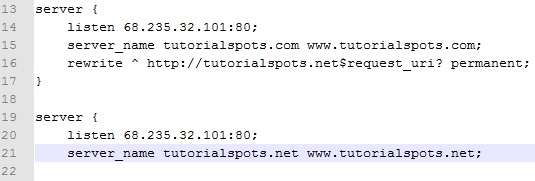Example: you want to change old domain (tutorialspots.com) to the new (tutorialspots.net). There are some reasons e.x your domain is banned by Google.
Edit your .conf file e.x: /usr/local/nginx/conf/conf.d/tutorialspots.com.conf
server {
listen 68.235.32.101:80;
server_name tutorialspots.com www.tutorialspots.com;
rewrite ^ http://tutorialspots.net$request_uri? permanent;
}
server {
listen 68.235.32.101:80;
server_name tutorialspots.net www.tutorialspots.net;
# rest of your .conf
}
or
server {
listen 68.235.32.101:80;
server_name tutorialspots.com www.tutorialspots.com;
rewrite ^(.*) http://tutorialspots.com$1 permanent;
}
server {
listen 68.235.32.101:80;
server_name tutorialspots.net www.tutorialspots.net;
# rest of your .conf
}
or
server {
listen 68.235.32.101:80;
server_name tutorialspots.com www.tutorialspots.com;
return 301 http://tutorialspots.org$request_uri;
}
server {
listen 68.235.32.101:80;
server_name tutorialspots.net www.tutorialspots.net;
# rest of your .conf
}
For SSL and non-SSL
server {
listen 68.235.32.101:80;
listen 68.235.32.101:443;
server_name tutorialspots.com www.tutorialspots.com;
rewrite ^ $scheme://tutorialspots.net$request_uri? permanent;
}
server {
listen 68.235.32.101:80;
listen 68.235.32.101:443;
server_name tutorialspots.net www.tutorialspots.net;
# rest of your .conf
}